How to download Xmod Games for Android
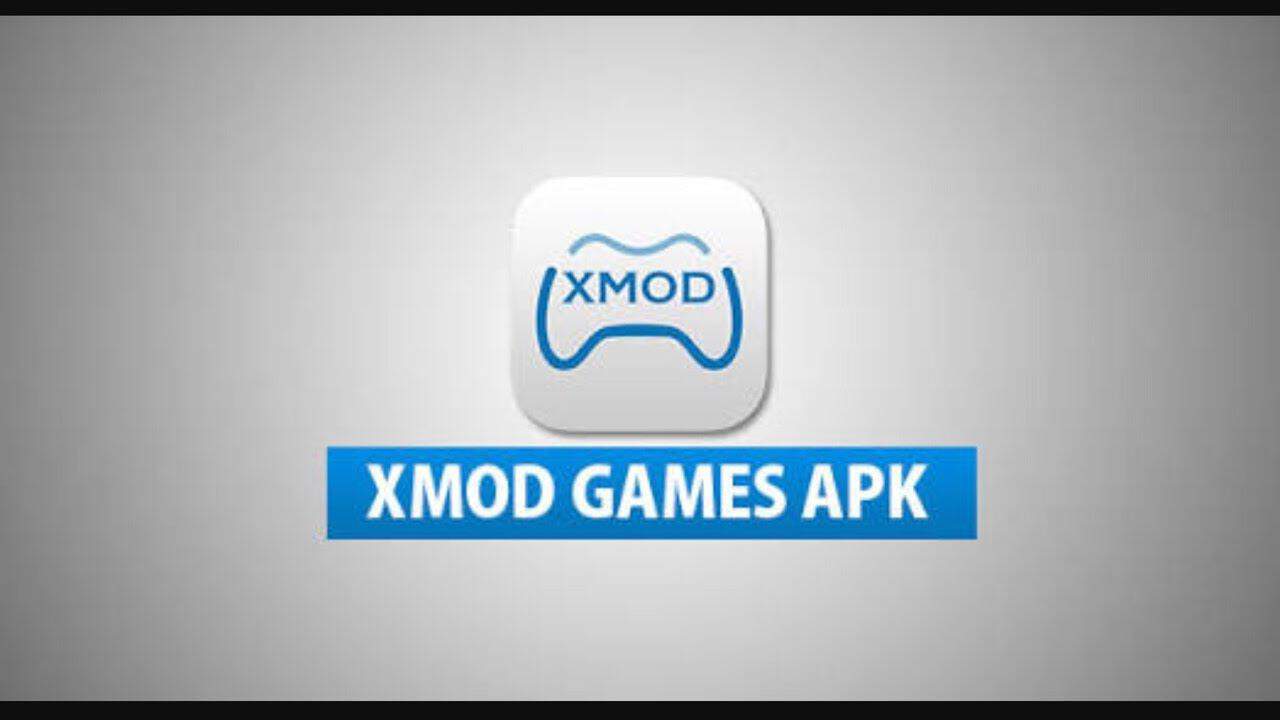
The android Playstore is the official store for apps and games on all android devices. The store is packed with lots of apps and games with nice variety. People can find any game in the store as per the requirements.
Nowadays, many people root their devices to unlock some more features in some particular apps and games.
Such is an assistant known as XMOD App. The app is installed on the rooted android devices and it directly detects all the apps and games in the device and searches by itself if there is any assistance available in the market for the particular game.
It is a mobile game assistant with various types of modulations in it. It searches and downloads all the assistants available for the game. It is very easy to play the game after installing the mods and one can enjoy playing the games with xmod. There are different games in the list of XMOD, since many assistants are available for them in the market. One should install the xmodgames.download and download the mods available and then launch the app for the best experience.
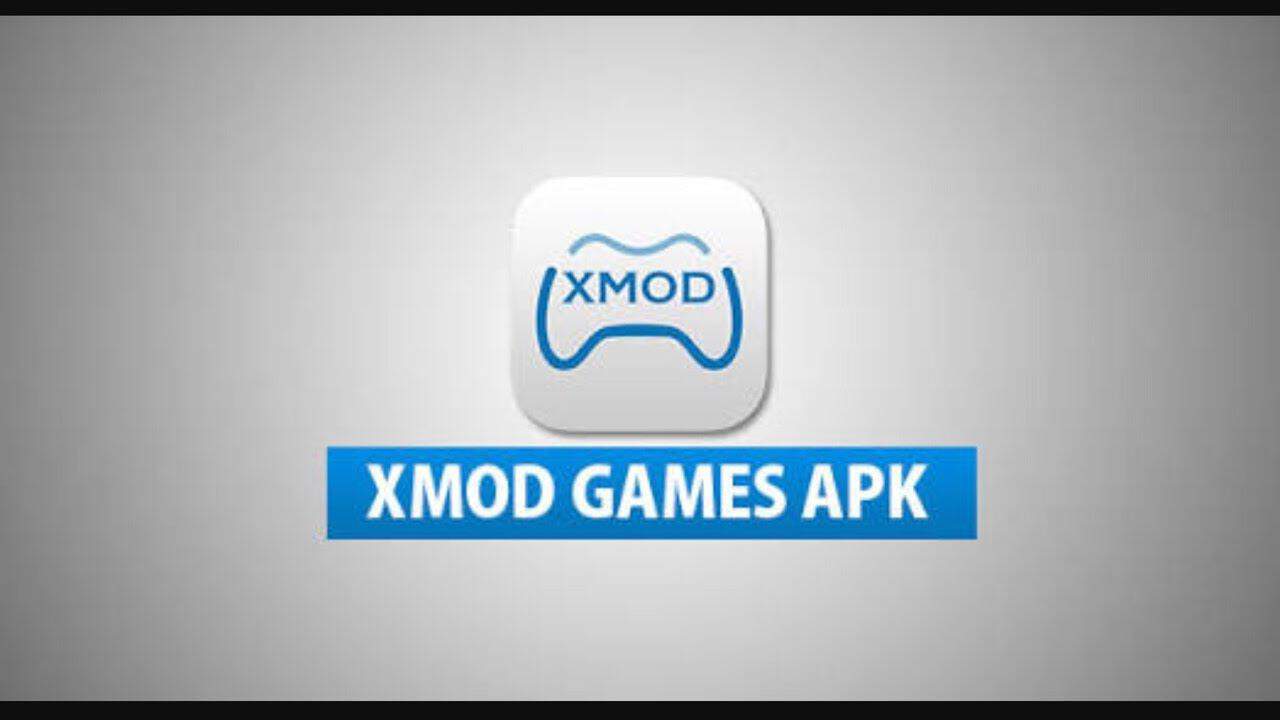
The games which are supported by the app are detailed as below with their respective modulations:
- Clash of Clans – Real time Traps, Search loot and the Sandbox Attack.
- Clash Royale – The rival elixir is shown, i.e. the one is able to see the elixir amount of the rival in real time, helping one to plan the attacks more precisely and wisely.
- Minecraft APK PE – the items and Mob are added, TMI, Management of Teleport and Backpack.
- Clash of Kings – Auto Resource Collect.
- Agar.io – Random skin.
- 8 Ball pool – one can skip FREE building.
- Subway Surfer – Multiplier Scores
- Criminal Case – one can avail unlimited coins.
Currently, the app is supported from Android version 2.3 to Android Marshmallow. One can easily download the app and check out which games are provided with mods. Then install the mods and at last launch the app to enjoy the mods within the game.
As the game known as Clash of Clans is one of the most popular game from the above list and we have first-hand experience from the game, we will take it as an example to provide the information about the running of the app. In the clash of clans game, one must find mod is available to download. The downloading takes a small amount of time and then one can launch the game. It will be noticed that one robot will come at the screen as a sign of the mod of the app.
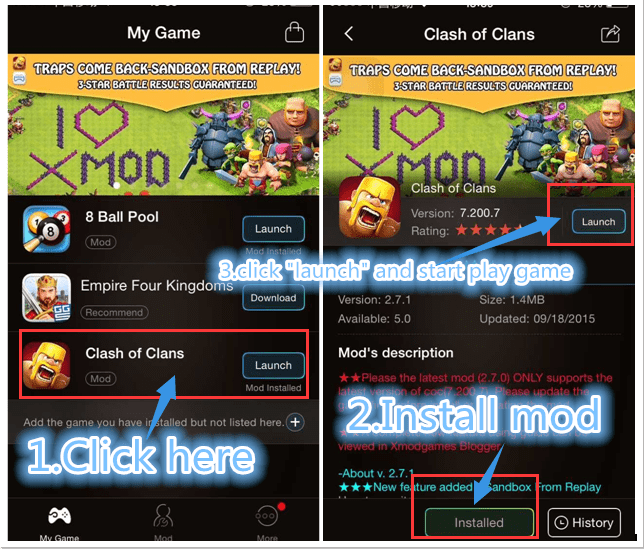
The app as the other apps in the android Playstore needs an update very frequently.
So, one should be careful about the updates available for the app, if any. In case of an update, one should update the app readily. It is also easy to find the updates as one can see in the games menu. There one must an option of “Update Mod”. By clicking on the option, the app will be updated and one can enjoy the game as before without any more hassle.
Some problems also occur while trying to install the app. There are solutions for the some of the common problems given below:
- If the game cannot be launched successfully, one must clear the data in the xmg data and then one must try to launch the game.
- One can also try to uninstall the whole app and reboot the device. This is a secondary method as the device needs to be booted once again. Then one must download the latest version of the app and then the Xmod app and the mod of that game (latest).
- One can also uninstall the main game app and then again install it.
- In some OS of the smartphones, there are some permissions which needs to be accepted by the user and use the app to make it work perfectly and according to the requirements of the user.
It is an innovative app and one should give it a try because the app is worth it.



