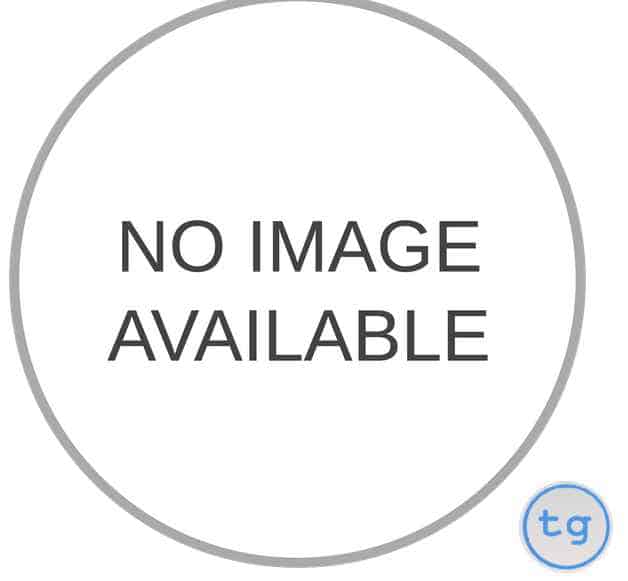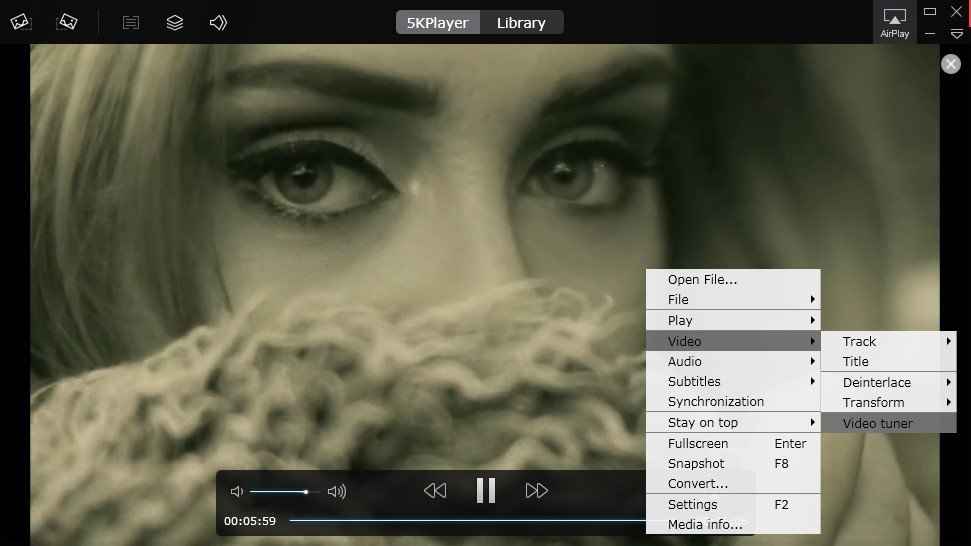Playing SNES Games on Windows PC Explained

You don’t have SNES console but you want to play some of the classic games developed? Good news, you can still play and you can start within 10 minutes. Honestly, most time will be needed to read this article and to get a closer idea on how to complete the task and how to play SNES games on any PC.
Differences in playing SNES games on console and on PC
The first thing you will have to understand is that SNES is an old console, obviously. You will have a hard time finding one that actually works. Add the fact the games are almost impossible to find and you can get a better idea about the complexity of this process. Yes, playing the games on SNES is appealing but almost impossible. You will need ancient accessories, cables and a lot of other things that are impossible to find these days.
And then we have played games on the PC. You already have all you will need, you can download a few things and you are good to do. Then, you can use any computer screen you need and you can play the games using a modern controller or a keyboard if you prefer. The best part is in the fact this is completely free or it can be free if you continue reading.
Download the emulator

The first thing you will need is an emulator. It is nothing more than software that can be installed on any PC and it takes a few minutes of your time. A hard time is finding a suitable emulator. As you would expect, there are a lot of options. Some of the most common SNES emulators are Snes9x, ZSNES, BizHawk, bsnes, Retro Arch, Snes9x EX+ and Higan.
Pick the one you like and download it. Install it or place it on the desktop if you are using a portable version. Now you can start with the next step. The gaming is almost ready.
Here you will need to consider two, main things. The first one is the emulator you will use. All of the ones we have mentioned are SNES emulators and they can run these very games. Just a few like RetroArch can be used for other platforms as well. All of them will run on a PC with almost any version of the operating system. If you are unable to install it due to some reason, try another emulator and you are good to move on.
Here we can add that some emulators are made for Android smartphones, others for Mac and third for iOS. We are interested only in the ones that will run on a PC. They cannot be used on other computers or smartphones, nor another way around.
Download all the ROMS you need
Now you will have to download SNES ROMs. In the lack of a better word, ROM is a file. It is a file or a copy virtual one of the original game and it can be moved, shared, sent and deleted. Each ROM file is a separate game developed for the SNES platform. You can download as many as you like and you can download all the games if you like. Place them in the same folder on the desktop to make the next step easier.
Some of you will want to make their own ROMs. It is possible but also irrelevant. After all, you will need an actual cartridge of the game and you will need suitable connections. There are countless things that can go wrong and the process takes hours. It is smarter, wiser and simpler to download the games instead.
Load the ROM to the emulator

Let’s assume that you have opened your emulator and you are looking at the welcome screen. What now? All you have to do is to click on menu open or load, depending on the emulator and load the ROM you want to play. The game will start and you can start playing it.
Once you are done playing, you can close the emulator and the game will close, obviously. Simply load another ROM file and another game will start. You can do it as long as needed, there are no major differences in the procedure.
Set the controls
Regardless of how you wish to play the games, you will need to adjust the controls. The first thing here is to go to settings, controls and you will likely see an icon of a controller. Click on the button you want to configure and press the key on a keyboard you want to use. Repeat the same process for all the buttons you will need and use.
If you use a controller instead, do the same thing, but when the new key will be assigned you will press a button on the controller instead of on a keyboard. Repeat the steps for all the buttons and save the profile. There are countless profiles supported meaning that every player can set the controls precisely as he wants. One the controls are set you will use the controller to navigate the game, pause, select and etc. But, even if you use a keyboard you will still need to use a computer mouse to control the emulator.
Try all the options

ROMs are read-only files which means that they cannot be damaged or modified. This allows you to play around with the emulator and to experiment. Be free to try each option offered and to discover the true power of the software and modern-retro gaming you are using.
The final word
As you were able to see the overall procedure is extremely easy and you will need things that can be downloaded online and a few minutes of your time. The best part is the fact there are no limits or anything similar. You can play any game as long as you want and you can try some of the rarest games for SNES ever created.