Easiest Ways to Download Videos That You Must Try
At some point in our online life, we all have come across this problem where we watch a video and just want to it to store forever and so it our friends but cannot, because YouTube doesn’t let you download videos. That does suck, doesn’t it? Well, not anymore, cause we have spent a lofty amount of time digging the web for you to come up with the best and easiest way to download videos. Go ahead and take a look at the list to find the best one for you.
Featured Software
EIMedia Downloader
If you are a mac user then this is the must have software for you. The software is available to download for free. In our testing, we found that it is best video downloader for mac.
- Vidmate
When it comes to downloading or watching videos, this is the one app you can rely on. Vidmate app’s great interface and user friendly layout really makes it easier to surf all the websites you want and download from them, especially if you are looking for downloading YouTube videos.
- SS downloader
Using the SS downloader or ‘save from net’ downloader is pretty easy and comes in handy when you really don’t want to go through all the hassle of downloading and installing an app, especially when you are using a PC. To use this feature, all you have to do is put ‘ss’ before the website URL. For example, if ‘www.youtube.com/watch2345&js’ is the URL for your video, all you have to do is remove ‘www.’ and place ‘ss’ instead, like ‘ssyoutube.com/watch2345&js’. This will redirect you to the ‘save from net’ webpage where you will be asked to select the quality in which you want to download your video. Just click on the download button and voila! You are good to go. Not all websites are currently supported but the one’s which are supported is all that matters. The websites supported includes YouTube, Facebook, Twitter and etc.
- YouTube Downloader
This is probably the oldest video downloader available in the market. All you have to do is copy the URL of the video you want to download and paste it into the YouTube Downloader app and click the download button. YTD also give you option to download videos in the format you like. The app is not available in the Play Store so you have to download it from their official website. To use this app on PC you need to have an Android Emulator such as BlueStack.
- TubeMate
Well, like the others mentioned above, this app comes in handy too while downloading videos from websites. However, the one thing that does differentiate it from other apps is its downloading speed and downloading capabilities. You can easily resume paused or broken downloads and the downloading speed is pretty satisfactory especially when the internet speed is good.
These were the apps that can make your surfing and downloading problem go away. So go ahead and download that YouTube video you always wanted to download but couldn’t. You can thank us later.


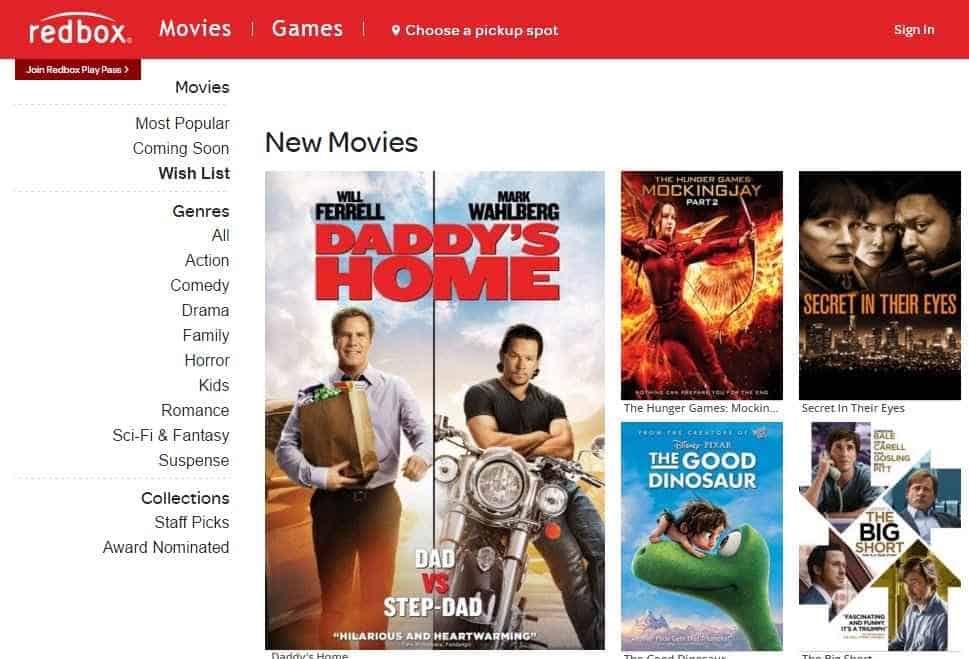




thank you for inform this app. vidmate is a great app but Cinema Box is also a useful app