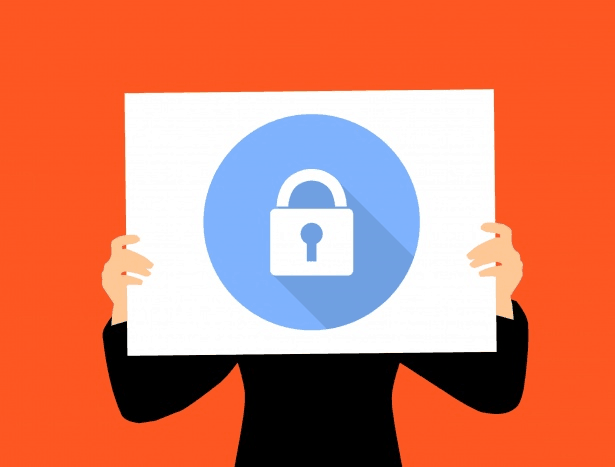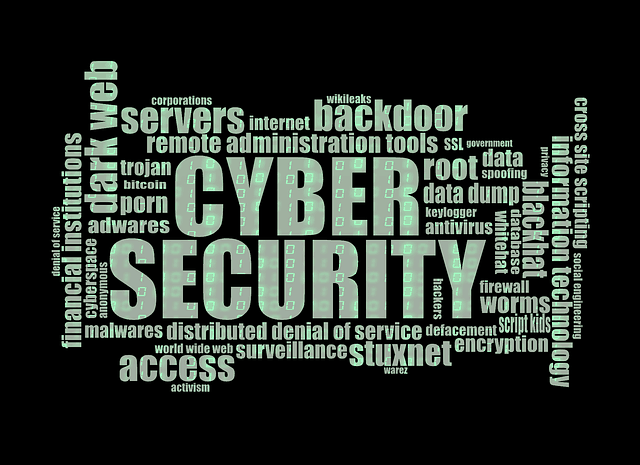Best Methods to Avoid Phishing- A TG Guide
Have you already been the target of a phishing attempt?
If you have, you know just how dangerous the whole situation can be. For those of you who are just now finding out about it,
Phishing is when someone you don’t know wants to get a hold of important data for malicious reasons.
This sensitive info can range from your credit card details to passwords, usernames, account numbers and social security numbers. Your emails can also be read once a hacker’s found their way in.
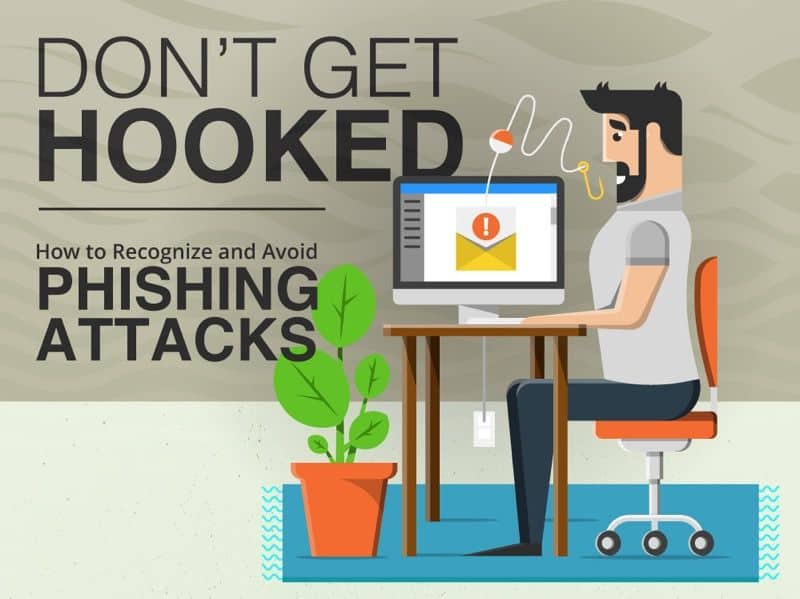
The way phishing is done is via disguise. The malicious person behind the attacks makes you believe you can trust them with said data. Then, once you do that, they steal money indirectly.
Say you want to buy something from an online store. If your computer isn’t protected with a strong security solution, you’ll end up with zero money in your bank account. Phishing attacks are, most often than not, made via emails. You can receive the latter from people you get tricked into thinking that you know them.
Like, for example, friends or popular organizations. Once they’ve gotten your trust, the hackers will tell you to provide them with your personal data.
Phishing attempts, or phishing scams, should not be confused with spear-phishing. The latter is also an online attack. However, it comes from someone you know or someone who holds a position of authority at your work place. As soon as you receive an email from someone like that and you click the link inside, you’re in for major trouble. Your personal PC or the one from work is going to be infected with Trojan horses, spyware, worms, ransomware and other types of malware.
You should also know that there’s something known as a phishing website. It’s also known as a spoofed website. What is it all about?
Spoofed website is a site that wants to grab the confidential data of the people who visit it. It does that by making you think it’s a trusted website.
Also, many users end up on a phishing site by typing a web address wrongly.
The third type of phishing is called pharming. In this particular case, your PC or server is infected with a malicious code. This code will misdirect you to a dangerous website without asking you for your consent. In most cases, you won’t even know you’re being sent there. In both cases, though, you’re going to have private data stolen to be used for fraudulent purposes. The good news is, phishing attempts can be avoided if you don’t want to suffer from them. We’ll walk you through the best methods to avoid phishing.
Here we go!
Use strong security solutions
The first way to prevent malicious attacks is to find a powerful security product and install it on your computer at home or at work. Norton Security should be one of the top three antiviruses on your list. Developed by Symantec, the company’s most recent security solution provides excellent protection for your device. Equipped with great features, this version makes sure your PC isn’t affected by phishing of any kind. The Norton Security is easy to install and it runs smoothly. A more detailed review can be found here.
Be careful when you open emails
Second tip to avoid phishing attempts: never click on suspicious emails. How to identify them, though? Easy. They usually include a website that looks a lot like a trustworthy business. Also, they copy the name and image of a known company.
Make sure you don’t click on the links or hyperlinks attached to your email. Instead of doing that, it’s better to type the website’s address directly into the browser you normally use. If you’re asked to give sensitive information, don’t do it. In case your bank wants any kind of personal data in an email, call them and ask if they’re behind the message.
Enter personal information only in secure sites

A website that isn’t run by scammers should begin with ‘https://’. If it doesn’t, close it as quickly as possible. Also, check to see if the site displays a closed lock as its icon. If it does, you’re safe to browse and type in sensitive data.
Phishing attacks use different languages
When someone wants to steal crucial information, they won’t necessarily send emails or direct you to places where only your native language is used. If you spot poor translations or grammatically incorrect messages, you’re experiencing a phishing attempt. Make sure to delete those malicious emails and close the suspicious websites.
When it comes to phishing and the threats it poses, we have several methods to keep them at bay. Read all about the best methods to avoid phishing in today’s post.
Stay safe!