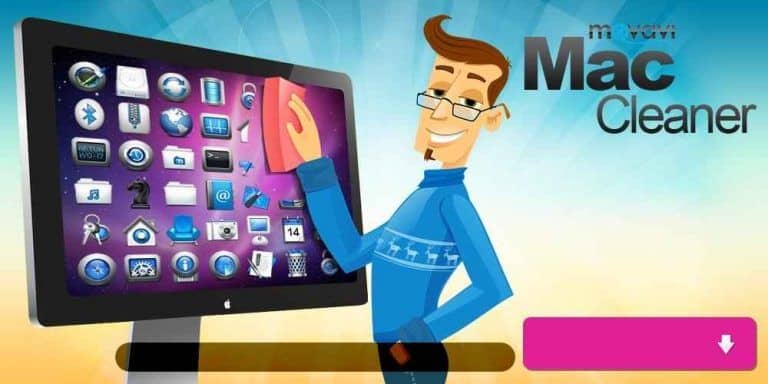How to download YouTube Playlist with 4Kdownloader in a single click?

YouTube is not a strange name to the world. Over the last 10 years, YouTube has made immense progress. Watching movies, songs, educational videos & other stuff are now the first source of entertainment for people.
There are many other video streaming sites are now available over the internet, but no one matches with YouTube in terms of the amount of data and smoothness. But here comes the problem. You open the YouTube and play a video. You really like the video and want to save it for future in local storage. Unfortunately, YouTube has not provided the option of downloading videos yet. You need to again spend your data over the same stuff if you want to watch it again.
Now You don’t need to worry about spending data over and over.
Because in this article, I am going to tell you about 4kdownloader. It is the solution for your Only YouTube problem. Not only it can download video from YouTube but also from other sites like Facebook, Vimeo , DailyMotion and many other.
 The process of downloading is almost the same for every site.
The process of downloading is almost the same for every site.
Note: You can also easily download Youtube Playlist with a single click using the linked software.
How to use 4Kdownloader to download videos playlists?
1. Download 4kvideodownloader from here.
2. Install it on your computer.
3. Launch or open the 4kdownloader for downloading videos.

4. I recommend you to first setup smart mode for downloading. In smart video 4kdownloader downloads videos but gives priority to our saved preference. So You can download video in a single click later.
5. You can choose your favorite format(MP4, FLV, OGG, 3GP, MKV, M4A) to download videos in the smart mode. Not only this you can also select the video quality (original, 1080p, 720p, 480p, 360p, 240p, QCIF) and subtitle language.

6. The last option in the smart mode is the location of the directory where your videos will be saved.
Now you need to get the video URL to download videos. In this case, I am explaining for YouTube.
Go to any video you want to download. Copy the video URL from the address bar. Now come back to 4kdownloader.
 Click on the PASTE LINK button.
Click on the PASTE LINK button.
That’t it.

So in one click you can download your favorite video.
Features of 4kdownloader
1. You can download YouTube playlist or all the videos from a channel. Not only 4kdownloader takes care of downloading the whole playlist but saves them in a way that they can be played in a sequence later. Amazing!! Is not it?

2. It is also able to download subtitle present in the video. This is really a great feature for people who are having difficulty to under accent. You will have two options for downloading subtitle. One is to save the subtitle as SRT file and other is to directly embed on the video.
3. Another great feature is you can subscribe to YouTube channels & as soon as a new video is uploaded to the channel 4kdownloader is super smart enough to download that video for you.
4. You can also setup subfolder for each channel. 4kdownloader has gone beyond the boundary for its user convenience.

5. It can also download new 360 degree videos and 3D videos.
6. If you think these are enough then wait!! let me surprise you with one more. You can extract audio file from the videos. This is another great features & very beneficial for songs.
Pricing
I am really sorry if you were thinking that I am going to write under this heading. 4kdownloader is completely free to use. It is available for both windows and mac. So don’t wait, just download.
Why You should choose for 4kdownloader?
The first thing for any software is how much it is convenient to its users. If the functioning is not great then no one will opt for the software. 4kdownloader has really got honors in its field. It provides one click option for paste, automatic downloading for new videos as previously explained and many other. Other important thing is that it doesn’t have adwares or spyware & interface is really clean. So if you are looking to download videos from YouTube without any hassle then this is the must have free software for you.