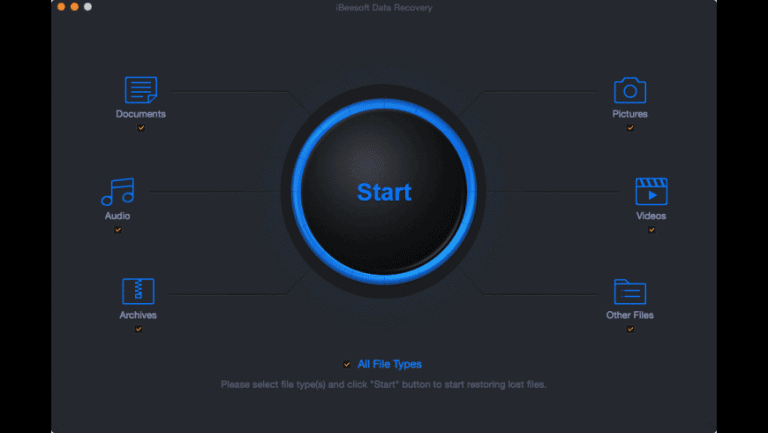AudFree Tidal Music Converter Review
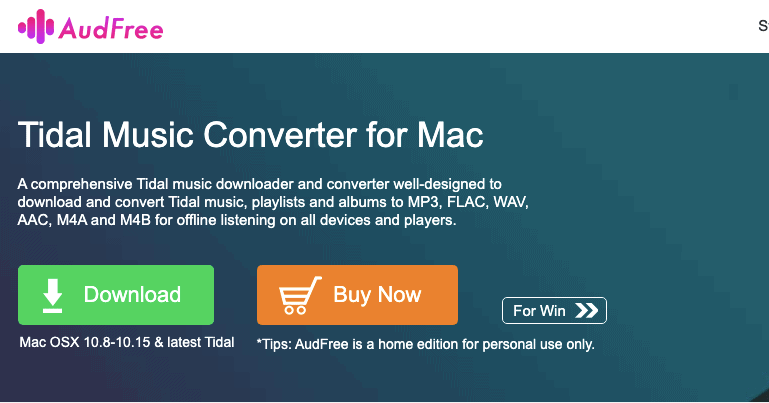
There are many online music streaming apps available.
Some of them are paid while some of them are available at free of cost with some displaying of adds.
As far as quality is concerned people generally prefer the paid versions of the apps.
One of the major reason apart from the quality of the sound is a disturbance which is caused by the ads.
You all must have seen this after a song finishes they deliver add of around 30 sec, though the period is less but it ruins the charm of the music.
Tidal is also one of the best subscription based music streaming service that delivers Hi-Fi quality of music.
One can download albums or playlist for offline purposes.
There are unlimited kinds of music available.
The best part is that Tidal Music is available for both PC and Android smartphones which are considered a very rare factor as generally these online music streaming sites or apps are restricted to only one type of streaming device.
I am sure you all might be amused with the description of the Tidal music but there is yet a lot to come.
You can not only download the Tidal songs but can even convert them (Tidal) to MP3, FLAC, WAV, AAC, M4B, and even M4A formats without losing the original sound quality. You all might be wondering how is this possible?
Even if it which tool to use to make the necessary conversions.
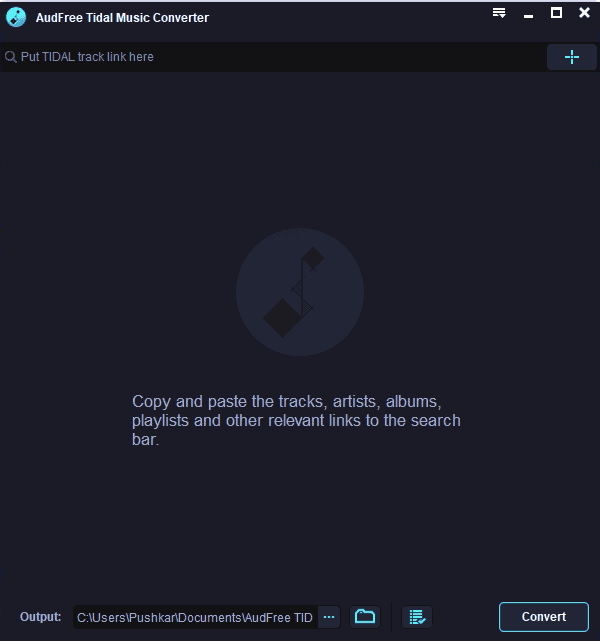
Yes, there is a professional tool called AudFree which is used to make the format change.
We will read more about Audfree in the coming topics. In order to gain more knowledge and implement it you need to follow me with this article.
Introduction
As discussed above about AudFree, it is time to see what all it offers in reality.
The audfree Tidal music converter is a magnificent tidal music downloader. It is one of the finest DRM removal software which basically allows you to download songs available from the Tidal Library.
It even removes the DRM protection from all over the Tidal contents and hence converts Tidal music to MP3, FLAC, WAV, AAC, M4B, and even M4A formats without losing the original sound quality.
As mentioned earlier Tidal Music is available for both PC and Android and also for the Mac users.
Features of AudFree
Now let us look at some of the features that it offers to their users apart from converting the formats of the music.
Removes DRM
It is one of the finest DRM removal software which basically allows you to download songs available from the Tidal Library.
Flowing applies DRM to all melodies and playlists and lets you tune in to songs in its inbuilt player.
Yet, with Audfree Tidal you can dispose of DRM assurance from every single Tidal substance totally.
Conversion of Tidal Music
Audfree Tidal runs at 5X group changing over speed and with that, you can download Tidal songs for offline playback as well as convert Tidal to MP3, FLAC, WAV, AAC, M4A, and M4B without losing the original sound quality.
The tidal Downloader additionally permits you to customize yield sound parameters, for example to the bit rate, test rate, sound channel, codec, and so on.
Multiple device support
Audfree Tidal Music Converter is accessible for both Windows and Mac.
When you convert the music, you can play it on any cell phone, Portable MP3 players, Game consoles, or smart speakers.
Professional tech support
At any point if you stuck, then you can contact the tech support of Audfree and they will revert you within 24 hrs.
If you want that the problem you need to get sorted quickly in that case you can either call or can mail them.
They will revert to like you as soon as possible. Thus they have a quality customer service support.
How to download and convert the tidal music using Audfree converter?
Step 1: Download and Installation
As a first step you need to download the Audfree Tidal Converter for windows from the AudFree Official Website.
Well, the software is entirely free to use and the trial version available over there can only convert the first 1 minute of each Tidal music.
However as per the reviews of the user it is recommended to buy the software as it is completely worth a purchase.
Step 2: Selecting the Music
Now you need to copy or select the track which you want to convert.
Copy and paste the tidal playlist link in the search box of AudFree.
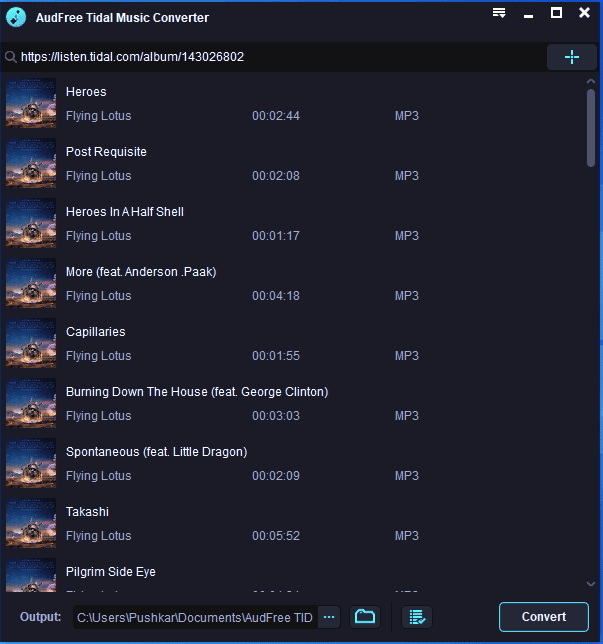
If you don’t want to do this, you can simply click on to the “+” button to load the Tidal music available.
Step 3: Customizing Output Audio Format
Once you are done with the selecting process of the music, now you need to choose the desired output in which you want your output to be like FLAC, WAV, AAC, MP3, etc.
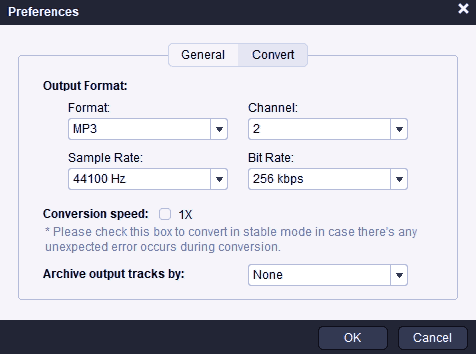
You will also need to customize audio parameters like bit rate, sample rate.
Step 4: Download and Convert the Tidal Songs
In the end just click on the convert button which is present at the bottom right corner in order to start the tidal converting process.
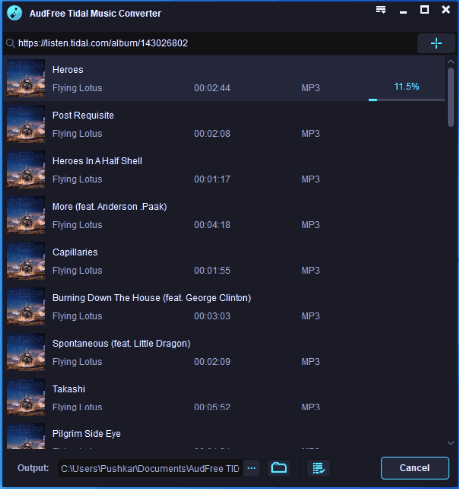
After the conversion is done, you can locate these kinds of music on to the selected destinations folder on your computer.
Conclusion
In the end I would like to say that if you are looking for a way to remove the DRM without altering the sound quality, download or convert the tidal music, in that case AudFree is the best option.
Many users as said that it is efficient at work and the technical support staff is very cooperative with the users.
They solve the problem by just a single co plaint.
Moreover, the software is reliable, trusted, fast, and easy to use.
Some people might look upon the price they ask for but considering the perks offered, the cost is pretty much worth.
But tat the end the choice is yours.