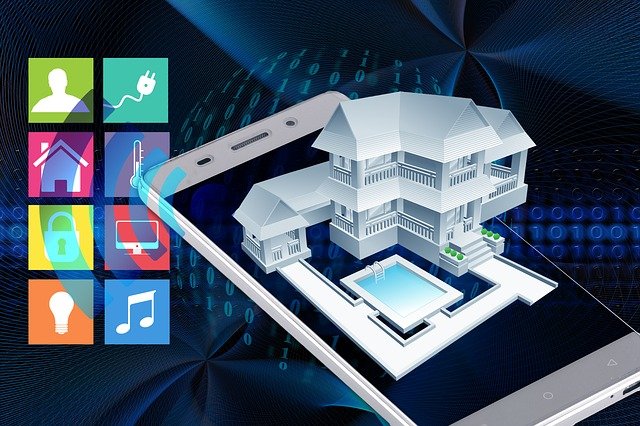How to Create a Chat Application?

Today, a messenger is part of everyday life — we use chats not only to communicate with family and friends, but also to read the news, throw memes into groups, and even sign up for a haircut using a chatbot.
Users prefer instant messengers because they allow real-time interaction.
The good news is that most of them have several applications installed at once, so such apps like Facebook Messenger, WhatsApp, or Telegram do not compete with each other, but complement each other. So, you may find it useful to visit https://litslink.com/blog/how-to-build-chat-app-like-whatsapp to look at WhatsApp’s features to explore how to make your mind-blowing chat application.
If you are in doubt about whether to step into messenger development territory, just take a look at the latest numbers. In 2020, 1.3 billion people use Facebook Messenger worldwide, and 2 billion users have WhatsApp on their phones.
So, in this article, we will walk you through the process of creating a simple chat application.
Define Key Features
For a user, registration should not take more than two minutes.
To speed up the process, we recommend adding social media integrations, registration by phone number or email address. After that, users will be able to select a profile photo and name.
Access to contacts greatly simplifies the authorization process, since the user can register, synchronize his or her contacts and immediately send a message to someone.
So you will not go through the seven circles of hell saving each number you need in the messenger.
In order for users to successfully chat, you will need the following elements: private and group chats, sending and canceling messages, delivery status, chat history, and text editing function.
If you want to create a messenger app, then consider adding voice and video messages.
The ability to share images or docs is another reason why people will regularly access your service. Let them send each other photos, videos, GIFs, and documents, and then many will use chats as cloud storage.
How to create your own messenger without the notification function?
It’s impossible!
In a time when we are so afraid of missing out on something important, it is crucial for users to immediately know that they have received a new message.
Development Process
We all know that it is important for a startup to meet budget and deadlines. Therefore, we advise you to choose someone who develops applications in React Native. Application code is written in JavaScript, one of the most popular programming languages in the world.
Application Prototype
How to make an app with a user-friendly design?
It’s hard not to notice that all modern messengers are made as if they were a blueprint. And users love it: in this standard design, replicas are clearly separated, and recent conversations are displayed at the top of the contact list, so everything is very easy to find.
Server Part
How does a chat app work? For users to exchange messages, you need an intermediary who will store and transmit them. The server acts as such an intermediary.
Registration
Since WhatsApp messenger and similar applications replace the SMS that we send to friends, they usually use registration by phone number.
In addition, it is quite convenient: in most cases, users register from a smartphone, into which a SIM card with their number is inserted. When registering, it receives an SMS with a confirmation code.
To implement registration by number, your server will need to send SMS messages to the numbers of users who are registering. In turn, users, having received this SMS message, must read the confirmation code from it and send it back to the server.
Realtime Events
The development of a chat app includes the implementation of real-time notifications and events, to which the UI must respond accordingly.
For this, technologies such as push notifications (preferably when the application is in the background or not active at all) and WebSocket (to implement a permanent two-way connection while the application is online) are used.
Events such as receiving a new message and adding a friend have high priority and are transmitted over both channels depending on the current state of the application.
In turn, the statuses “online”, “printing”, “read” are transmitted only through the WebSocket and directly control the application UI in real-time.
Sending Files and Images
The days when chats existed exclusively for exchanging text messages and emoticons are long gone, and now users are constantly sending each other photos, videos, and all kinds of links. To add a file to the chat of your application, you need to implement several algorithms due to differences in the operating system versions.
Voice Message Recording
When there is no way to call, and it will take too long to write everything in text, you can record a voice message. Therefore, in an application like WhatsApp, they must be recorded and sent.
In addition, the message should be played right in the chat window, without opening external programs, and have a pause and rewind.
The file is written using the standard set of OS functions.
Then the file is sent to the server, where it waits for the recipient to take it. That is, in this case, the server acts as an intermediary between applications and clients.
Voice Calls
Voice calls are perhaps the most difficult and costly task when creating an application since the quality of voice communication depends on many reasons, and most of them need to be considered and tested.
At first, you can not even add voice communication, but do it later, as, for example, did Slack, which only offers this option to premium subscribers.
So, now you have an idea of the work behind creating your favorite communication apps.
But remember that the best solution is to create a new application with unique features that will differ from WhatsApp and other popular projects.