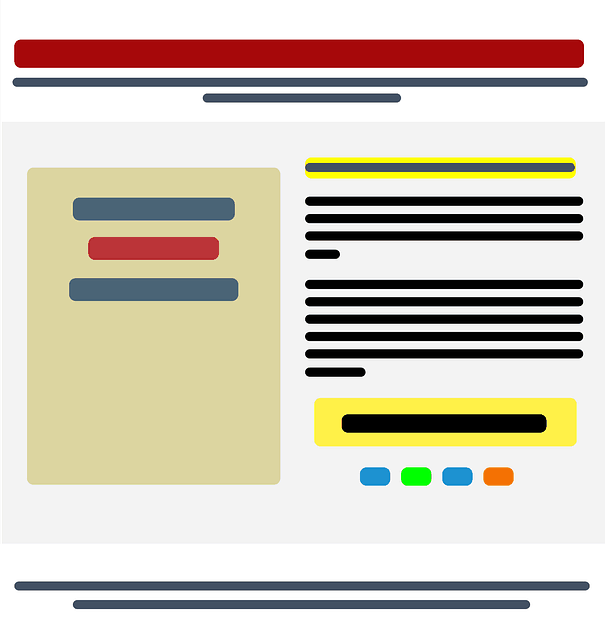How to Start a Successful Blog?

Creating your own blog or website has never been easier. Most people don’t realize just how many tools/programs are available to make the process simple enough that someone without any technical knowledge can do it with ease.

In this article, I hope to show you just how easy it can be.
[toc]Step #1: Picking Your Domain Name
The first step when starting a blog or website is to pick the website URL at which people can access your website.
For example:
Facebook’s domain name is Facebook.com
Choose a .com if possible
I always recommend that people go with the .com, and the reason being is that most non-tech savvy people assume that .com is the standard for websites. The only exception would be if you are starting a website that is only intended for a particular country. In that case you should go with the version for that country (.co.uk, .ca, .com.au, etc)
How to Get Your Domain
The first step when picking a domain name is to verify that the one you would like is available. To do this, simply head over to shopify.com/domains and type in your desired domain name. This tool will let you know if your domain is available, and if it’s not, it will suggest similar names.
Step #2 – Hosting your Website
After you’ve purchased your domain name, it’s time to pick a web hosting provider.
What is web hosting?
Think of a web host like renting a storefront. A domain name would be the name of your online business, and the hosting would be your storefront. Hosting is paid on an annual or monthly basis and typically costs around $100 dollars per year.
I recommend using either BlueHost or HostGator as they make the process very simple and have “How-to’s” to walk you through the process.
Step 3: Designing Your Website
Despite what you might think, designing a website doesn’t require any technical know-how. I recommend installing WordPress from within your hosting provider (your hosting provider will have simple instruction on how to do this).
Once WordPress is installed, you just need to pick a website theme.
What is a website theme?
Think of a theme as a pre-made template for your website. It takes all the design work out of designing a website.
When you’re in WordPress just head over to Appearance -> Themes -> Add New.
(You can also browse ThemeForest if you’d like to buy a premium theme)
Then browse the themes available and select whichever best suits your website, and voila!
Once you’ve added a theme to your blog, you are ready to start blogging to your hearts content.
As you can see, designing a website no longer needs to be difficult and by utilizing available tools, just about anybody can create one!