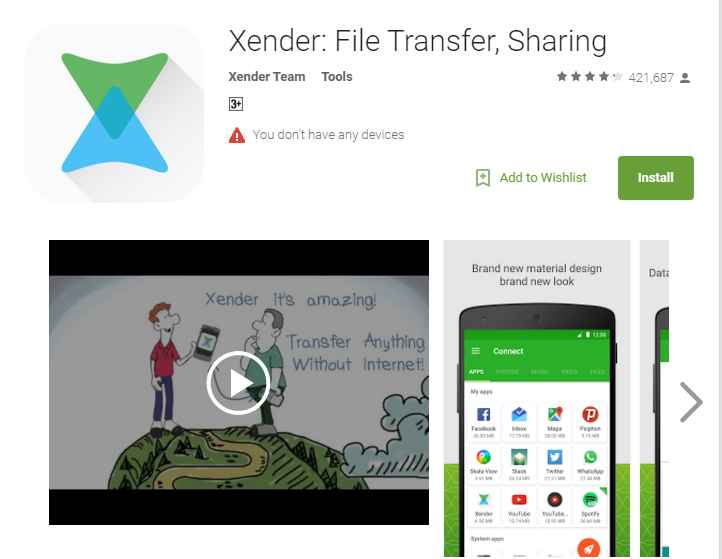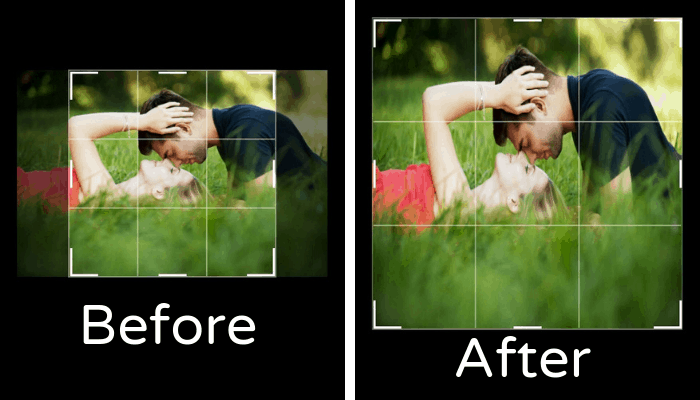Free Android Emulator for Brawl Stars on PC

Brawl Stars is one of the most amazing and relaxing games so far this year.
The game isn’t about pushing or aiming for something specific like a character or skins or weapons.
Brawl Stars is a free-to-play game, and you can download it from Google Play Store or iOS Store for free.
However, you also have the option to spend money on some specific packs if you want to.
Other than that, Brawl Stars is 100% free and favor free-to-play players. You might be wondering if Brawl Stars is free, then there will be ads; well, if you knew Supercell, you wouldn’t be asking this.
Supercell is quite famous for its 100% free-to-play games without ads.
As of now, Supercell has offered Clash of Clans, Hay Day, Clash Royale, and Boom Beach for Mobile. Two Best things about Supercell Games are their rating on Google Play Store, which is more than 4.3 out of 5 stars, and Millions of Installs on every game they have offered so far.
Brawl Stars is a fast-paced 1v1, 2v2, and 3v3 battle royale and multiplayer game.
You can play with your family and friends, or you can choose to play with a player around the globe; the choice is 100% yours.
If we talk about Brawl Stars’ graphics and characters, then it can’t be put in words.
Each character has its unique abilities and ultra and provides support in 3v3 and 2v2 matches.
In solo matches, you play alone against ten other players, and your purpose is to become the best by being the last person alive.
You can unlock and upgrade dozens of Brawlers with powerful Gadgets, Super Abilities, and Star Powers.
Collect unique skins (Free Mostly) to stand out and show off while playing with friends.
The skin also affects the visuals of your abilities and ultras, but it doesn’t change your damage output in any way.

Brawl Stars PC is also trending in 2020, but you will need an android emulator to play Brawl Stars on PC. Android emulator allows you to play high-performance android games on PC for free.
A fine example of a free android emulator for Brawl Stars is the LDPlayer emulator. LDPlayer emulator provides a lot of new and unique features and brings the best out of every game.
Why choose the LDPlayer emulator for Brawl Stars on PC?
You can’t compare the LDPlayer emulator with any other emulator when it comes to offering useful features, which enhance your gaming session and gameplay style. LDPlayer offers almost every feature you find in other emulators and much more.
A fine example of LDPlayer’s unique feature is Gamer-Oriented Feature. This feature alone can improve your gaming session drastically. It enhances your PC’s performance by increasing your CPU’s and RAM‘s output without harming or heating it.
LDPlayer other features are as follows:
- LDPlayer is the first-ever free android emulator that offers three huge stores within itself for free. The three stores include Google Play Store, LD Store, and Uptodown App Store, and each store has Millions of Applications and Games for you to download on your PC for free. The games you can download and play: include Brawl Stars PC, PUBG Mobile PC, Free Fire PC, Call of Duty PC, Clash of Clans PC, Genshin Impact PC, Illusion Connect PC, etc.
- LDPlayer offers a Multi-window feature, which allows you to play two or more games simultaneously. For example, you can play Clash of Clans PC, a slow-paced game, and Brawl Stars PC, a fast-paced game. The best part about this specific unique feature is that it doesn’t affect your PC’s performance or anything else.

How to download Brawl Stars on PC?
Download Braw Stars PC using the following steps as they are
- Download and Install LDPlayer Android Emulator from its Official website or any other website; however, the official website is preferred.
- Launch the emulator and go to any of the three stores given within the emulator.
- Search for your desired game, for example, Brawl Stars, and Install it on your Computer or Laptop. (You might have to add your Google Account before installing the game).
- Log in to the game and add your Supercell ID (If you have any) or your Google Account (if you have played Brawl Stars before) and start enjoying the game on PC.
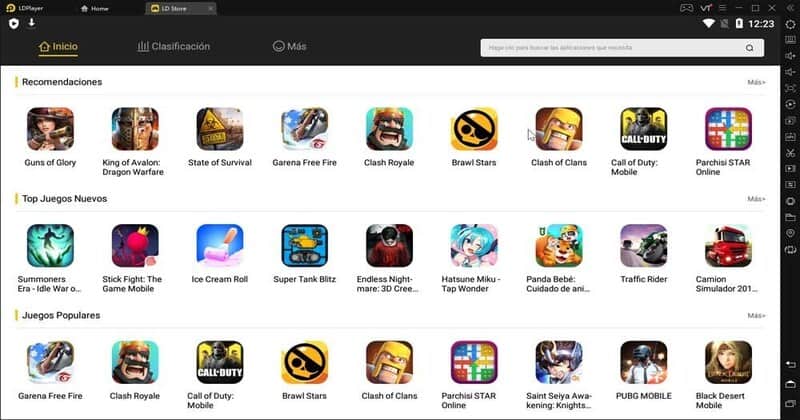
You can also install the APK file using LDPlayer’s APK Installer to Install your desired game or application on PC.
Conclusion
LDPlayer is a free Android Emulator to play android mobile games on PC, but what’s so different about this specific emulator? The answer is its features and compatibility with your PC.
You have a low-end PC and not sure about what emulator will be beneficial, right?
That’s where LDPlayer comes in handy this android Emulator can run smoothly even on low-end PCs.
What more is the ability to play two or more games simultaneously without draining the battery or facing issues.
Download the LDPlayer emulator to start playing Brawl Stars on PC.