What is Amazon Fire TV Stick and How It Works?
Competition from existing video streaming services triggered amazon to up the game in order to maximize the market share. What They Did Next was something powerful and in some way contribute the competitor’s share of revenue to their account.
With its recent launch of Amazon Prime and existing competition from the likes of Netflix and other video streaming services, Amazon has taken a step ahead in competition with a product called Amazon Fire stick. In April 2014, Amazon introduced the Fire Stick as a product which would stream digital content with the help of internet.
Fire TV is your setup box which gives access to content from Netflix, Chromecast, Amazon Prime and much more. Fire stick is your remote through which you can access the content provided. Moreover, you can jailbreak your FireStick and then install Kodi Addons for an unlimited entertainment.
In 2015, Amazon launched with a better Firestick which had an improved processor speed and 4K UHD support.
In 2017, Amazon launched the Firestick and FireTV for Amazon Silk (a web browser initiative by Amazon) and also runs on latest version kf FireOs and Android.
It is said to be one of the cheapest sources of video streaming in full HD 1080 resolution, Ultra 4k and many other variants.
A faster processor, better performance range, increased onboard storage and improved Wi-Fi has created the buzz around this product.
One of the coolest features that hails the product is Alexa voice over control and personalized suggestions.
With a larger picture backdrop, IMDB feature on the show and much more on Amazon prime is available through Firestick.
Amazon FireStick also can be used with other video streaming services such as Netflix, ChromeCast etc.
Other Important features by Amazon Fire Stick is –
1) Expandable USB storage to download shows offline and bingo!
2) PIN entry for security purposes in cases of theft, lost etc.
3) Easy to Use Interface added with new shortcuts for shows, and also once can put the device on sleep mode by press and hold to the home button for more than 3 seconds.
Conclusion
A solid piece of hardware that helps in offline as well as online video streaming, with the help of new interface and added features like storage space, voice command it helps one to learn ‘How To Use’ quickly and easy.
It also feels like a product which was not necessary to be brought in the market as all lf the facilities could have been provided in Alexa Echo.
We would recommend you to buy the product only if you are an addict to digital content as it is not that costly to have a try. Amazon even has renting services for the FireStick which will help the customer to get to know the product well and also review it for further use/future purposes.


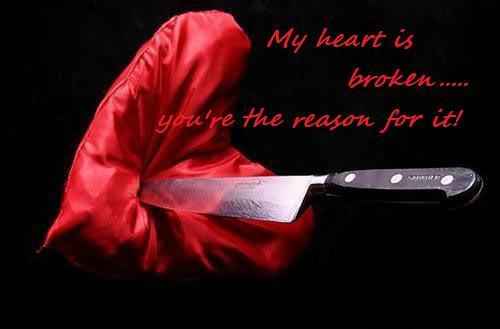



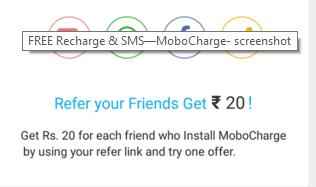
Is there a way to bricking works on it?
I think you have said it all. A very impressive post I must confess
I was able to download the app, but unable to install. It old me I had to change the settings on my firestick, but can’t seem to get back there.. Help?