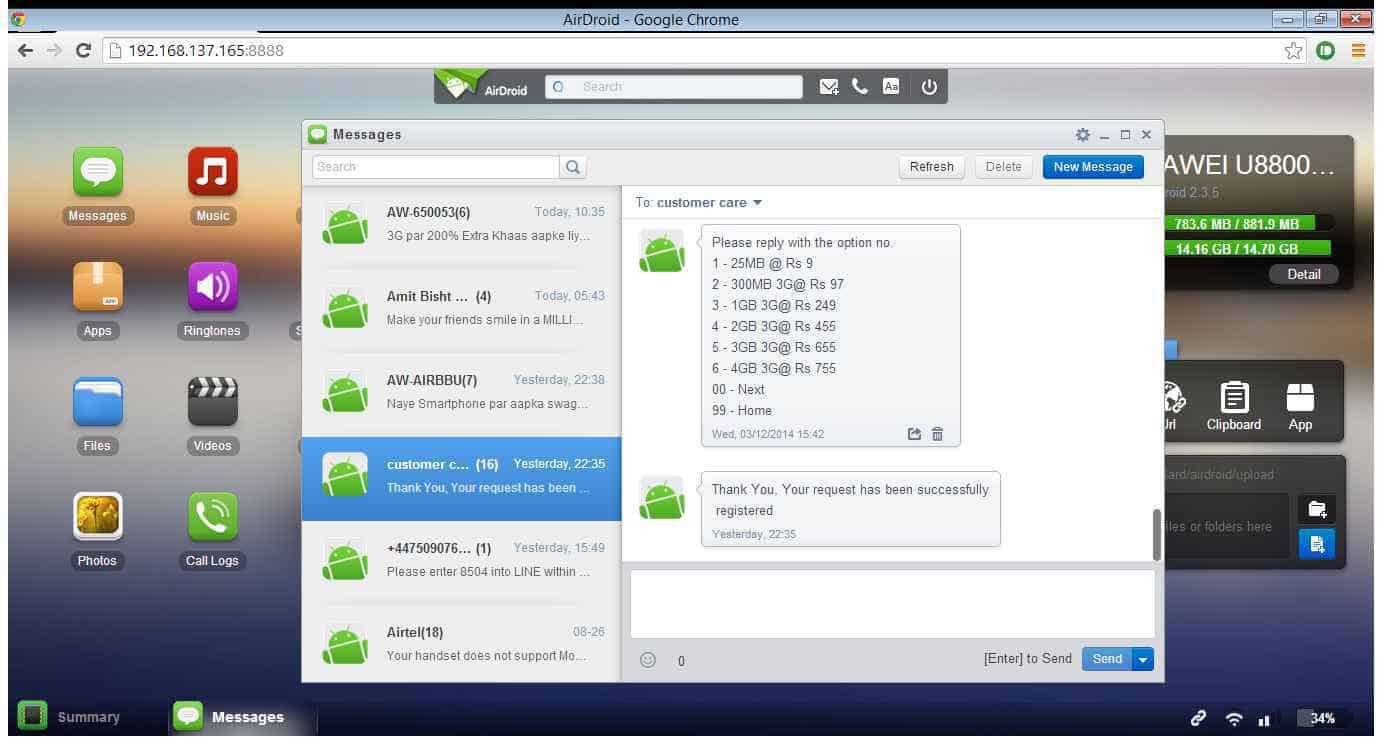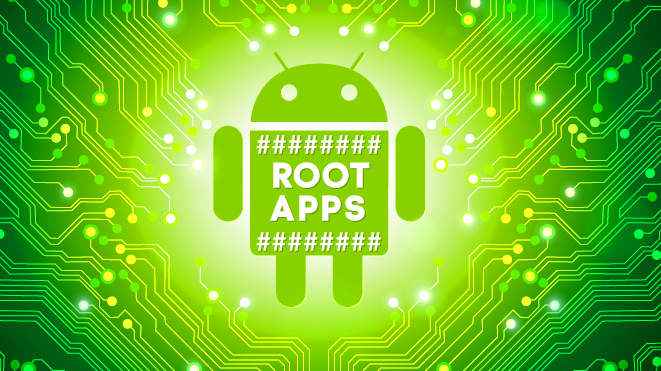Access Your Smartphone Through Your PC

Hello TechGeekers,
This post is very cool and why it’s cool you will know while you read it.
Have you been in the situation when you lost your smartphone or you work a lot in PC but have to check your mobile again and again for the latest notifications. Ya I think you might have been in this situation manytimes in your life. Well now all these your problems has been solved in this post.
Now you can access your smartphone using any of your PC browser and do many stuffs on your smartphone through PC.
Difficulty Level: Very Easy
Things Required:
1.AirDroid App on your mobile
Get on Google Play here.
2.PC with a browser like Google Chrome,Firefox. I am using Google Chrome in this posts.
3.Internet or Wifi Connection
A Little Bit About AirDroid
AirDroid is one of the most popular app on android for accessing your device through your PC. You only need to have an internet connection and a browser through which you can access your smartphone.
Some cool features of AirDroid are:
- You can access your smartphone’s memory that can be internal or external SD card. You can upload files to your phone from your PC and also download files from your phone’s memory to your PC. And this download and uploading is very fast, it’s very cool.
- Get all your SMS on your PC, whenever any new sms is received you will get this notification on your PC’s browser on which you are accessing your smartphone.
You can also send a new message through AirDroid to single or multiple persons.
- You can manage and organize your phone’s Apps, Music, Photos and videos also.
- You can also take screenshot of your mobile through PC.
- Through TaskManager close or run any apps on your Phone.
- Locate your Phone. AirDroid will use your phone’s GPS and and tell you the exact location of your mobile.
These were some of the key features of AirDroid.
Steps for accessing your smartphone through PC
1.Open AirDroid App on your Android Phone
After starting it will ask you to register.
Register there by providing your email and password.
2.Open your PC browser
Open web.airdroid.com in your browser and log in into it with which your registered on your browser. Through this you can access your mobile from anywhere in the world through internet.
After logging into your account this windows appears.
That’s it now you can easily access your mobile.
Some of the examples are shown here:
Examples
1.Access your smartphone’s camera and click camera icon
You can take pictures and same them on your PC.
2.View and Send Messages
Click on the message icon on the top of the page.
Now view the messages and send it by typing the message and send it.
3. Upload anything to your Memory Card from you PC
4.Make a call in your phone through your PC
These were some of the cool features of AirDroid , there are many more which you can easily explore yourself.
So now you don’t need to pick your smartphone everytime you work on your PC, use AirDroid now, you feel much smarted now.
That’s it in this post. If you have any queries then comment it below.