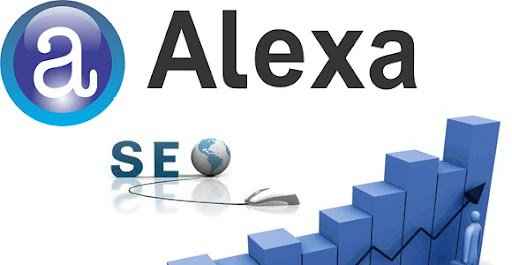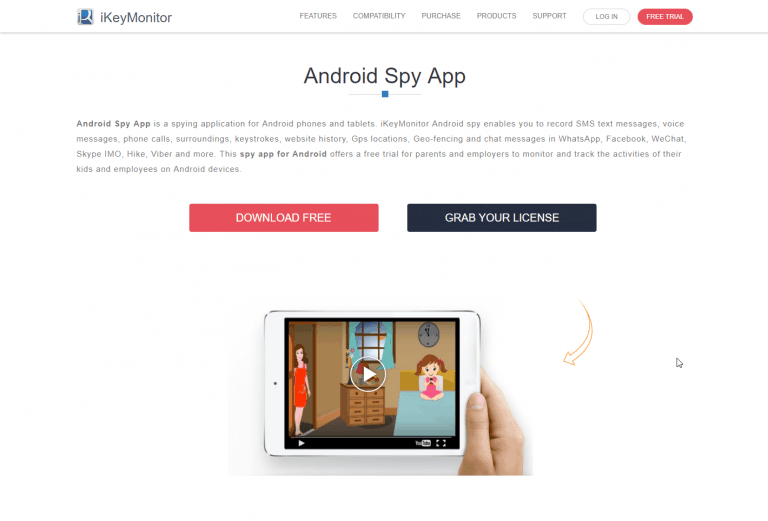Features and Bug Fixes: Getting the Latest Software Updates for Your Android Phone or Tablet
With all of the applications and updates that are coming out everyday, it’s important that you keep all of your mobile devices up to date. This will allow you to get the most out of your devices and can also help keep your information safe, especially when you update your operating system.
Android is what’s known as “third-party” software, meaning that there are many different companies that can put out a lot of different apps. This means that you will have to run an update pretty often if you want to get the most out of your apps and devices. It’s not hard to do and the benefits are worth it. Here’s a quick rundown of how to make sure your devices are up to date..
Automatic Updating
Most of your devices will automatically check for updates everyday, by default. You can toggle this option on and off, but it’s best to keep it on so you know anytime an update is available.
Once your device finds an app or system update, it will prompt you to see if you want to download it or not. It does this so that it doesn’t automatically download a large update at the wrong time, like when you are on cellular service rather than WiFi, or if you’re battery is already running low. When you are ready, all you have to do is agree to it, and the device will download and install the update.
Manual Updating
If you want to, or if your device does not offer automatic updating, you can also update your devices manually. Also, it’s a good idea to do so every so often, just in case the automatic update missed something. It’s not hard to do and you can check whenever you want.
Just go to Menu>Setting>About Device>Software Update (it may alternatively say “System Update). Once you click on it, your device will scan to see if there are updates available for your device. If there are no updates available, you device will tell you that you are up to date, or that you are already using the latest version.
Check the Store for the Latest Apps
You can also check Google Play for the latest apps. Sometimes, apps get abandoned and are no longer updated, so you may want to search for an alternative. This weather app for Android phone, for instance, can replace any old or outdated weather service you currently use.
By checking the store, you can also read reviews left by users that will let you know about any bugs or shortcomings that the developers may look into in the near future. The store will also let you know what the latest version is so you can check to see if you’ve already updated to it or if you still need to do so.
Get the most out of your Android devices by keeping them updated regularly.
Alex Long knows his way around the Android system whether we’re talking smartphone or tablet. His useful how-to articles appear on a range of tech focused sites.