Droid4x offline installer For PC Windows 10/8.1/8/7/xp Free Download
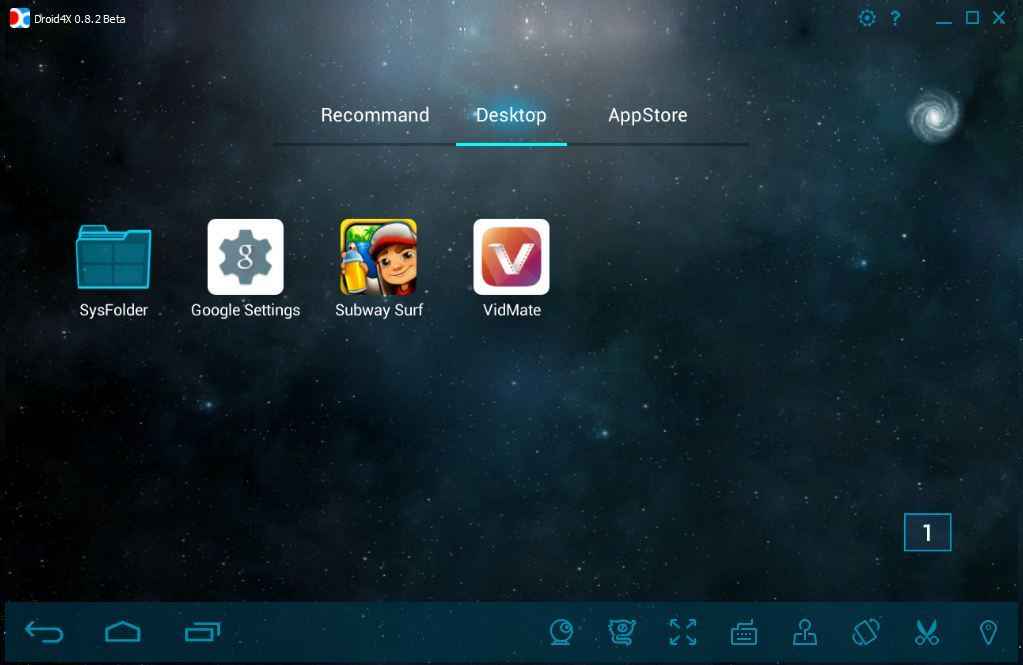
Droid4x Offline Installer: As you know droid4x is the best software for emulation of android software. Droid4x offline installer is available for pc, windows and mac os users. Droid4x android emulator helps you to play your favorite app on your pc. In this guide I will tell you how to download Droid4x Offlline Installer for pc and how to install it.
Earlier I have discussed how to download whatsapp on pc. In which we have used bluestack application for simulation for android device. Droid4x is the same in terms of its application. In this article I will guide you through all steps by which you can download and install the Droid4x Offline Installer on your pc.
Main Features Of Droid4x Offline Installer:
Before digging into downloading method for droid4x offline installer it is good to know about main features of droid4x app.
- Droid4x allows to customize interface for keyboard. You can make shortcut for certain operations.
- Joystick can also be used in droid4x android emulator.
- Remote facility is also provided. You can control droid4x using your android device.
- ttis latest Android Emulator which has come up with all the best features.
- Screen recording facility is also availbale on droid4x.
Popularity of droid4x is increasing day by day. I hope soon it will replace bluestacks android emulator.
Before going into way of downloading droid4x on pc, it is good to know that why droid4x android emulator is better than bluestacks. Meanwhile you can read about bumble dating app for android which is trending these days.
Why Droid4x is better than Bluestacks android emulator?
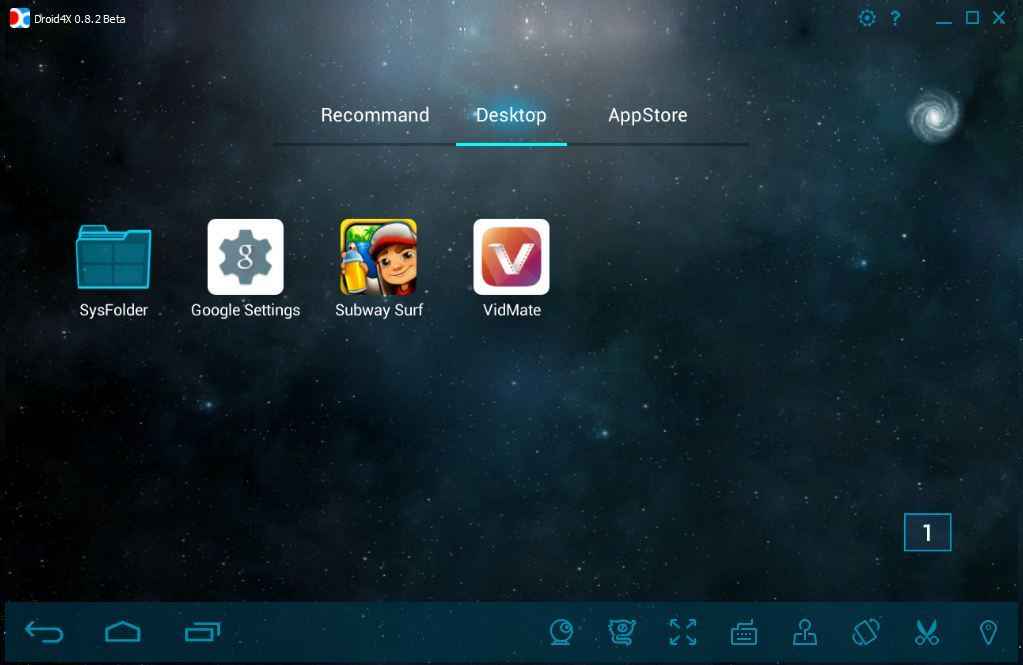
- Many users are facing continuous problem while installing Bluestacks . On these Graphic card error is the top one. In droid4x there is not a single complaint has been reported yet.
- Droid4x provides better functionality for running your favorite android app than bluestacks.
- Performance of motion games is far more better in droid4x than in bluestacks. In bluestacks when you try to play motion games it simply stops working.
- Remote controlling facility is only available in droid4x not in bluestacks.
- Joysticks functionality can also be used in droid4x. Bluestack doesn’t support joystick devie.
- Screen recording facility is only available in droid4x not in bluestacks.
So these are the main advance feature of droid4x over bluestacks. These are the main reason why I switched from bluestacks to droid4x. It is working preety cool for me. I compared it with only bluestacks. Bluestacks is currently topmost android emulator. As you have seen droid4x is far more advanced than bluestacks. So that’s makes droid4x the top android emulator software for windows and mac pc. I hope soon all bluestacks users will switch to droid4x.
What is the difference Between Droid4x Online Installer And Droid4x Offline Installer?
Note : I recommend you to go with droid4x offline installer. Why I am saying you can find the reason below.
Droid4x Online Installer
You will have to download the setup file two times theoretically. once a small setup file which around 8 mb can be downloadable from official droid4x site and then setup data which needs to be downloded from internet. which is over 200 mb. The worst part is the downloading part from the internet is not resumable. so if you are facing internet connections issue or slow internet connections then I recommend you not to follow this step. As if download breaks in between then again you have to download the whole file from scratch. So it is better to go with droid4x offline installer.
Droid4x Offline Installer
Complete setup will be provide at once. The size of the droid4x offline installer file is around 230 mb. But don’t worry this file downloading is resummable. So even if download breaks in between it can resume from that point later. I recommend this method for installing droid4x offline installer on pc. Below I am going to share some important steps you need to follow for downloading droid4x offline installer for pc windows.
Download Droid4x Offline Installer For PC Windows 10/8.1/8/7/xp Laptops, Mac:
For installing droid4x offline installer for pc you need to follow the below mentioned steps.
- Download the Droid4x offline Installer.
Droid4x o.8.2 Download Droid4x Offline Installer Download
Droid4x 0.8.1 download droid4x Offline Installer Download
- Wait for download to finish.
- When download of droid4x is complete double click on the installation file.

- It will start the installation of droid4x on your computer.
- Just follow the onscreen guide.
- At last click on the finish button.
These are the simple steps for downloading droid4x through droid4x offline installer.
If you able to follow all above steps completely then Droid4x Android Emulator is installed in your winodws 10/8.1/8/7/xp computer.
For playing app through droid4x just right click on the apk file and open it with droid4x.
I hope this tutorial for droid4x offline installer helped you to download droid4x for windows, mac os pc.
If you have any comments related to droid4x offline installer then please let us know in the comments. I will be more than happy to solve them out asap.
Thanks. 🙂




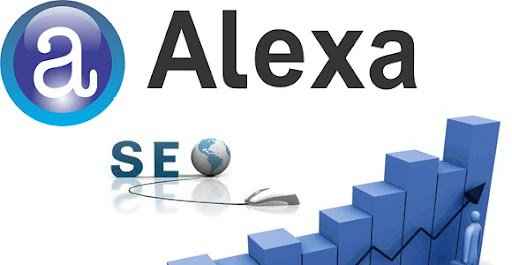

it’s working faster, better in my pc… tqq for your info
Glad it worked for you 🙂