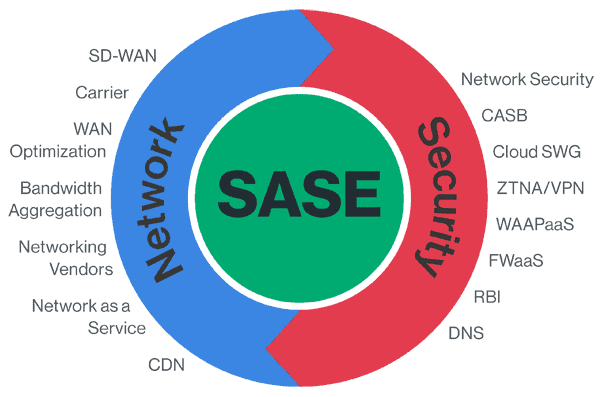How Does UnCutData Recovery Software Recover Deleted Windows Data?

You never know when you will find out that your career saving information is deleted from your computer or the disc doesn’t open.
The fact is you may permanently delete folders or files from hard drives mistakenly by pressing the delete shortcuts. Your friend who doesn’t know how to use computers can as well bring you to the same mess.
When such a thing happens, do you know there is actually a way you can reverse it and get your data back? Am not talking about those ordinary strategies like checking on recycle bin. Recycle bin sometimes fails us because we can empty it without notice or end up setting automatic empty timers.
This has happened to many people and recovering windows data can be very stressing. Over time, we have encountered several windows data recovery software but this one is different. The software is reliable and perfectly helps you recover data that is accidentally lost from mac or windows hard drives.
You can as well get assistance with data lost on USB drives, memory card, and much other storage, regardless of whether the data was lost due to formatting, virus attacks and many other issues. The process will take just a few steps which are:
Purchase and download the app
This is the first step to take. If you have lost the data and needs to recover it entirely, then you have to first of all purchase this professional windows data recovery program. The program is built to recover all sorts of data lost by mistakenly commanding your device. After downloading the program, then follow the below steps.
Launch the program
It’s time to start the process and hence you should launch the program after you have inserted the drive or the memory card you want to recover data from. The program will open and reveal all the drives that are inserted in the computer.
Choose a file location
As I have already stated above, you will have a list of all the drives that are connected to the computer. It’s now time to choose which one among them you want to recover data from. The program also supports a specific folder. Now left click on the drive where you already deleted the data and click scan.
Scanning
The software is built in such a way that it will scan the drive detecting all the data that was previously in the drive. So, give it enough time to scan the drive and the quick scan result will pop up. This process may take ling depending on the amount of data in the drive.
Recover
This is the most important step in recovering your data. After the scan is over, do not just look for the deleted files, you can as well check the results in the relevant drive or even check other sections of the scan results. This is to make sure you have recovered all the relevant information.
The most important section to check in this case is the ‘’Extra files’’. This is the section where it will keep all the files that may have lost their location and path.
Select the wanted files and recover back
I guess you are now able to select the data you wanted the most from the scan results. This is now the time that you should select the wanted file and click recover. You will be prompted to select another safe location where you should save the data. After that, just click Ok and finish.
File precautions
To avoid the hustle of losing some important data, there are several things you should do to stay on the safer side. In this section, we want to help you keep your data safe.
Always back up important data
This is the first and most effective of all ways of securing data. If you know you are going to desperately need that data, then you can choose another backup drive and keep your data safe.
Always protect your computer
There are several instances we lose data to computer viruses. In this regard, it’s always a nice decision to choose a reliable antivirus.
Protect your computer with a password
On the same, please keep your computer safe and out of use by the public. Protect your computer with a password to make sure you are the only person that can use it.