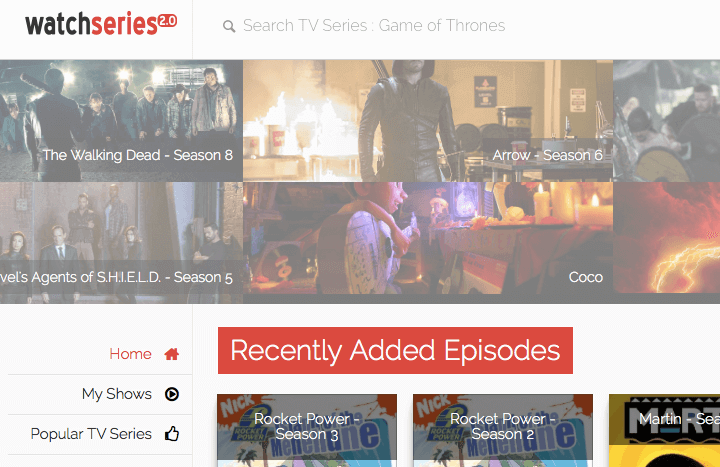Suspect Your USB Isn’t Working? Try These 3 Tips!

Few things are more irritating than a useless USB. When they start to become faulty and unreliable, it all counters the entire point of having them in the first place. Moreover, if they get lost more serious problems can arise too! Still, it’s worth asking that fateful question; what if there was a way to persevere when your USB encounters difficulties?
Well, if you suspect your USB isn’t working as it should, then you’re in luck. Try these 3 useful tips to quickly solve things and get back to your life!
Double Check!
The first thing to do when you suspect your USB isn’t working is this; double check! You may be tempted to swear a bit and then chuck your USB in the bin, but try to hold off on this irrational course of action. Instead, check the port and any relevant software you have installed. These may be where the faults are occurring, so give it all a clean and check things out here.
Remember, problems with your USB are not always faults within the device itself. The computer may not be reading or detecting its presence for reasons other than the USB being faulty, so do your research. Ensure everything is being read and received, and then go from there.
Restart the Computer
Sometimes, the simplest ways are the best. Restarting your computer is a classic solution to every techy problem there is, and while it might seem futile, there’s a reason this method is so popular and well known – it’s because it often works! Give it a go and see what happens, at worst you’ll waste the time it took to turn your machines off and on; which isn’t much at all.
Restarting a computer can flush out some glitches in the software and revert the machine back to its original, working state. Once you’ve renewed the life in your PC or laptop, it may just be more receptive of any portable devices you put in, like your USB!
Secure a Replacement
Sometimes, things can’t be fixed. Tech can get into such a broken state that nothing can revive or mend it. Like people, many devices simply have a lifespan, and after a number of years they give up, break or become faulty. If you’re confident there’s nothing you can do here, save yourself a headache and visit RS Components to make your replacements in a quick and efficient fashion.
A defeatist attitude should always be a last resort, but all the same, sometimes a USB stick becomes completely redundant. If it’s been significantly damaged and you’re at a crossroads, sometimes it’s just best to invest in some new equipment that won’t let you down… at least not anytime soon!