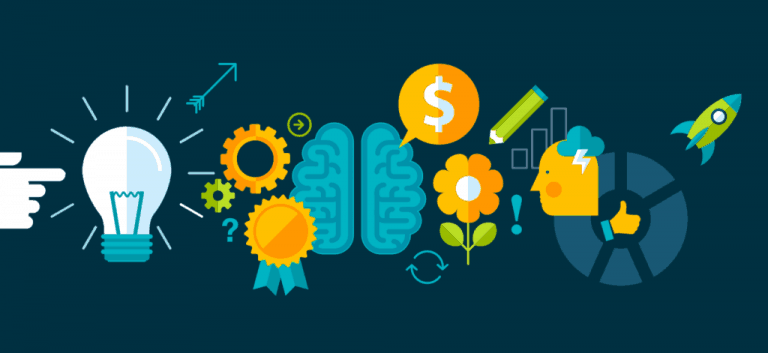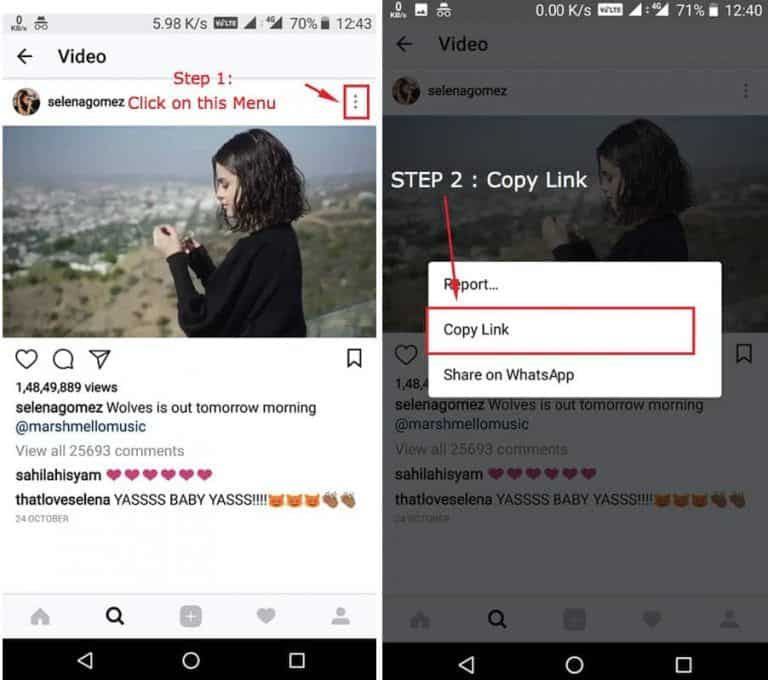ISP Hunting 101: Tools and Knowledge
For many consumers, shopping for the right ISP is a daunting experience. This article aspires to provide the tools and resources required so that even a first-time shopper can confidently navigate the ever-expanding world of ISPs. And save a few bucks in the process.
First I will explain a few terms for first-time buyers in the market. ISP (Internet Service Provider) are the companies that offer internet services to their customers. Other terms you should know:
Mbps (megabits per second) is the rate of data transfer and how internet service providers measure and price their data plans.
Download Speed is how fast data carries the content that you request to you from the server.
Upload speed is how fast you can send data to others. Low upload speeds won’t be an issue unless you are constantly sending large files to others, engage in video conferences, or you create content (ie. Youtube).
Ping is the quality of your connection. Ping determines the latency in the connection between two computers over a network. Important to know if you’re a gamer or a Netflix connoisseur. Having the lowest ping is ideal.
What are my options?
DSL
Digital Subscriber Lines are quite similar to dial-up as they both transfer data through a phone line. Users connect through a modem and line splitter received from their respective ISP. Asynchronous DSL(ADSL) offers faster download speeds but at the cost of upload speeds.
Pros:
- DSL offers faster download and upload speeds than dial-up. Speeds start at 128 kbps with the current max being 100 Mbps.
- DSL is affordable.
- You have an exclusive connection. So there’s no dealing with “peak usage periods” unlike cable.
Cons:
- Quality of services is dependant on one’s distance to the ISPs hub. The closer you are to an ISP the better.
- Service isn’t available everywhere
- Best suited for: Consumers living in close proximity to local ISPs.
Cable
Broadband internet transferred via cable wires. Speeds typically range from 3 Mbps to 100 Mbps.
Pros:
- Internet quality is more consistent at higher speeds and it isn’t affected by distance to ISP hub.
- One of the most widely available services.
Cons:
- Shared bandwidth with other customers in your neighborhood causes slower internet service during peak times.
- Best suited for: Those who aren’t online during peak times or those who only desire general web browsing.
Satellite
Data is transferred via satellite. The only equipment needed is a satellite dish and receiver.
Pros:
- Available anywhere
- Faster than dial-up
- Services are not limited by physical barriers
Cons:
- Expensive data plans
- Data caps
- Unreliable in bad weather conditions
- Best suited for: Consumers living in a remote area where cable access isn’t feasible.
Fiber Optic(FIOS)
This form of internet sends data via light signals through fiber cables to the receiver.
Pros:
- Strong connection quality. Fiber optics are resistant to corrosion.
- Secure. Fiber optic hardware is stored in one location. Spying on one’s network is impossible as fiber cables don’t radiate signals
Cons:
- Fiber cables are more fragile than coaxial cables
- Fiber installation costs are high due to special equipment required along with installers that are capable of installing it.
- Best suited for: Gamers and video streamers.