Is a Webcam Better Than a Laptop Camera?
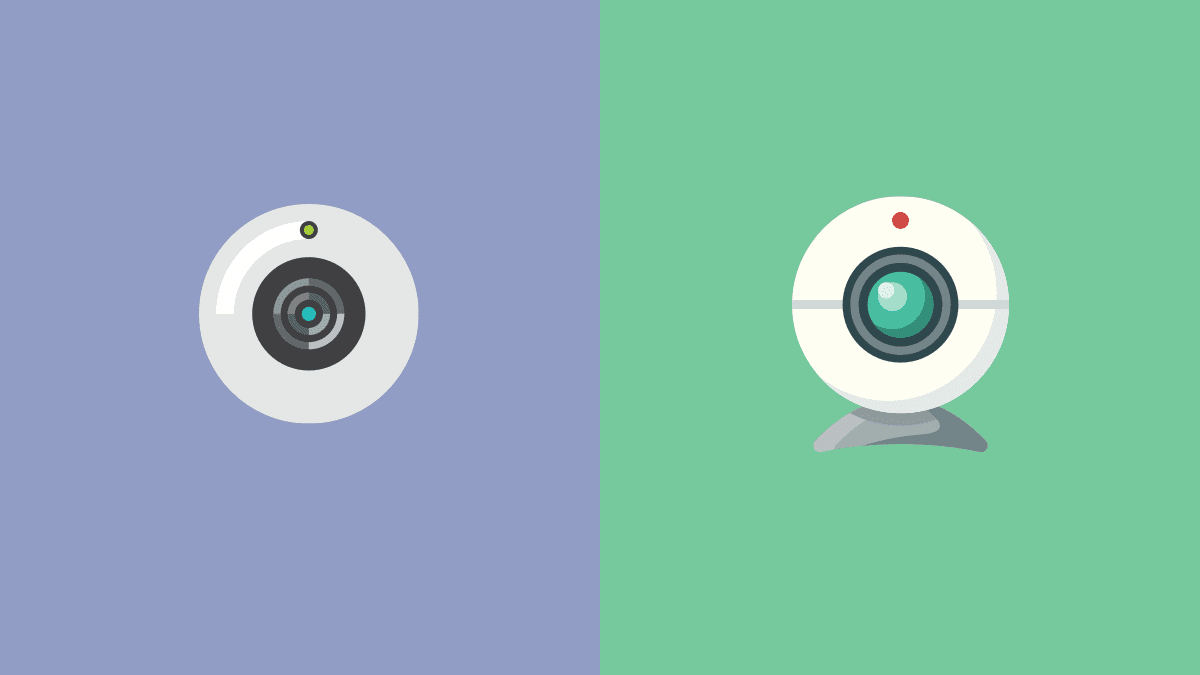
Now that most of today’s laptops have built-in cameras, does that mean you can forget about the webcam? Don’t be too quick to count the webcam out just yet, because this device still has some advantages over its more modern counterpart. You might even find that some of the best cheap webcams can hold their own against some high-end laptop cameras.
Today, we’ll look at how these two accessories compare in major areas, so you’ll know which works best for your purpose.
Webcam vs. Laptop Camera: A Comparison
Price, portability, and quality are just some aspects of webcams and laptop cameras to consider when choosing between both. Here are the rest.
Cost and Setup
If you’re buying a computer with a built-in camera, there’s no need to incur separate costs for a separate webcam. Likewise, an additional setup is not required—all related drivers and software are preinstalled, and your camera will be ready to go as soon as your laptop is.
Conversely, an external webcam is an additional expense and requires manual installation and setup. While most models don’t involve too much initial programming and are pretty much good to go as soon as everything’s in place, the separate expenditure and setup are still things to consider.
Maintenance Procedures and Upgrades
As far as upgrade and maintenance, cams that come with your computer don’t really give you any choice in that matter. On the other hand, separate webcams let you select procedures specific to the item’s resolution, features, and price.
You can also replace an external webcam way more easily than an internal one. Should a built-in cam start to act up, it might require taking apart to get to the wiring and lens, which isn’t even half of what you need for an external model. Troubleshooting a separate webcam is a lot more straightforward since you just have to plug it into another device to see if it’s okay and working.
Positioning and Portability
Getting the right angle on a webcam is a lot more difficult when it’s built into another device. This happens to be the case with laptop cameras, which could require you to move the laptop around and adjust its elevation to get the perfect angle. That said, the camera goes wherever the laptop does, which is always a plus for frequent travelers.
Where the internal camera shines in portability, the separate webcam doesn’t. And while it should be easy enough to carry around an external webcam, it’ll likely be harder to place in an environment outside of the office. Of course, it could make up for this downside with its flexibility, which allows you to twist and turn it easily. To do this with a laptop camera would be too much trouble, as you’d need to move the laptop as well.
Quality
Webcams plugged into laptops and other devices provide additional space for lenses and electronics, resulting in higher resolutions and higher-quality videos, photos, and audio. So, if you’re concerned about any of these outcomes, it would be best to go for a good-quality external webcam.
That’s not to say internal webcams don’t perform well in these aspects; they just won’t match their external counterparts. Plugged-in webcams are the whole package feature-wise, with their auto-focus capabilities, stereo mics, and broad-angled lenses. You can expect dialed-up versions of these functions the higher you venture into the external webcam price spectrum.
Should You Pick an External Webcam?
While it seems as if this piece is favoring external webcams over built-in models, it’s simply mentioning facts. Objectively speaking, separate webcams offer better video, audio, and picture quality. Some of them also hold features you can’t find in a built-in webcam.
Despite the external webcam’s edge performance-wise, it could still lose out to internal webcams simply because of the latter’s convenience and simplicity. This boils down to a user not needing anything more than what their laptop’s camera has to offer.
If you’re fine with an average to above-average sound, video, and picture quality, you could be happy with a built-in webcam. However, if these features deliver underwhelming outcomes that negatively impact the quality of your experience, you should opt for a high-end external webcam.
As we’re smack-dab in the middle of this pandemic, we realize more and more the importance of quality in our long-distance relationships. If it’s quality one is after, a high-quality external webcam becomes the only real choice.
It All Comes Down To Your Needs
What do you need a webcam for? Once you’ve established a cam’s purpose, it should be infinitely easier to choose between the types available. Webcams aren’t created equal and external models have the obvious edge over built-in ones in terms of quality and performance. Nevertheless, your reason for needing a webcam might not require anything more than a laptop camera’s underwhelming features, which is reason enough to go for the lower-quality option.



