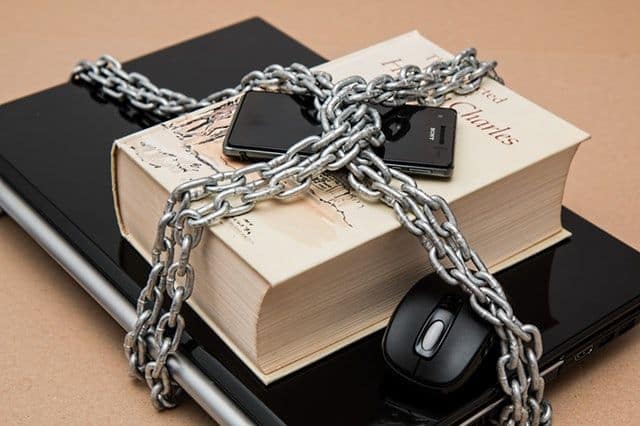How to Keep Your Data Safe Online?

There is no solution to guarantee 100% data safety, but when it comes to increasing online privacy, you do have options. It’s important to know them. Background check companies like UnMask are quick to point out the rising importance of data safety with so much personal information freely available online. Here are our top strategies.
Use Passphrases or Change Your Passwords
With time, passwords have gone from standard to highly secure to ridiculously complicated combinations of upper- and lower-case letters, numbers, special symbols, etc. which you can’t remember for the life of you.
Usually, hackers simply copy passwords from stolen data rather than go through the trouble of cracking them. To make your security better, try to find out which password has been attacked. Continuously change account passwords on a regular basis.
Another option is doing away with passwords completely and using passphrases instead. Passphrases are either a sentence or a series of random words. The fewer characters they have, the weaker they are. Passphrases are much easier to type and remember and harder to hack.
Take Advantage of Cloud Backup
The cloud has reliable backup options. It can be the perfect data backup solution, although this doesn’t mean you should start neglecting security when using it.
Data remains easy to access even if someone compromises your hardware because it is not stored on a local device. Cloud storage guarantees sufficient disaster recovery because the provider holds data offsite.
Secure Your Wi-Fi
Whether at your office or home, you need to secure your wireless network with a password.
Families, individuals, and small business owners, in particular, will find this invaluable because it prevents unauthorized entities in the area from hijacking the Wi-Fi. Sharing personal information with others using your network without your consent is the last thing you want even if all they are looking for is free internet. Make sure your Wi-Fi network at your office is hidden, safe, and encrypted.
Don’t Use Public Networks
While the omnipresence of the internet is certainly beneficial and we love getting access from anywhere, you don’t want to do that if you’re handling sensitive data.
The internet connections available at the airport, the local diner, or Starbucks are public. That means anyone can access your communications.
Spend as little time online as possible if you have to use a public network and get a reliable firewall installed. Do not carry out banking transactions and other sensitive communications.
Set up your router or Wi-Fi access point to hide your wireless network, so it does not broadcast the SSID or Service Set Identifier, which is the name of the network. Router access should be password-protected, according to the FCC. More information about this is available for small businesses in this article.
Encrypt Data
You don’t need to be a programmer to understand data encryption.
Modern technology has made it very easy to encrypt all kinds of information. Nobody can dispute how much encryption has changed in recent years. Public tools like GPG for Mail have made encrypting and decrypting files and emails child’s play.
This open-source tool works with Apple Mail and makes it easy to use OpenPGP to sign, encrypt, decrypt, and verify emails. Apple OS X’s latest versions come with hard drive encryption (FileVault), which is indispensable in terms of protecting files. There is a similar program for users of Microsoft Windows.
We are sending bigger and more complicated files over the internet than ever before.
Correspondingly, the risk of those files getting corrupted or intercepted is higher than ever.
The new and highly secure file sharing apps on the market offer better security than many of the traditional ones.
The best apps conceal the information being sent as well as its destination and origin using virtual private networks (VPNs).
Get OS Updates Installed
System updates are a nightmare, but we can’t do without them. The crucial security patches they contain will protect your computer from threats that have been discovered recently.
Your computer is at risk if you don’t install them. Update your OS regularly, no matter which one you are using. Typically, Windows operating systems are updated no less often than once a month.
Setting automatic updates is best because this will take the work off your hands.