10 Effective Optimization Tips for Better Google Shopping Campaign this 2019

E-commerce sales skyrocket, and year-by-year, the numbers go even higher. This 2019, you should make sure that you ramp up your marketing strategies to be able to get a decent share from the huge potential sales.
Among these marketing strategies, arguably the most important is search engine optimization. Doing this helps you be seen by more prospective customers, which in turn helps to improve your sales by a considerable margin as compared as when you’re lower in the search engine results page.
Among the areas of e-commerce that can most benefit from search engine optimization is Google Shopping. Google shopping is a service from Google that helps users in searching for products on different online shopping sites, presenting the prices from various sellers.
Google Shopping is powered by Google Merchant Center and AdWords. Google Merchant Center is where the products are posted, while AdWords is basically the platform for your campaigns. It is essential to optimize in Google Shopping so that your site will appear first the in the results, helping you boost your presence, which can help you make more sales. Check out this Google Shopping guide to know more about the service.
To help you maximize your sales through Google Shopping, here are ten effective optimization tips that should practice for the holiday season:
Study and analyze your past performance
The first thing that you should do is to come up with a comprehensive evaluation of your marketing efforts in the past years. If this is the first time that you are using Google Shopping, then you should, later on, examine whether optimizing for Google Shopping can help you improve your e-commerce conversion rate.
If you have been using Google Shopping, check whether your previous campaigns have worked, or if they did not. Think thoroughly why your campaigns led to the results that they have made.
And where your previous campaigns brought about positive results, see to it that you implement them and try to improve them further.
Optimize your product feed
One of the most important parts of Google Shopping is the product feed. It is therefore critical that you spend a lot of effort into optimizing it. The goal is to provide a comprehensive description of your products so that your products would have better chances of being on top of the searches.
Areas of your product feed that you should optimize are the product title, the product image, and the product description. Make sure that you include substantial information on these areas, and you are sure to affect your ranking positively.

Source: DataFeedWatch
In creating product titles, make sure that you insert important keywords. Try using the chart above to come up with stronger product titles.

Photograph your product on a clean, white background. This will make your product stand out compared to being photographed in a busy background. Also, keep in mind to always produce high-quality product images.
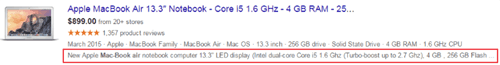
Although Google allows up to 5,000 characters on your product description, the optimal count for full-length product descriptions runs between 500 to 1,000 characters. Shoppers won’t even see the descriptions in full-length because what will only show in the product search SERPs is the boxed text in the image above. Make sure you have fully optimized your descriptions to get your customers to click through to your product.
Make use of Custom Labels
You are given the liberty to make use of custom labels to subdivide multiple products on your campaign. Usually, this is done to highlight which products are on a special promotion or which ones are best-sellers, to set them apart from regular-products.
Take note that there can only be a maximum of 5 custom labels, and you are free to set the values for these custom labels. For example, if you want to use seasons for your custom labels, you can have the four seasons as your possible values.
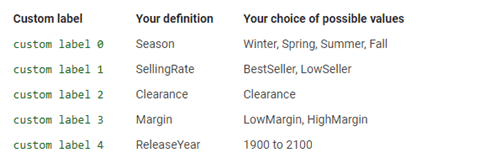
Source: Google
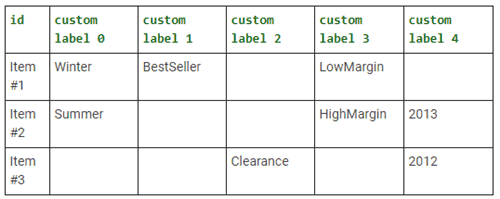
Source: Google
The first picture shows the definition and possible values of each of the custom label while the image below it shows the assignment of appropriate values to each product in your product data.
Making use of strategized custom labels can help you boost the visibility of your products. So make sure to choose strategic custom labels that can bring about your desired results.
Enable product ratings to grab customers’ attention
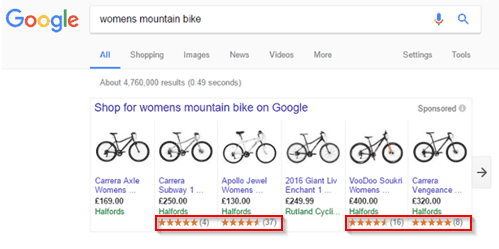
Source: DataFeedWatch
One of the most helpful indicators for e-commerce is product ratings. This helps potential buyers gauge whether or not they should buy the product. This is because they don’t see the products themselves and rely on the feedback from other customers who did have experience with your products.
With that, make sure that you enable product ratings, and make sure that you encourage your customers to give their ratings. It would also be helpful if they provide more substantial feedback by giving comments.
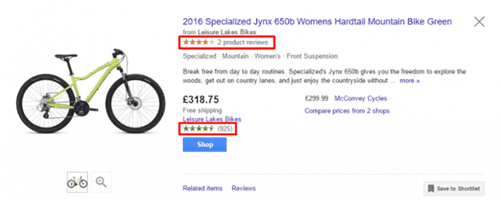
Source: DataFeedWatch
While not all feedback would be positive, don’t go curating your comments by deleting negative criticisms. Instead, show how you deal with the problem and provide assurance that other customers won’t experience such issues.
Develop a competitive pricing strategy
Another area that you should put your mind into is your pricing strategy. A lot of vendors are selling the same products but at different prices. But it doesn’t mean that offering the lowest base price is always the best, as this may either mean that there are hidden charges, or that it might lead to the business to huge losses.
When you set your pricing strategy, make sure that you consider all the expenses related to the sale and think of ways on how you can pull the prices down without compromising your business and your service quality.
Where costs can be minimized, do so for you to be able to lessen the pass-on costs to your customers. At the end of the day, it’s a balance of what’s best for the customers and what’s best for your business.
Always remember that when people go to Google Shopping, the general purpose is to compare prices. But show that it’s not just about the lowest price, but the best value for money.
Use Automated Bidding
Google Shopping involves spending money. Your goal is to maximize the returns you get out of this investment. One of the ways to help you have a cost-effective Google Shopping campaign is by using automated bidding.
By automating the bidding process, you will be able to maximize the clicks you get for the amount of money that you have set. You can also improve the cost-per-click because the bids can automatically adjust based on the potential of a bid to lead to conversion. Finally, you can also automate your bids to focus on reaching a target return for the spending you set.
Gain more by using negative keywords
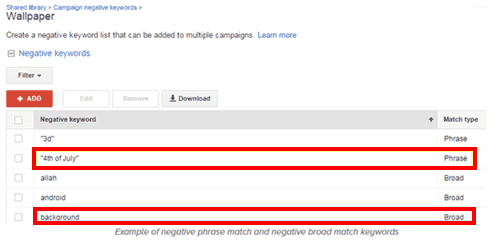
Source: VerticalRail
Negative keywords refer to keywords that Google will exclude your products from being part of the results for a search on that keyword. Strategizing your negative keywords list can help your products be seen only for the right keywords, which can also help in ensuring that you don’t spend on irrelevant searches.
Doing this practice enables you to be more cost-effective, and would also improve your conversion potential.
Leverage Customer Match
Google has a customer match feature that can help you target users who are the same as your target customers. Google puts your products forward to users who are more likely to be your customers because of what they search, what they watch, and other activities on Google.
It is always best to put your products in front of people who are most likely to buy as compared to putting it in front of everyone because this helps you attain higher conversion rates. This is also one of the advantages of modern-day marketing techniques over traditional strategies, so it is a wise move to maximize their benefits.
Increase conversion with Remarketing Lists (RLSA)
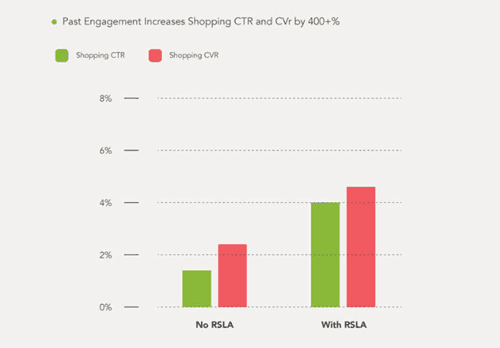
Source: Clicteq
You should also consider remarketing to customers based on their previous engagement with your site. This is especially true to those who abandoned their carts. By coming up with personalized remarketing strategies that address the specific reasons why they abandoned their carts, you would most likely be able to close this sale this time around.
Cart abandonment is a huge problem. As much as 50% of potential customers end up leaving their carts for various reasons. By coming up with strategies that deal with this problem, you will be able to make a lot more sale than ever before.
There are many other site engagements that you can remarket, and making remarketing lists can help you manage them effectively. You can target loyal customers, buyers who keep on buying the same product, etc.
Use dynamic remarketing to re-engage previous consumers
Further going with remarketing, you can also use it to incite repeat transactions with your previous customers. What’s great is that you can show ads that are related to the pages that your past customers have visited so that these ads would have the potential to lead to a sale.
This is the same logic with reaching out to potential customers based on their interests. Only this time, you are banking on their previous engagements with you which are more likely to be accurate. You are also dealing with people who have already given you trust, and by using targeted remarketing strategies, you would have the ability to do a lot more business with them.
Beef up your Google Shopping Campaign this Holiday Season with these Tips
Google Shopping can indeed help you boost your e-commerce sales this year. With the undeniably huge potential sales that you can make this season, it is crucial for you to do your best in promoting your products to your customers.
These tips can help you beef up your Google Shopping campaign. When done right, you are ten steps closer to not only reaching your sales goals but possibly exceeding them. So follow them now see how different the results will be.





