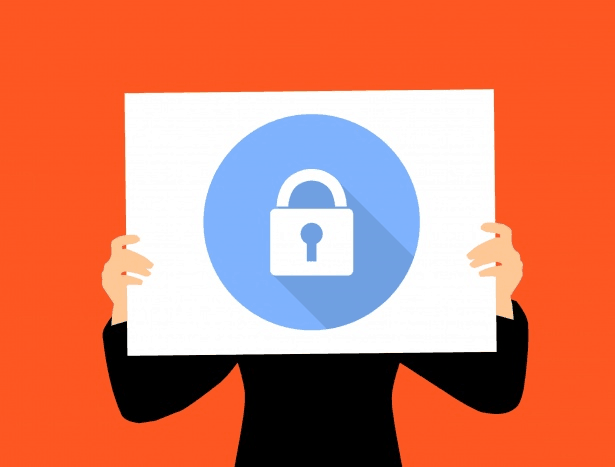What Steps are People Taking to Protect Their iPhones?

iPhones are expensive. The latest Apple flagship, the iPhone XS, starts at the $1,000 mark. So it’s hardly surprising that most sensible iPhone users are taking steps to keep their devices safe.
Apple has set a very high standard for user privacy and data security, the iPhone is a very secure device. But it is not perfect. iPhones are notoriously difficult to hack and Apple works hard to keep them that way. Yet the cybercriminals who want your data are every bit as determined.
To keep your iPhone and the data on it protected from malicious actors, you will need to take some extra steps. Here are the most common steps taken by iPhone owners to keep their devices safe and their data secure. If you’ve never thought about your data security before, now is the time to start.
Tweaking iOS Settings
Apple have traditionally been good at idiot-proofing their devices. You can do a lot on an iPhone with minimal prior knowledge of how it works thanks to the intuitive interface. But convenience often comes at the cost of security, it’s important to understand the trade-offs.
Let’s take a look at the key options that impact user security.
Widgets
Widgets have been a staple of Android for years, so Apple has naturally added them to iOS to much fanfare. Home screen widgets are very useful, they allow you to access apps and features without having to unlock the device. This is convenient, but it throws up a couple of security concerns.
A widget doesn’t need your passcode or biometrics, meaning that anyone can use them. Don’t set up widgets to do anything that you wouldn’t be comfortable with a stranger doing on your phone. To remove widgets that you no longer want, swipe right on the lock screen and then tap the ‘Edit’ button.
Passcode
You have several different options for unlocking your iPhone. Apple’s FaceID is perhaps the most secure biometric system on a smartphone. Even the most accurate fingerprint scanner can’t offer the same security as FaceID. But FaceID is not perfect. Just because the phone can see your face, that doesn’t mean that you are consenting to unlocking it.
The most secure way of securing your phone will always be an alphanumeric passcode. Your passcode should include upper and lower case letters, numbers and special characters. It should also be at least 8 characters long, 12-16 characters is preferable.
You can generate a secure password for yourself with ease:
- Choose two random words, eg ‘Penguin Phantom’.
- Convert one letter in each word into a number and remove the space, ‘P3nguinPh4ntom’
- Now add a string of digits to the end, ‘P3nguinPh4ntom112358’
- Finally, add the symbols associated with each number on your keyboard, ‘P3nguinPh4ntom112358!!”£%*’
You now have a super secure password.
Enable Two-Factor Authentication
Even if you set up an ultra-secure password, there are still ways it can be cracked. If you reuse passwords across different services, a data breach at any one will leave all of your accounts vulnerable.
Two-factor authentication adds an extra step to any login. When someone logs in to your account with 2-FA enabled, you have to confirm the login. Apple sends a confirmation prompt to your designated device and doesn’t log the user in until they respond. This is a simple way of adding an extra layer of security to your account. Just make sure that you don’t lose your designated device!
To enable 2-FA, head to Settings > Your Apple ID > Password & Security. All you need to do is enter your Apple ID and password then press ‘Turn Two-Factor Authentication On’.
Using a VPN or Proxy
Many of us regularly work from our laptops and use public Wi-Fi. Public Wi-Fi networks are convenient, but they are often very insecure. An unencrypted public Wi-Fi network is easy to snoop on, assume that an attacker can see everything you do on such a network.
A Virtual Private Network is a secure communications tunnel between your phone and a server. Whenever your phone communicates with a website or online service, it does so via the VPN server. An attacker won’t be able to intercept the encrypted communications between you and the VPN server.
A VPN provides other benefits as well. Communicating with websites via a VPN server hides your IP address. You can also connect to VPN servers located around the globe. This allows you to connect as if you’re location is the same as the servers.
A proxy works on similar principles to a VPN and offers many of the same benefits. Whichever one you choose, make sure you buy from a reliable provider.
Activate Find My iPhone
Activating ‘Find My iPhone’ is one of the first things you should do with any new iPhone. The Find my iPhone app does exactly what the name suggests. If your phone goes missing, you can access Find My iPhone in any internet browser and locate your phone. Not only can you see the location of your phone thanks to GPS, you can remotely wipe all the data on the phone.
To set up Find My iPhone, you need to head to Settings > [Your Name] > iCloud. Scroll down and you’ll see the Find My iPhone feature, tap it to set it up.
Keeping Photos and Videos Safe
Automatic cloud backups are a great innovation for digital photography. By default, your iPhone backs up every photo and video you take to your iCloud account. There are tons of cloud backup services in 2019. This is both a blessing and a curse.
Again, convenience comes at the cost of security. Automatic backing up of your photos keeps your memories safe. But it also presents a tempting target for hackers. If they can gain access to your iCloud account, they can gain access to your entire gallery history.
Disable automatic backups by going to Settings > iCloud > Manage Storage > Backups. Choose the relevant backup and then select the Disable Camera Roll option. You can manually backup important photos.
The first thing you should do is to disable the ‘Photo Sharing’ feature. Apple added this feature to provide a simple way of sharing photos with other people. However, there are much more secure ways of doing this. Go to Settings > iCloud and disable this feature.
Apple have created a very secure phone, but it’s all too easy for a user to unwittingly undermine their own security. Taking the steps above is a great start in protecting your phone, be sure to look through all the iPhone’s options for other features you didn’t know about.