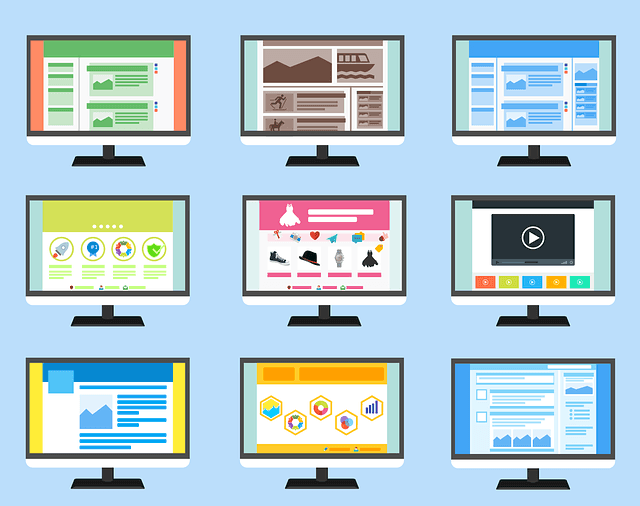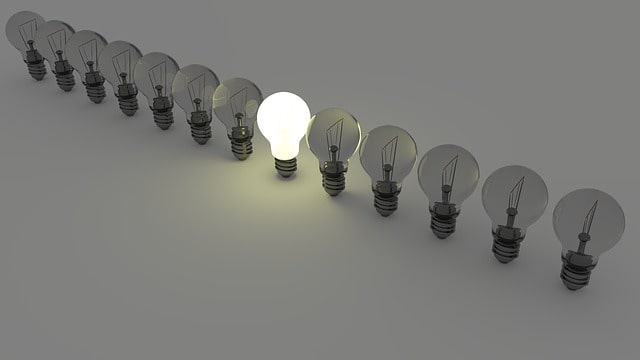Top 12 Best Practices for Mobile Testing

We are living in the age of smartphones.
We all love mobile apps and rely on them for our needs.
There is a huge opportunity for businesses to flourish as the use of mobile phones is deep in our lives.
There are various apps for every age group in different categories like games, shopping, social networking, news, books reading, e-learning, songs, TV, sports, banking, etc.
Mobile applications should work seamlessly in a real working environment and should deliver all the features to the user which it promises in a secure way. As the number of apps is increasing at a rapid pace on the Android play store and Apple’s app store, the seamless user experience of the app is the key differentiator.
Testing of the apps becomes very crucial amidst such huge competition.
Drafted below are some of the best practices that should be followed while performing mobile testing.
Selection of Devices for Testing
The selection of devices is crucial in defining the test strategy in mobile testing. We should understand the target users of the mobile application while selecting the devices for mobile testing. This will help us in selecting the device models of the real devices or the simulators. Screen sizes, operating systems, memory size, connectivity options should be taken into account while selecting the devices.
It is very important to identify the real devices and simulators on which applications should be tested. We can use simulators to test the functionality of the application. In the initial stage of development, we should go with the simulators to effectively and quickly test in agile development. Make use of simulators while testing the basic application functionality when the features are in the development stage.
When the application is stable and development complete – real devices would help to ensure all the touch, swipe, tap, double-tap gestures are working with an accepted level of responsiveness. A mix of real devices and simulators for testing purposes will reduce the testing cost without compromising the quality of the application.
Understanding the mobile application
Team should understand the application functionalities before jumping to test the application. The team should go through all the documentation related to app features. Understanding will help in drafting relevant test cases which would eventually help in catching the functional bugs.
Functional Testing
The testing team should focus on functional testing. Users should be able to run the application on mobile devices and all the features should be working. Although, it’s very exhaustive to run the tests on all the devices. It is advisable to test on the most used devices present in the market. The application should be tested on different operating systems.
Compatibility Test on the latest OS
As the Android and iOS operating systems receive frequent updates, the app should be tested on every OS upgrade. All the important features should be tested. It should be ensured that the software is compatible with the released operating system.
Performance Testing
The performance of the app plays a crucial role to keep users engaged with the app. End users uninstall slow performing apps and may provide negative feedback that may impact the business. Application performance should be tested thoroughly for all three aspects i.e. Device, Server/API, and Network performance.
For eg. Testers should keep a check on the number of service calls made by an app since unnecessary calls to the server can lead to performance issues. Also, testers should ensure that the application is using minimum RAM and disc space, any unused memory should be released properly at frequent intervals.

(Image Source: https://www.rttsweb.com/)
UI and Usability Testing
As mobile devices are of varied screen sizes, the UI might get distorted on different devices.
So, it is important to test the application UI from this perspective as well.
The application should be responsive (adapts to different screen sizes) and the user should be able to perform all the gestures like zoom, pinch, tap double tap, swipe, etc. with ease. The user interface should be such that it meets user needs and makes for a pleasant experience. The UI of the application should be tested properly keeping the usability in mind.
Automated Test
As discussed until now, testing is very crucial for mobile applications. We need to perform regression testing for every release to ensure existing features didn’t get impacted after the addition of new features or after the new OS upgrade.
Manually testing all the features every time will take a lot of effort and time. Automation of monotonous and repeated tests as per defined standard would save effort and time.
Automation will help the businesses to release the software in less time to market. There are various tools available that would help to automate the application features and easily like Testsigma, Appium, Robotium, Selendroid, UI Automator, Calabash, etc.
Real environmental issues
While creating the test cases one should consider the real-time issues. Test cases must have scenarios where the application behavior is observed for the below conditions:
Limited internet connectivity, Wi-Fi, Cellular Data
Call and SMSs interruptions while using an application
Low battery and Alarms
Time zone differences
GPS Locations ON/OFF
Security Testing
Security testing of the application is also one of the important aspects of the testing which should be considered while devising the test plan of mobile application testing.
Authorization, authentication, data security, vulnerability for hacking, and session management are tested as a part of security testing.
This would prevent viruses or malware injection, security breach, fraud attacks, etc. There are various security testing tools available which should be considered like ImmuniWeb® MobileSuite, Zed Attack Proxy, Kiuwan, QARK, Micro Focus, etc.
Installation and Upgrade Testing
Application installation and uninstallation should be tested. Application installation time should be within a predefined time frame. Application upgrade should also be tested, application profiles and user-specific preferences should be retained after an application is upgraded to a newer version.
API Testing
We should include API testing in mobile test strategy wherever we are using APIs in our application. We should test the scenarios when the API server is down or invalid responses are returned from API. All the value ranges in which API is returning for a particular field must be tested. We should test the application behavior when the API is taking too much time in providing the responses.
Localization Testing
Localization testing should be included in the test plan when the application is targeted to be used around the world.
Date formats, currency conversion, a different set of characters used in the application, text direction (some languages are written from right to left), address formats should be displayed according to the region from which the app is accessed. There are various cloud-based tools available for localization testing like OneSky, Smartling, Transifex, Applingua, PhraseApp etc.
At a certain point, a testing team may want to automate their mobile application. At such a juncture, choosing the right tool for test automation is of utmost importance or instead of giving returns, automation may result in losses in terms of resources, cost, and time.