How to Play Blue Archive on PC?

A remarkable school story with an adventurous team of schoolgirls is finally here.
It’s Blue Archive, and now it is available for you to play with those cute characters.
Being an advisor for the club of Federal Investigation will not be easy, and there are numerous activities to deal with at this huge academy.
Besides them all, there are 3D battles with real-time combats on the game.
And everything will be revolved around resolving so many incidents that occur within this Kivotos.
Nexon is the one who brings up these cute characters of Bleu Archive alive, and there are miracles to discover here. Whether you want love, friendship, crafting or battles, everything is up in here, and the unpredictable story will take you to another level since you don’t know what is happening next. You are allowed to discover these characters daily life activities, and the game goes by feelings, bonds and real-time military adventures.
Here, the players must clear the missions since there are so many mission stages coming with Blue Archive. Those missions are most likely to be no brainier as the players can clear them for the Pyroxene.
These missions are the deterring feature of unlocking several features on the game. The early stages of the game are not responsible for providing you with many drops or values. But you can still grind on the game for sure.
There are tactical challenges to involve with Blue Archive, and those are related to the PVP schemes.
There are a lot of bits to find, and once you have a good team formed, you will not face trouble starting.
Once you hit the game’s ranks, you will be eligible to earn rewards from Blue Archive.
To rank top in the game requires using Pyroxene, which will lead you to top up your PVP tickets.
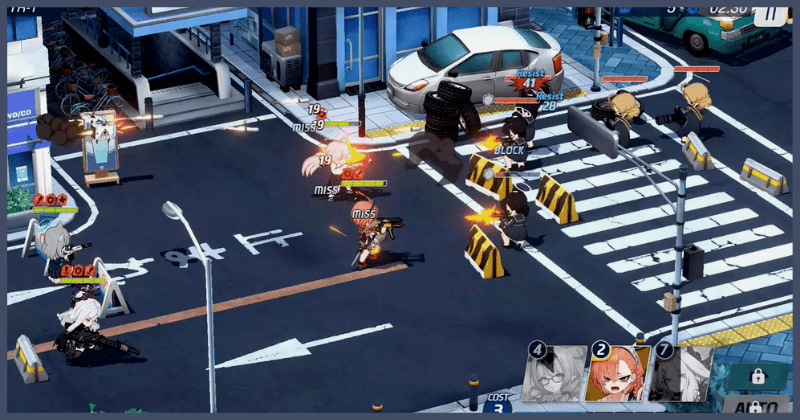
Missions are not so more accessible with Blue Archive since they are hard to achieve. These missions are more likely to be like the ones you already planned. Each of the days, three stages of the game will be repeated, and those can result in rising your star levels and the character levels. There is equipment to grind on Blue Archive, and they have more specs to be achieved; otherwise, your obtained equipment would be useless to the game.
Blue Archive is a game where it filled with more crafting features. You can make it prioritize to make furniture on the game for the use of the café. Or you can move to create gifts for your unit. Here, the relationship values will add some increments to the player stats, and for a start, it is not heavily required to unlock many nods. For the crafting, the game needs keystones, and the weeklies and dailies will offer them for the players.
Blue Archive is more like a drama since it has the best plotlines to make it better gameplay. As we said earlier, the entire game revolves around love, bonds, friendships and relationships, although there are some military actions to engage with. So if anyone needs to have the strongest bond with their characters to reveal more about the game, it is possible here. Players are allowed to chat with their characters through Momo talks or the in-game messenger. So if you decide you have a more strong relationship with your character, the ideal option is to chat.
Can we Play Blue Archive on PC?
A PC has more features than a mobile to play an RPG game to give gamers a real gaming experience. Number one thing is that a PC has a better screen that reveals every detail of the game, combats, actions, and characters. That is the best method on seeing the game to feel its excitement.
And for the next point, when you play a game through a desktop, it gives you more than a mobile. It has a lot of advanced things to offer for a game, and if you ever want to experience the real feeling of a game, you should try it with a PC or a laptop. The 3D actions of Blue Archive will surely be an excitement for you when the game is on your computer, and mobile cannot achieve these gaming feelings. That is why you need a PC.
So how would you play this Blue Archive on PC? It will be played through an emulator. An emulator will let you run mobile apps on a computer by operating the android operating system on the PC. It does not involve the windows operating system, and it is just a support for you on running mobiles apps on a PC.
While numerous emulators like LDPlayer, NoxPlayer, Bluestacks, etc., we suggest you use LDPlayer since it has the best features to offer on your gameplay.
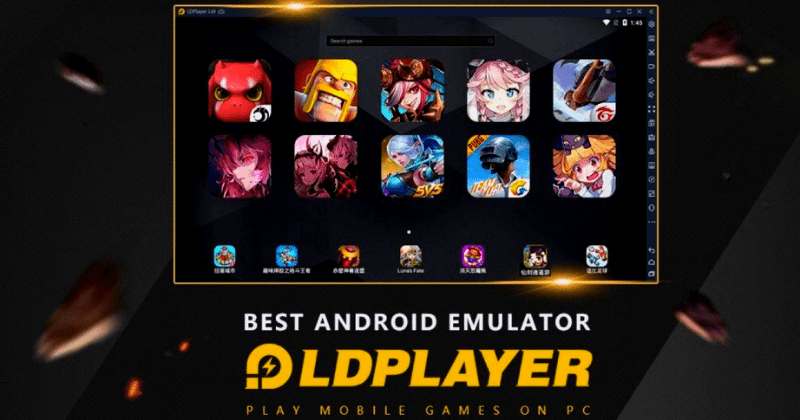
How to Play Blue Archive on LDPlayer?
LDPlayer gives you the best features to advance your gameplay. It will ease your rerolling processes by the Multi-Instance Sync feature as it runs several instances of the same game simultaneously. And the keyboard mapping feature of LDPlayer will make it easier to deal with combats as it creates a unique keyboard setting that your own will can set. So no need to look at those default key settings of a game.

Other than these, LDPlayer is a free emulator. It is user-friendly with so many customization options since it is a trusted emulator globally, no need to worry about its security.
What is Blue Archive?
Blue Archive is an exciting mobile game that combines charming allies, cute characters, and strategic leadership in a unique gaming experience. Set in a huge academy city with numerous academies, players take on the role of a military action leader guiding a group of talented young individuals. The game unfolds through relationship stories and an exciting main storyline, where players will encounter daily lives, endless incidents, and charming secrets. With detailed animations and 3D battles, Blue Archive offers players a visually stunning gaming experience on their mobile devices. Now, players can also enjoy the game on their PC by using Android emulators to play Blue Archive on a larger screen display with precise control and enhanced graphics.
Advantages of Playing on PC
Playing Blue Archive on PC offers several advantages that enhance the overall gaming experience. One of the primary benefits is the larger screen display, allowing players to fully appreciate the detailed animations and charming visuals of the game. The extensive academy city and its numerous academies come to life on a bigger screen, immersing players in the vibrant world of Blue Archive.
Additionally, playing on PC provides improved gaming performance with higher FPS (frames per second). This means smoother gameplay and more responsive controls, ensuring players can fully enjoy the 3D real-time battles and exciting story that Blue Archive offers.
Using a keyboard and mouse for controls adds a new level of convenience and precision to the game. Players can easily navigate through the game’s menus and customize their key settings for precise control during battles. This can be particularly advantageous during strategic leadership in military action adventures.
Overall, playing Blue Archive on PC enhances the gaming experience, thanks to the larger screen display, improved gaming performance, and the convenience of using keyboard and mouse controls. Dive into the world of Blue Archive and experience the captivating stories and charming allies in the best possible way.
Setting Up Your Computer for Play
Before diving into the world of Blue Archive on your PC, it is essential to ensure that your computer is properly set up for optimal gaming performance. Here are some steps to follow to make sure you can enjoy the game to its fullest.
Firstly, it is recommended to have a decently powered PC with a capable graphics card and sufficient RAM. This will ensure smooth gameplay and prevent any lag or frame rate issues that may hinder your gaming experience.
Next, you will need to download an Android emulator software on your PC. There are several options available, such as BlueStacks, NoxPlayer, or LDPlayer. These emulators allow you to run Android applications on your computer.
After installing the emulator, launch it and sign in using your Google account. This will give you access to the Google Play Store.
Search for Blue Archive in the Play Store and download the game onto your emulator. Once the download is complete, you can launch the game and start playing.
It is important to note that the game may require certain permissions or optional purchases. Make sure to review and grant the necessary permissions, or adjust your settings accordingly.
With your PC set up for Blue Archive, you can now immerse yourself in the charming world of cute characters, exciting battles, and captivating stories. Enjoy the game with improved performance, larger screen display, and the convenience of precise controls on your PC.
Installing an Android Emulator
Installing an Android Emulator, such as BlueStacks or LDPlayer, on your computer is a straightforward process that allows you to play Blue Archive on PC. While BlueStacks is the preferred emulator for this game, LDPlayer can provide better performance on some systems. Here’s a step-by-step guide on how to install an Android emulator on your computer and start playing Blue Archive:
1. Begin by downloading the Android emulator software of your choice. BlueStacks and LDPlayer are two popular options. Visit their official websites and download the installation files.
2. Once the download is complete, locate the installation file and run it. Follow the on-screen instructions to install the emulator on your computer.
3. After the installation is finished, launch the emulator. You may be prompted to sign in using your Google account or create a new one.
4. Once you’re signed in, you’ll have access to the Google Play Store within the emulator. Open the Play Store and search for “Blue Archive”.
5. Locate the Blue Archive game and click on the “Install” button. The game will begin downloading and installing on your emulator.
6. Once the installation is complete, you can launch the Blue Archive game from within the emulator and start playing.
By following these steps, you can install an Android emulator and enjoy playing Blue Archive on your PC. Whether you choose BlueStacks or LDPlayer, the larger screen display and precise control of a computer will enhance your gaming experience.
Downloading the Game from Google Play Store
To download Blue Archive from the Google Play Store, follow these steps:
1. Open the Google Play Store on your Android device.
2. In the search bar at the top, type “Blue Archive” and press enter.
3. From the search results, select the correct Blue Archive game. Look for the game icon and make sure it matches the one you are looking for.
4. Tap on the game to open its page on the Play Store.
5. On the game’s page, click on the “Install” button.
6. Read and agree to the terms of service and consent for permissions, if prompted.
7. Wait for the game to download and install on your device. The download progress will be shown by a loading bar.
8. Once the installation is complete, a “Open” button will appear. Tap on it to launch Blue Archive and start playing.
Note: Ensure that you have a stable internet connection and enough storage space on your device to successfully download and install the game from the Google Play Store.
Installing Blue Archive on PC
To play Blue Archive on your PC, you will need to install an Android emulator like LDPlayer, Bluestacks, or NoxPlayer. These emulators allow you to run Android apps and games on your computer. Follow these steps to install Blue Archive on your PC:
1. Start by downloading and installing an Android emulator of your choice. LDPlayer, Bluestacks, and NoxPlayer are popular options. Visit their official websites to download the emulator software.
2. Once the emulator is installed, launch it on your PC. It may take a few minutes to set up the emulator for the first time.
3. In the emulator, you will find a search bar similar to the one on your Android device. Click on it and type “Blue Archive” to search for the game.
4. From the search results, select the correct Blue Archive game. Look for the game icon and make sure it matches the one you are looking for.
5. Click on the game to open its page within the emulator. You will see an “Install” button on the page.
6. Click on the “Install” button to begin downloading and installing Blue Archive on your PC. The download progress will be shown by a loading bar.
7. Once the installation is complete, you can find the Blue Archive game icon in the emulator’s app or game library.
8. Click on the Blue Archive icon to launch the game on your PC. You can now start playing Blue Archive and enjoy its exciting gameplay on a larger screen display.
With the Android emulator and Blue Archive installed on your PC, you can now enjoy the game’s charming characters, 3D battles, and exciting story on your computer. Have fun playing Blue Archive on PC!
Features & Gameplay
Blue Archive offers a variety of features and gameplay elements that make it a captivating game messenger. With its charming allies and cute characters, players are drawn into a world filled with endless incidents and exciting storylines. The game’s 3D battles are visually stunning, thanks to detailed animations and strategic leadership. Blue Archive takes place in a huge academy city with numerous academies, providing a unique military action adventure. Players can explore the daily lives of the characters through relationship stories and uncover their innermost feelings and charming secrets. Whether you’re a fan of gacha games or enjoy immersive gaming experiences, Blue Archive offers a captivating gaming experience on both mobile devices and PC. With its intuitive controls and precise control options, players can easily navigate the game’s features and settings. So, whether you’re playing on a mobile device or want a larger screen display on PC, Blue Archive offers a seamless gaming experience.
3D Battles with Charming Allies
In Blue Archive, players are immersed in thrilling 3D battles where they can team up with a roster of charming allies to take on opponents. These battles are a key aspect of the game and offer an exciting gaming experience.
The 3D battles in Blue Archive are fast-paced and visually stunning. Players can control their team of allies as they engage in real-time action, unleashing powerful attacks and skills to defeat enemies. The game incorporates strategic gameplay elements, allowing players to plan their moves and make tactical decisions to outmaneuver their opponents.
Each charming ally in Blue Archive possesses unique abilities and skills that can be strategically utilized in battles. Whether it’s dealing heavy damage, providing support buffs, or controlling the battlefield, players can leverage these abilities to gain an advantage. By forming a well-rounded team and synergizing the different skills of their allies, players can come up with effective strategies to overcome challenging encounters.
The 3D battles in Blue Archive are not only a test of skill, but also an opportunity to delve into the captivating personalities of the characters. Through relationship stories, players can deepen their connection to the allies and uncover their innermost feelings and charming secrets.
Overall, Blue Archive’s 3D battles with charming allies offer a dynamic and immersive gaming experience, combining strategic leadership with detailed animations. So gather your team, dive into the military action adventures, and triumph in the huge academy cities with numerous academies.
Cute Characters Through Relationship Stories
In Blue Archive, players can experience the charm of cute characters through engaging relationship stories. Each character in the game possesses a unique personality and backstory, and by delving into their relationship stories, players can uncover their innermost feelings and secrets.
There are numerous characters available in Blue Archive, each with their own distinct traits and abilities. From the energetic and optimistic athlete to the shy and reserved artist, players can form connections with a diverse cast of characters. By building relationships with these characters, players not only deepen their understanding of their backgrounds but also unlock special interactions and events.
Building relationships with these cute characters is not just for aesthetic purposes; it enhances the gaming experience as well. Through relationship stories, players can gain insights into each character’s motivations and aspirations, allowing for a deeper immersion in the game world. Additionally, these relationships can unlock unique abilities and bonuses, providing strategic advantages in battles.
Blue Archive offers a delightful combination of cute characters and engaging relationship stories, ensuring an enjoyable and fulfilling gaming experience. Players can forge bonds with their favorite characters, uncovering their charming secrets and experiencing heartfelt moments together.
Exciting Story in Huge Academy City
In Blue Archive, players are transported to a huge academy city, where an exciting story unfolds. This immersive narrative takes players on a journey filled with captivating plot twists and thrilling adventures.
The academy city is teeming with diverse characters, each with their own unique personalities and backgrounds. As players progress through the game, they have the opportunity to build relationships with these charming allies. By delving into their stories and innermost feelings, players can uncover the secrets and motivations driving each character.
These relationships are not just for show, but play a crucial role in the gameplay experience. By forging strong bonds, players can unlock special abilities and bonuses that provide strategic advantages in the game’s military action adventures.
As players explore the vast academy city, they will encounter endless incidents that require their strategic leadership and precise control in 3D real-time battles. The detailed animations and stunning visuals bring these battles to life, making every encounter a thrilling experience.
Blue Archive’s exciting story, set in a huge academy city, combined with its diverse characters and thrilling adventures, promises an unforgettable gaming experience. Step into this captivating world and uncover the mysteries that await!
Numerous Academies and Military Action
In Blue Archive, players will find themselves immersed in a vibrant world filled with numerous academies. These academies serve as the backdrop for the game’s exciting storyline and gameplay experience. Each academy has its own unique character and charm, providing players with a rich and diverse cast of characters to interact with.
The academies in Blue Archive are not just for show, but they play a crucial role in the game’s military action. As players progress through the game, they will encounter various military challenges and missions that require strategic leadership and precise control. These military actions add a thrilling element to the gameplay, keeping players on their toes and providing an immersive experience.
The concept of academies in Blue Archive contributes to the overall gameplay experience by offering players the opportunity to build relationships with the charming allies they encounter in each academy. By delving into their stories and innermost feelings, players can uncover secrets and motivations that will help them navigate the military action adventures.
Overall, the numerous academies and military action in Blue Archive provide players with an exciting and dynamic gameplay experience. By exploring the academies, building relationships, and engaging in military challenges, players can fully immerse themselves in this captivating world and enjoy the strategic leadership and thrilling battles that await them.
Terms of Service and Mobile Device Requirements
When playing Blue Archive on your PC, it is important to be aware of the game’s terms of service. These terms outline the rules and regulations that must be followed in order to play the game. It is important to read and understand these terms before starting your gaming experience.
In terms of mobile device requirements, Blue Archive can be downloaded from the Google Play Store and is compatible with Android devices running on OS 9.0 or above.
For playing Blue Archive on PC, the minimum system requirements include Windows 7 or above, Intel or AMD processors, at least 2GB of RAM, and 5GB of free disk space. Additionally, your PC should have OpenGL 2.0+ support to ensure smooth gameplay.
By meeting these requirements and understanding the terms of service, you can enjoy Blue Archive on your PC and delve into the exciting story, engaging in strategic battles and building relationships with the charming characters in the game. So go ahead and download Blue Archive to embark on a thrilling gaming adventure on your PC.
Detailed Animations and Charming Secrets
Blue Archive is a mobile game that offers players a delightful gaming experience with its detailed animations and charming secrets. The high-quality animations bring the characters and battles to life, immersing players in an engaging world.
The game features cute characters that are expertly crafted with meticulous attention to detail. Each character boasts unique designs, personalities, and backstories, making them truly captivating. From their captivating expressions to their fluid movements, the characters in Blue Archive feel alive.
The battles in Blue Archive also showcase impressive animations. The 3D real-time battles are a visual feast, with dazzling special effects and dynamic action sequences. Players can strategize and lead their charming allies to victory in exhilarating military action adventures.
Furthermore, Blue Archive is filled with charming secrets that players can discover throughout their journey. Unveiling these hidden surprises adds an extra layer of excitement to the game, keeping players engaged and rewarded.
Whether it’s admiring the detailed animations of the characters or uncovering the charming secrets, Blue Archive promises a gaming experience that is both visually stunning and endlessly captivating. Get ready to embark on an adventure filled with delightful surprises and high-quality animations in Blue Archive.
Strategic Leadership and Innermost Feelings
In Blue Archive, strategic leadership and understanding the innermost feelings of characters play crucial roles in enhancing the gameplay experience. These elements are not only integral to battles but also contribute to character development.
Strategic leadership is a core aspect of the game, requiring players to make informed decisions and plan their actions strategically. By carefully considering the strengths and weaknesses of their team, players can devise effective battle strategies. The ability to analyze the battlefield and adapt tactics accordingly is key to achieving victory.
Understanding the innermost feelings of characters is equally important. As players progress through the game, they have the opportunity to develop relationships with various characters. By empathizing with their emotions, players can make choices that resonate with each character, deepening their bond. This not only unlocks character-specific storylines but also influences their growth and abilities.
By combining strategic decision-making with a keen awareness of character emotions, players can create a synergistic gameplay experience. This approach not only enhances battles but also allows for meaningful character development. Blue Archive embraces the importance of strategic leadership and innermost feelings, providing players with a unique and immersive gaming experience.
Game Icons – How to Customize and Change Them?
In Blue Archive, players have the option to customize and change the game icons, allowing them to personalize their gaming experience. This feature allows players to add their own personal touch to the game interface. Here’s a step-by-step guide on how to customize and change game icons in Blue Archive:
1. Launch the Blue Archive game and enter the lobby.
2. Look for the menu icon located at the top right corner of the screen and click on it.
3. Navigate to the ‘Options’ tab, usually represented by a gear or settings icon, and select ‘Game Settings’.
4. Within the ‘Game Settings’ menu, locate the ‘Game Icons’ section and click on it.
5. Here, you will find a variety of pre-existing game icons to choose from. Select your preferred icon from the available options.
6. Alternatively, if you have a custom game icon that you would like to use, you can upload it by clicking on the ‘Upload’ button.
7. Browse and select the image file of your custom game icon from your device’s storage.
8. Once you have chosen your desired game icon, click on the ‘Apply’ or ‘Save’ button to confirm your selection.
9. The game will then apply the changes, and you will see your new game icon displayed in the game interface.
By following these steps, players can easily customize and change game icons in Blue Archive, allowing them to personalize and enhance their gaming experience to their liking.
To play this game via your LPPlayer, just follow these steps.
- Download any version of LDPlayer from its official webpage
- Install it
- Search the game through its store LD Store
- Install Blue Archive via LDPlayer
- Enjoy the best gaming





