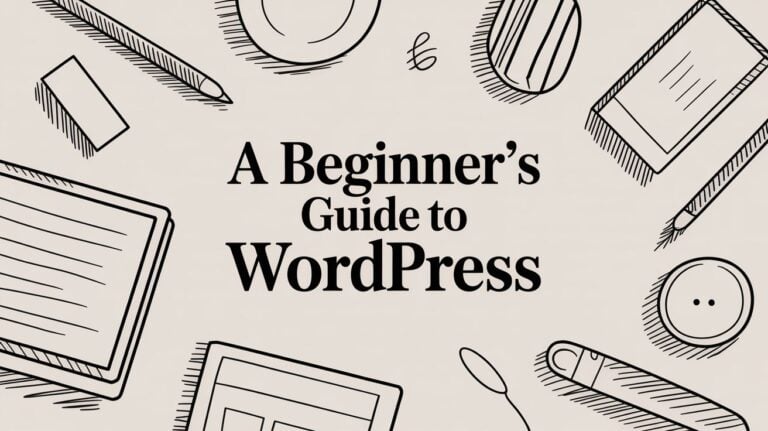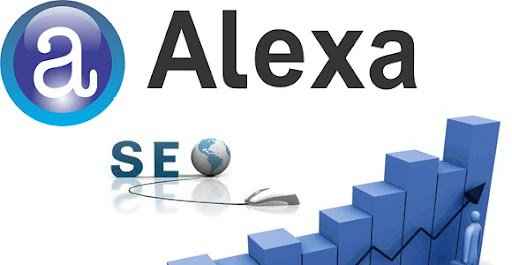7 WordPress Plugins to Secure Your Website from Hackers

Results of a survey released by W3Techs reveal that around 25% of websites all over the world prefer WordPress as their Content Management System (CMS). The survey says, “WordPress is used by 58.7% of all the websites whose content management system we know. This is 25.0% of all websites.” The exceptional popularity of the system attracts spamming and hacking incidents all the time. To counter the attacks and deter data breaches and other cyber crimes, you can now get a wide range of WordPress plugins that help protect your website.
WordPress is Just Right for the Entrepreneur
As an entrepreneur, it is understandable that you’re looking to keep your costs down while your new business is still in its infant stages. Should you opt to choose WordPress as your CMS, you won’t have to invest much to develop that all-essential web presence for your company. You’ll only have to purchase a refurbished laptop for around $150, download a free WordPress theme and take your business online.
The best advantage? The additional WordPress plugins you need to secure your website are also available free of cost. As your business grows and you feel the need to expand the website, you can always consider getting the premium versions of the themes and any other tools you need. Read ahead for information about some of the best security solutions available out there.

1. WordFence Security
WordFence is one of the best tools to secure your site. It has a rating of 4.9 out of 5 and that proves just how effective it is. Once you install it, it will conduct a deep server scan of the source code of your site. Next, it will match it to the Official WordPress repository to check for the core, themes, and plugins. And then, it systematically removes threats. An added positive is that once the tool identifies a potential hacker on any website across the world, it will secure all websites that have the program from that hacker. WordFence offers security scanning, IP blocking, login security, and WordPress firewall, among other functions.
2. Google Authenticator
In case you’re using the free version of WordFence, consider getting the two-step authentication with Google Authenticator. In addition to asking for your unique password to log into the website dashboard, you’ll also have to add the security code that the system sends to your registered mobile phone. You will be allowed access to the website only after you enter both, the password and mobile code correctly.

3. iThemes Security
The iThemes Security is an advanced WordPress plugin that secures your website using more than 30 programs. It fortifies your user credentials by identifying and plugging known weak spots and preventing robot attacks. By getting iThemes, you can avail of the two-factor authentication, checks for logging user actions, limiting the number of login attempts to prevent brute force attacks, and monitoring the core for unauthorized changes. This security tool will also ensure that you use complicated passwords for particular functions and request file usage permissions.
4. All in One WP Security & Firewall
This WordPress security solution is popular for a reason. For one, it is perfect for novice users who are not very good with advanced security settings. It has a user-friendly interface and works by scanning the website for weak spots. Next, it implements the most innovative of solutions for keeping the site protected. You’ll also see a meter on the site dashboard that gives you regular updates on the security level of your site by assigning it a score. The plugin will notify you in case it detects any malware on your website and if any changes have been made in the system.

5. Backup and Restoration Apps
The importance of backup and restoration apps cannot be stressed enough. In case your website is infected with denial-of-service malware or Ransomware, having backups of your files ensures that you can restore them and have your system up and running in no time. Various WordPress plugins allow you to manually or automatically save the latest versions of your files on the cloud. Some of these include UpdraftPlus, XCloner, BlogVault, myRepono, Complete Central Backup, Backup Scheduler, and many more.
6. Sucuri Security
Here’s another free to download and easy to use WordPress plugin. This tool keeps a record of all the changes made in your site. As a result, in case you face a security breach, you can check through the activity logs and identify the exact point where the breach occurred. In this way, Sucuri helps you identify any malicious acts by employees. In addition, you’ll have protection like file integrity monitoring, firewall, scanning for malware, security hardening, and much more.
7. Bulletproof Security
Bulletproof Security has a whole list of attractive features. To begin with, it is extremely easy to use and can be set up with a single click of a button. The tool maintains a record of the number of attempts made at logging in by every user and allows you to set up email alerts for a range of user activities. You can also monitor every file uploaded on your website because the tool will segregate the files until you give your approval. You’ll also receive alerts the instant any malware and security threats affect your website like for instance, SQL injection, XSS, RFI, CRLF injection, or any other.
Keep in mind that studies have shown that 60% of hacking and cybercrime incidents are targeted at small businesses. Further, having suffered a data breach, most companies are forced to close down within 6 months. With the help of these WordPress plugins, you can keep your website and company protected from such attacks.