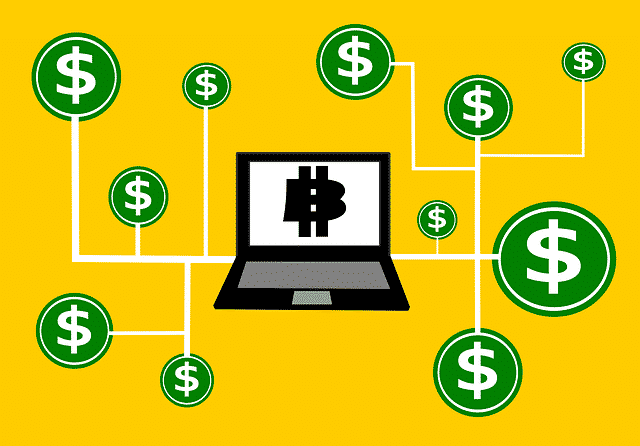Roblox Coding For Kids: Unleashing Creativity Through Game Development

Coding has become an essential skill nowadays, especially for the younger generation. Enter Roblox, a popular online platform that provides endless entertainment and serves as an excellent gateway for children to learn coding. Roblox offers a unique blend of gaming and creation, allowing your kids to transition from players to developers, all while having fun and nurturing their creativity.
Roblox’s user-friendly interface and built-in coding tools make it an ideal platform for children to take their first steps into the world of programming. By learning to code on Roblox, kids can bring their imaginative ideas to life. They can create games and experiences that can be shared with millions of players worldwide.
Benefits of Learning Coding through Roblox
Learning to code through Roblox offers numerous advantages for children:
- Creativity boost. Roblox provides a canvas for kids to express their creativity. They can design and build their virtual worlds.
- Problem-solving skills. Coding challenges in Roblox encourage logical thinking and problem-solving, essential skills for future success.
- Collaboration opportunities. The platform allows kids to work together on projects, fostering teamwork and communication skills.
- Immediate visual feedback. Children can see the results of their code in real-time, making the learning process more engaging and rewarding.
- Introduction to game creation system and design. Kids learn the basics of game development, including user interface design, gameplay mechanics, and player engagement.
- Math and Physics applications. Roblox coding often involves practical applications of mathematical and physical concepts, reinforcing school learning.
- Entrepreneurial spirit. Successful Roblox developers can monetise their creations, introducing kids to basic business concepts.
Getting Started with Roblox Coding
To begin coding in Roblox, follow these steps:
- Create a Roblox Account. Visit the official Roblox website and sign up for a free account.
- Download Roblox Studio. This is the primary tool for creating and coding Roblox games. It’s available for Windows and Mac.
- Familiarise with the Interface. Explore Roblox Studio’s layout, including the Workspace, Explorer, and Properties windows.
- Learn Lua Scripting Language Basics. Roblox uses a programming language called Lua. Start with simple concepts like variables, functions, and loops.
- Explore Built-in Scripts. Roblox Studio offers pre-made scripts that you can study and modify to understand how they work.
- Join the Roblox Developer Forum. Connect with other developers, ask questions, and share your progress.
Examples of Projects for Kids
Here are some beginner-friendly and fun games or projects that your kids can create while learning Roblox coding:
Obstacle Course Game
- Create a simple parkour course with various obstacles
- Program player movement and jump mechanics
- Add a timer and score system
Collect-the-Coins Game
- Design a small world with collectable coins
- Script coin collection and score tracking
- Implement a time limit or level progression
Pet Simulator
- Create different pet models
- Program pet behaviour and player interactions
- Implement a simple economy system for buying and upgrading pets
Racing Game
- Design a racetrack using Roblox Studio tools
- Script vehicle controls and physics
- Add a lap counter and finish line detection
Adventure Quest
- Create a small, explorable world
- Program non-player characters (NPCs) with dialogue
- Implement a simple inventory and quest system
Roblox Coding for Kids Courses
Specialised Roblox coding for kids is designed for children and teens aged 6 to 16. These courses teach the basics of Lua programming and game development and provide accredited qualifications.
Here’s what children can expect to learn:
- 3D Level Design
- Game physics
- Artificial Intelligence
- Character Design
- User Interface
- Scripting
- 3D Modelling
- Texturing
- Material design
- Asset creation
- Concept design
- Animation
These courses are structured to be engaging and educational, helping children become creators rather than just consumers of technology. They can create their own Roblox games and even encourage others to play games. The curriculum fosters learning in STEAM (Science, Technology, Engineering, Arts, and Mathematics) while developing crucial skills like problem-solving, critical thinking, and spatial reasoning.
Best Practices for Roblox Coding
As young coders progress with the Roblox game platform, they should keep these best practices in mind:
- Modularise code: Break down code into manageable and reusable modules.
- Comment on code: Add explanatory comments to make the code easier to understand and maintain.
- Use Version Control: Implement version control systems like Git for larger projects or team collaborations.
- Optimise for Performance: Write efficient code to prevent lag and ensure smooth gameplay.
- Frequently Test: Utilise Roblox Studio’s testing features to debug and refine games during development.
By following these practices, young developers can create more efficient, maintainable, and scalable Roblox games.
Conclusion
Roblox coding offers an exciting and accessible entry point for kids to learn programming skills. Through the platform’s intuitive tools and supportive community, children can develop valuable skills in creativity, problem-solving, and digital literacy. As they progress from simple scripts to complex game mechanics, young coders will build confidence and potentially discover a passion for game development or computer science.
Parents and educators can support this journey by encouraging experimentation, providing resources, and celebrating the learning process. Remember, the goal is to create their own games and foster a love for learning and innovation. With Roblox coding, kids are not just playing games – they’re building the future, one block at a time.