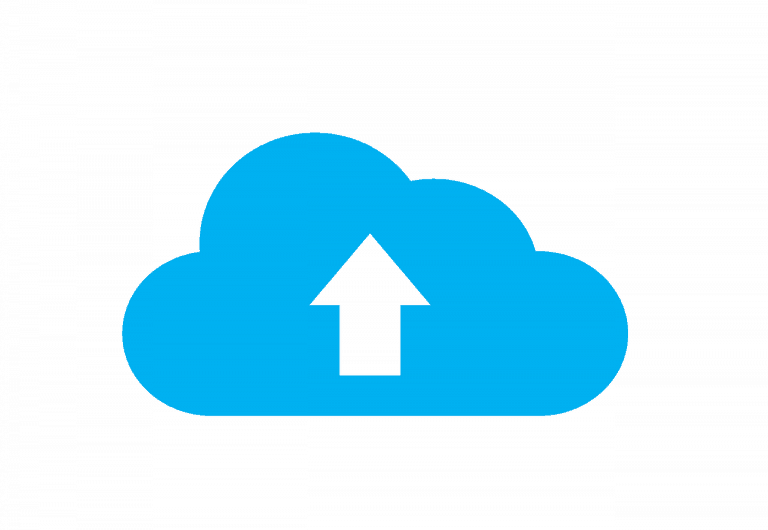How to Sync Public Folders to Mobile Phones?
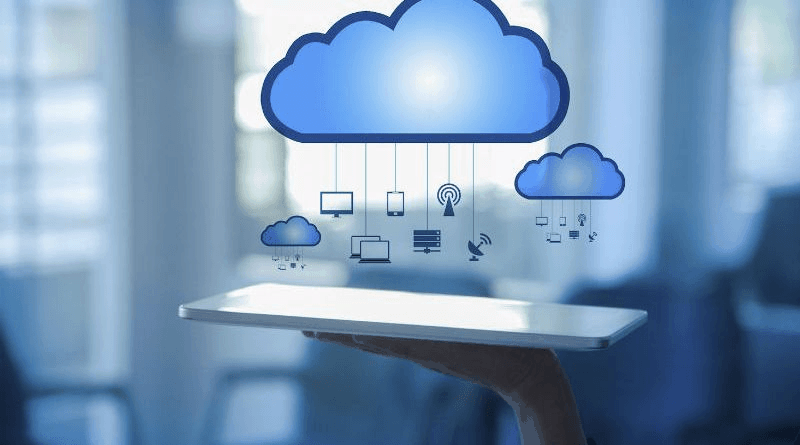
For any organization, accessing a large pool of contacts is essential for business success.
It makes marketing easier and helps facilitates easier marketing of goods and services. The challenge, however, is in synchronizing public folders into mobile phones.
In most cases, there is no easy or direct way of going about it in spite of the fact that it simplifies business processes.
In this article, we look into how you can synch public folders to mobile phones and make working around it a walk in the park.
Using Third-Party Apps
There are a number of third-party Apps you could pick for both Android and Apple smartphones for syncing purposes. The most popular and easiest of these third-party connectors is the itrezzo UCM platform. You can use it to sync any number of public folders to as many users as you might. You don’t need any professional training to do carry out this activity. This is how you go about it:
First, you need to identify a data source. For this situation, the public contact folder is your data source.
Within your mobile device, make the data source mandatory contact list.
Create an Active Directory Group and make it the target for your public folders. You can set this to be “all iPhone users,” all smartphone users,” or even “all smartphone users.” It all depends on the mobile devices into which you are incorporating your public folders. Once this is done, you have all your connecting devices well integrated with public folders, and data is aptly available. You can continuously implement other changes to the contacts you have created. This is what makes Itrezzo sync option a friendly way to have public folders into mobile devices.
This Itrezzo platform has the following advantages:
- It’s flexible, meaning you can adjust it to suit your needs. This is vital to contact management
- It’s able to handle multiple public folders.
- You can use it to synchronize selectively, considering that not all information should be seen by everyone. In other words, you can limit access to a small group of your choice.
- After synchronization, you can delete contacts that already exist in your iPhone so that you don’t have duplicated information.
- You can also create and sync subfolders. This is a good way of separating subfolders and a good way of separating personal information from company data.
- Finally, it provides solutions that are can be scaled incrementally into the future.
Manual Synching
Besides the use of this automated sync, you can carry out a manual process. This is quite a demanding process since you have to drag and drop data into various mailboxes of all involved users. This is not a good option for large organizations, although it still works well for small businesses. One of the challenges of using this approach is that users change as employees come and go, and you have to update the information accordingly. Again, not all users will receive updates on time, making manual synching a daunting task. Nonetheless, if it’s the only option at hand, it still works well.
Why should you consider synching public folders to mobile phones?
Data is key to the success of any business. Contact information is particularly critical and could draw the line between growth and stagnation. Therefore, the management of contact information for organizations should be prioritized. Here are reasons why you should sync public folders to mobile phones.
Easier access anywhere
You carry your contact list with you wherever you go once it’s synchronized into your mobile device. This is an easier way of doing business and ensuring that you can reach out to important contacts regardless of where you are.
You can segment the information you have into relevant subcategories such as departments within your organization. This means that you make information shareable within various relevant groups according to the needs at hand. When data is shared among various groups of people, you push it to the relevant parties as it may be required.
Automatic Updates
Without synching public folders to your smartphone, you are only able to view current content within these folders. Any time an alteration such as data update or deleting is done, you must go back and refresh your folder again, and you might not even notice when something changes.
Synching your folders activates automatic syncs, which means you don’t have to countercheck this information manually. For instance, in the management of your calendar of events, if you have a meeting canceled without notice, the update takes place automatically on your smartphone.
Offline Business
You could be in a very frustrating situation if you are unable to access information just because you are offline. However, by syncing the public folder into your smartphone, you have the assurance of live and updated information even if you are offline.
Saving cost and time
The cost of doing business is often driven upwards by various minor and major elements that can be taken care of. Data can be costly and time-consuming if you don’t have the right tools and knowledge to manage it. Having it synced into mobile devices is one efficient way of bringing down the cost of doing business.
Conclusion
Technology gives us tools that help us to undertake different tasks with precision and efficiency. Smartphones are a smart way of carrying your business with you wherever you go. It should, therefore, help you to access information and manage it accordingly.