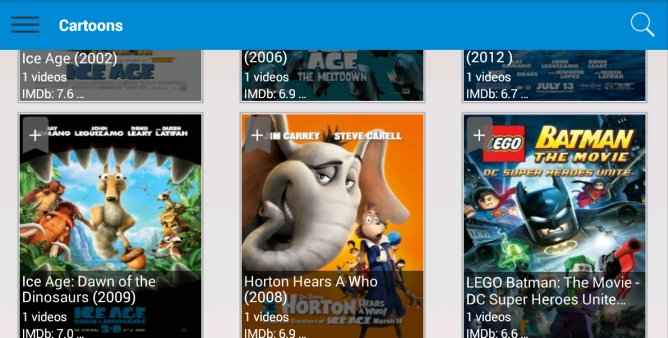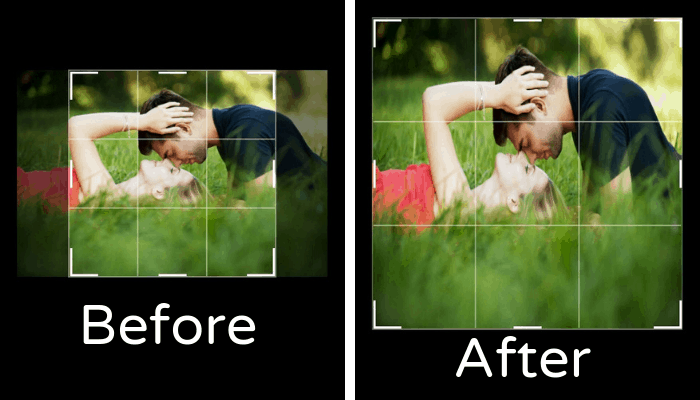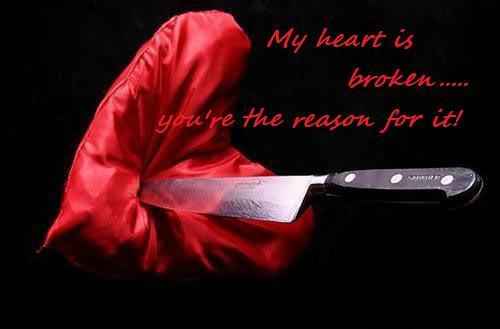How Do I Download Panda Helper for Android?

Panda Helper used to be available only for iOS a couple of years back.
But nowadays, the developers have made it possible to use it for Android devices as well. It is a platform which will give you a wide range of apps but there’s more to it. You will have those iOS tweaks which are supposed to enhance the performance of your phone. They will make your device look much better than it has looked in the past. The modifications for certain applications helps you to attain the best use out of them. To be precise, you will be able to get much more than you do when the official play store is used.
How to download Panda Helper for Android?
In order to download Panda Helper for Android phones, you should be going to the official website of the application. When you go there, you will be getting different links to download the app. You should be making sure that you’re downloading the Android version of it. There will be Panda Helper for PC and IOS versions available too. You should be carefully processing the download. The size of this app is just 9 MB. So if you go for the right link, it wouldn’t take you much time before installing the app. The download is available at various platforms. But if you want to download the updated versions of the app, you will get it through the official website of Panda Helper. You can use any given browser in order to do so. Since the size of the application is just 9 MB, you don’t even require a strong internet connection to complete the download. It is just a matter of moments before you get a wide number of applications after downloading this software.
How do I install Panda Helper for Android
The installation process may require some effort on your part in comparison to the download which is pretty simple. First of all, you need to download the APK file to your device.
A security prompt may appear in the dialogue box, you are required to ignore it. Open the file and you have to click on the settings option. Allow the installation from unknown sources and get back to the installation dialogue box. It will begin the installation process.
You have to make sure you are not doing another task on your phone as it can lead to the installation getting crashed. This will consume a lot of your time before the app finally gets included in your app list.
Once you do so, the software is ready for the use as much as you want in the times to come.
How to delete the Panda Helper app on Android?
The deletion can happen very quickly in case of Panda Helper. Go to the settings of your phone.
You have to tap on Applications and the entire list will drop in the next menu. Find the Panda Helper application and click on it.
You will be given an option to uninstall the app. Click on it and Panda Helper wouldn’t be available on your device anymore.
FAQs
Q1: Is Panda Helper available for Android phones as well?
Yes, Panda Helper is available for Android phones. There are various versions of the app that are made available and you should be choosing the latest one to attain its full potential.
Q2: Can Panda Helper prove to be harmful for my device?
No, there’s nothing harmful regarding the Panda Helper application. It is as safe as it can get so you shouldn’t be worrying about all such things before using the app.
Q3: Where can I download Panda Helper for my Android phone?
You can log into the official website of Panda Helper. You will see different versions of the application for all the platforms. You just have to get the Android version of the app.
The use of Panda Helper can benefit an Android user to a great extent.
Most tweaks and games are available for Android version only and with the help of Panda Helper, all such softwares can be discovered.
You just have to download the app from the official website and see how it works out.