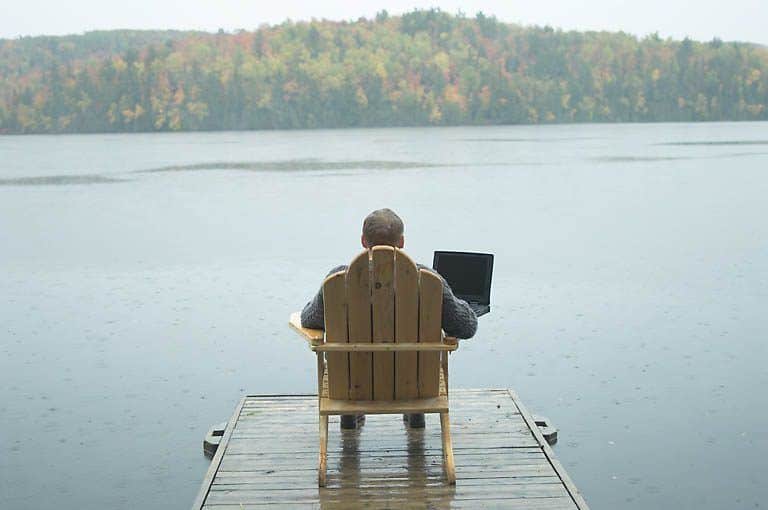Comparium: Automated Website Testing Tool
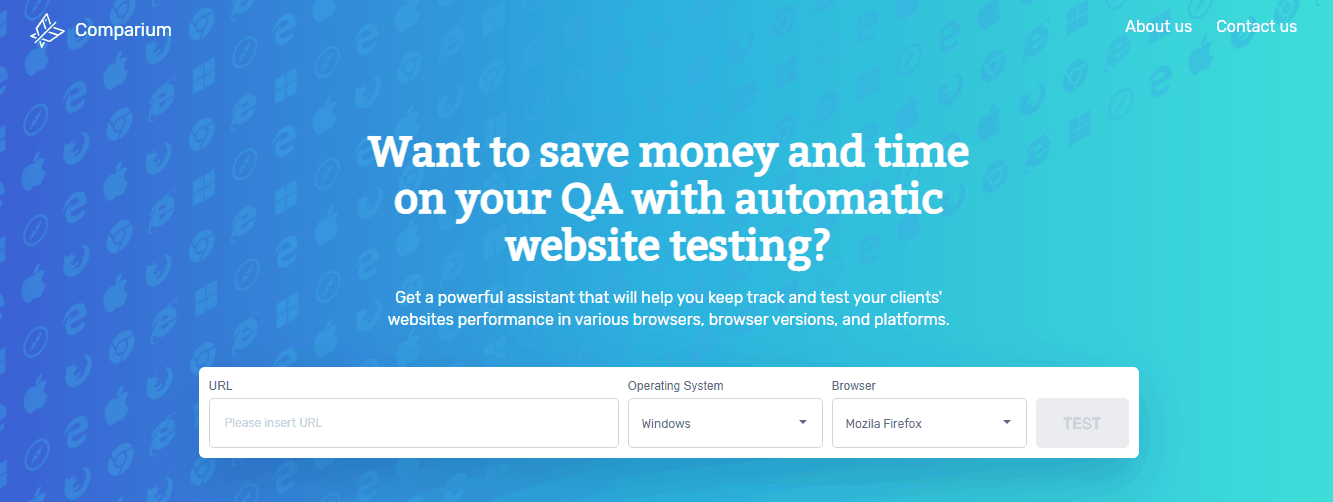
When you own a website for advertising the brand then you should know the importance of website testing tool. Comparium is the best Automated Testing tool and it is the technique helps to access the functionality of the website on a different browser. Today most people use their gadgets for exploring the website of their interest.
Nowadays we can’t imagine one day without mobile phones and this situation is of the whole world.
Simultaneously, not all users need to use the same browser for exploring the website. Then it is necessary to test the website on a different platform and make it run smoothly.
The popularity of mobiles has been increasing day by day and this arises the use of many browsers with ease. If you want that users have a great experience while using the website then you should test it before launching it to the search engines.
We know that the testing website is a very complex task as you have to check the website on a variety of platforms and browsers.
When you test the website individually in a different browser then it takes lots of time and effort. Testing of the website manually by a human being can also create error which can be a bad experience for users.
So, it is better to have a Comparium tool and avoid the mistakes with work done easily. It helps you in checking the site at different platforms through which the owner can detect and solve issues without wasting time.
Why Use Comparium For Testing The Website?
Comparium is the powerful website testing tool through which you can easily check the site at the different browsers and operating systems. It is the perfect tool that has to make the testing website easy and convenient for owners.
In this tool, you have to simply submit the website link and the test will go through automatically. This saves lots of time and effort so that you can spend the time on other work to meet the set goal.
Comparium tools have made the testing process simple with the automated test procedure. Besides, all this it has many other features which can make your site perfect for using.
Offers support to different browsers and platform
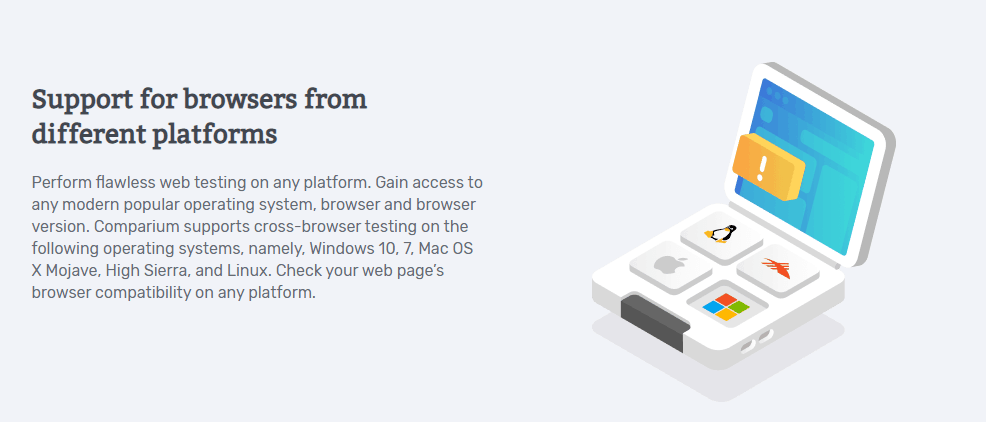 Comparium has launched with the many versions and every version provides the new features to users.
Comparium has launched with the many versions and every version provides the new features to users.
Comparium is the tool which allows to manages the testing of the website on a variety of platforms and operating system of your choice at the same time. The tools also use for testing the site seamlessly on different browsers versions and the most popular system.
You can explore that tool supports operating systems such as High Sierra, Mac OS X, Windows 10 & 7, Linux, and Mojave.
The tool also supports a variety of browsers such as Google Chrome, Safari, Microsoft Internet Explorer, Mozilla Firefox, and many others. With the use of the tool, owners can easily check the compatibility of the site on different web browsers and platforms without any hassle.
Provides screenshots
Many people think that how screenshots can help in testing the website. While using the website on the mobile, the system or laptop feels discomfort due to unsupported configuration.
To solve such issues you have to take the help of the expert or specialist. But this can be difficult while making you understand the errors.
With the help of screenshots, owners can easily explore the problem and offer the right solution. It is the perfect feature of the Comparium tool so that you can understand the issues and difficulties website having on different browsers.
This way you sight the limitations and work on them with ease.
Offline report
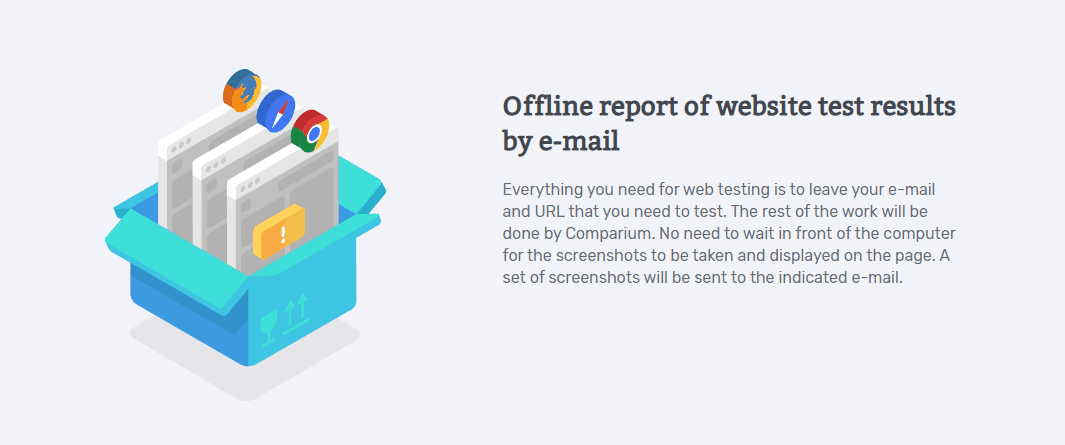 In many tools, you have to go through the test with online features which means sitting in front of the system until the test gets completed.
In many tools, you have to go through the test with online features which means sitting in front of the system until the test gets completed.
But with the Comparium, you do not sit in the front of the system as it runs the test offline.
This helps in saving time and effort by sitting for a long time in one place. The tool also provides offline reports and screenshots and sent to the owner through their email. It means you have to just send the link in the tool and test with automatically happen.
Once the test will get completed owner will get a report for checking changes.