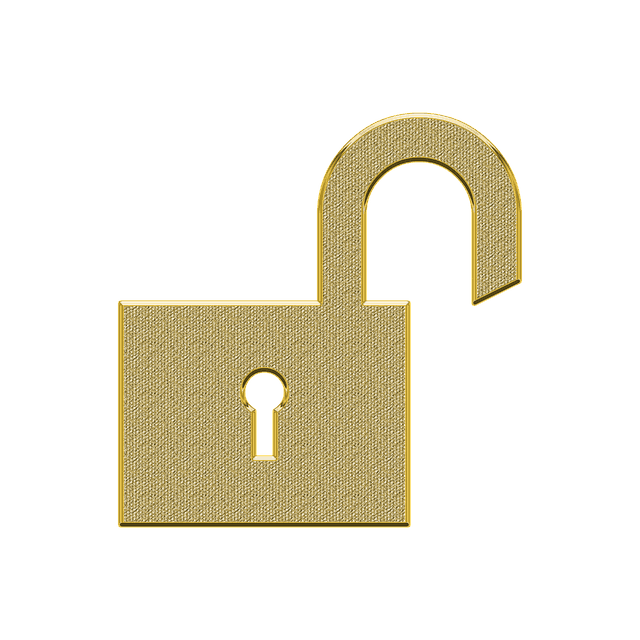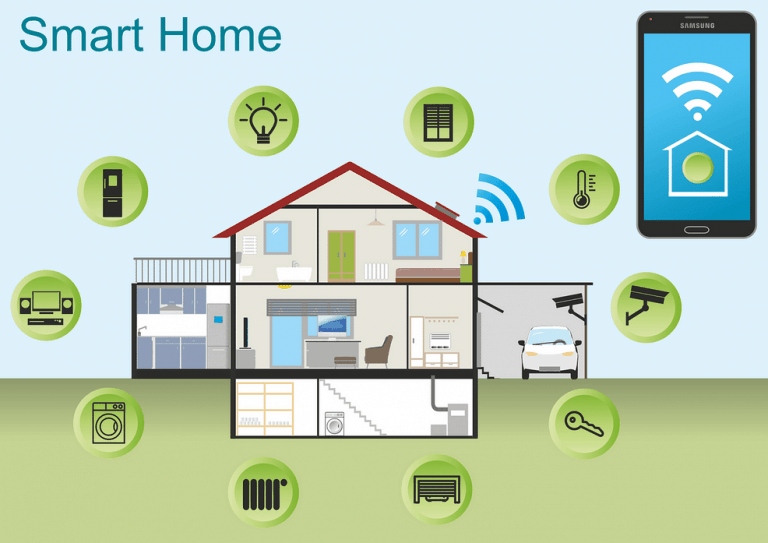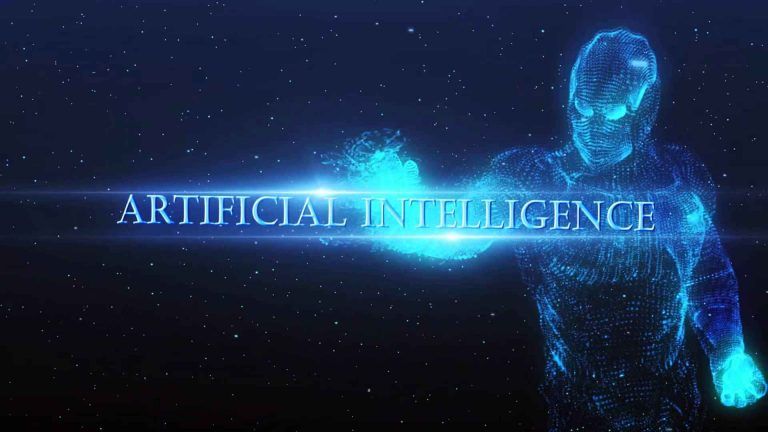What Makes a Top Video Player for PC?
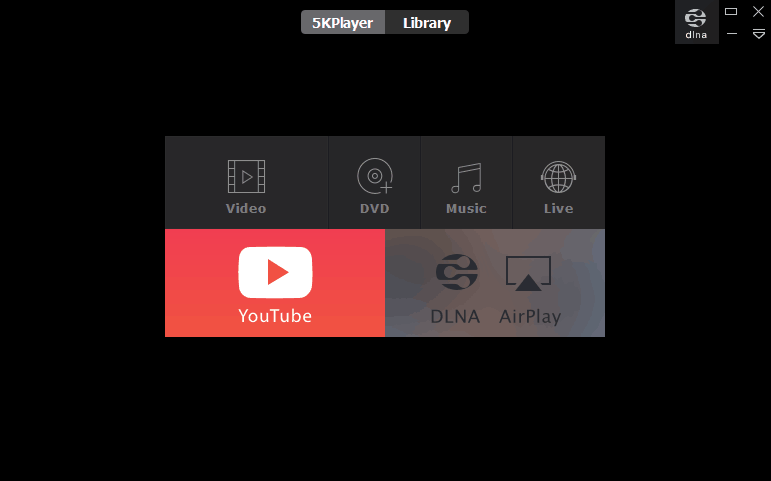
So, you got yourself a new computer and want to play some high definition movies to celebrate this moment. For Windows users, sure there is “Films & TV” app, but Microsoft held up on its promise for some terrible UI choices. Mac also has its own video player, but it feels outdated nonetheless.
So, what is the alternative?
5KPlayer. It is a good choice. Why? Let’s look into it.
1. Cleaner UI
5KPlayer embraces modernism at its very core, so that it doesn’t look like another Windows Media Player. With perfect dark skin and blur, you will feel that you have entered into the realm of some serious business. Even at the playing mode, 5KPlayer hides its outside frame, so you get a perfect distraction free viewing experience.
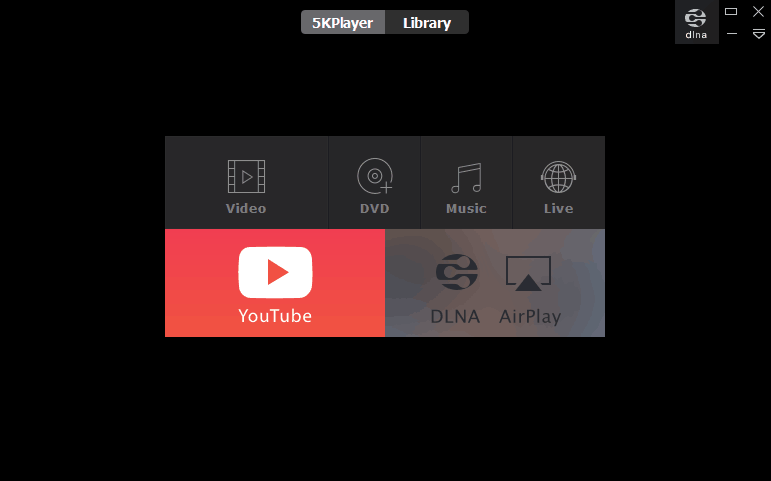
2. Audio/Video format support
5KPlayer supports multiple formats and codecs, and it is dedicated to HD/UHD video formats, like AVCHD Video (*.mts, *.m2ts), H.264/H.265/MPEG-4 AVC (*.mp4), MPEG2 HD Video (*.mpg; *.mpeg), MPEG-4 TS HD Video (*.ts), AVI, MPEG, WMV, MP4, FLV, F4V, H.264/MPEG-4, DivX, XviD, MOV, RM, RMVB, VOB, ASF, 3GP, AAC, AC3, ALAC, AMR, DTS, DV Audio and YouTube (FLV/MP4/Webm/VP3/VP5/VP6/VP9) SD/HD/4K Videos.
3. High resolution Image rendering
5KPlayer supports H265/H264, however 5KPlayer surpasses many players by providing smoother H.265 playback effect, meaning 5KPlayer deals with 4K and even 8K video without breaking a sweat. 5Kplayer can play 4K/8K videos, 3D videos, able to restore overexposed white images, and high featured playback optimized for retina displays.
4. Non memory Intensive
At idle mode, 5KPlayer uses 10% less memory than many other video players, and during playback, it uses 8% less memory capacity than the popular VLC. So, you get more free space to do other jobs you have in mind, whilst watching 8K movies.
5. Online video download
Yes, you seen it correctly, 5KPlayer allows you to download videos from 300+ streaming sites. So that you need to make one less trip to online video downloader sites. The full list is available here. Without subscription, you can download videos from Facebook, Twitter, Yahoo, DailyMotion, Vimeo, Vevo, Vine, Bliptv, LiveLeak and music from SoundCloud and music sharing sites. Ability to convert video music to MP3, along with subtitle is a godsend. Sporting batch download and resume from the break point, you can be sure you have got the whole playlist for offline consumption.
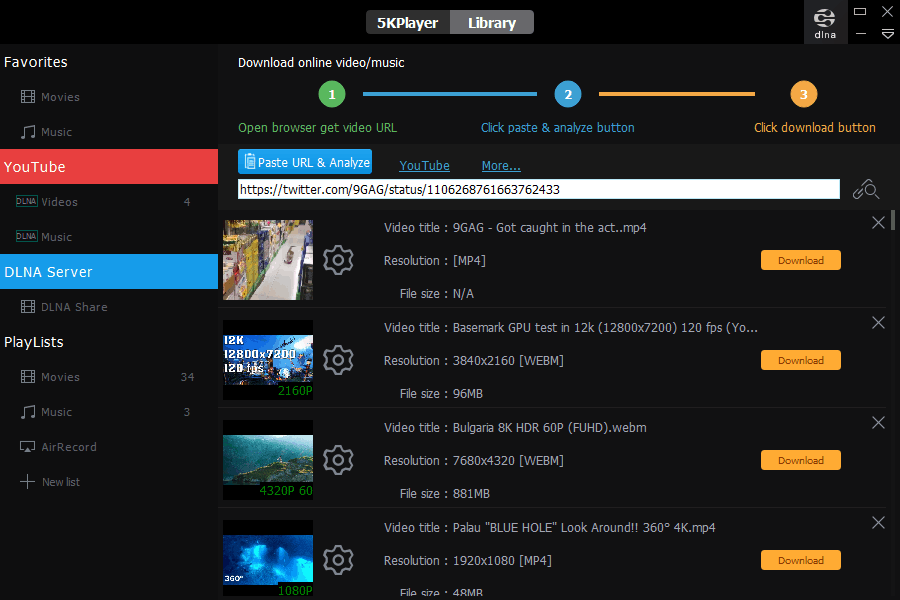
6. Streaming from your Devices
VLC’s buggy cast features takes a lot of technical know-how to get it setup and running. 5KPlayer, using DLNA wireless streaming technology can be a DLNA controller, serves to easily stream movies, music from Windows or Mac to Android TV, smart TV, and other DLNA-certified devices wirelessly. DLNA frees your phone when you are casting your content for other important tasks, like taking up calls. If you have a home theatre, 5KPlayer, being hardware-accelerated DLNA player, becomes a high-end software-supplementary to your already great home theatre facilities to detail up every colour and pixels of each game or movies on your big screen.
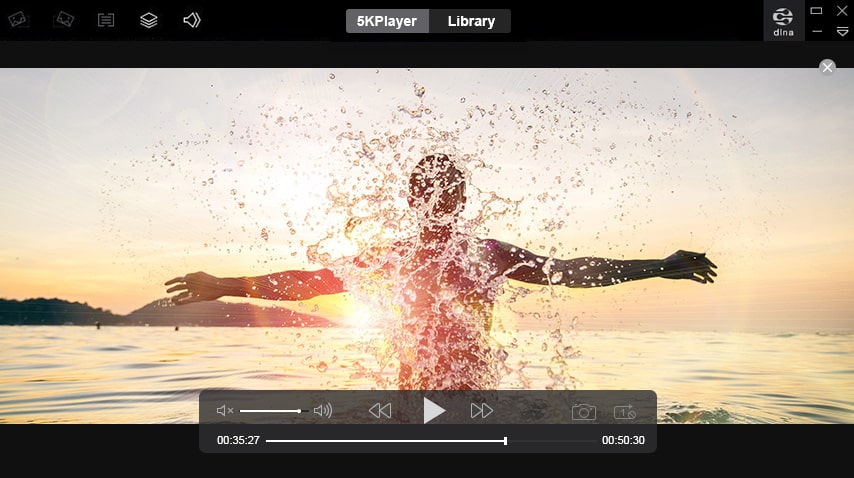
7. Supporting AirPlay
AirPlay is the screen sharing/ casting process for Apple devices. 5KPlayer incorporates Apple’s AirPlay wireless streaming technology as an AirPlay Receiver for PC, provides the easiest way to display your iOS screen on PC. It is compatible with all AirPlay supported devices and apps so that you can play movies and music on a bigger screen with view experience. It can also mirror iPhone/iPad/iPod/Mac and record video and audio in exceptional quality.
8. Hardware accelerated viewing experience
5KPlayer provides NVIDIA, intel-QSV and DXVA2 H/W acceleration for video hardware decoding and supports 0-copy on the GPU. It can fall back on software decoding when required, thus responding to your favourite 4K 8K FUHD video playback and AirPlay instantaneously. With TrueTheater technology, your dream for a cosy private home theatre is right within your hands’ reach.
9. Basic Video Fine tuning
5KPlayer allows to switch orientation of the video, which might have been recorded in wrong orientation into left, right, flip horizontal and flip vertical rotation. It also allows to cut videos into small clips and get interesting clips and remove unwanted segments. For Pro users, you can adjust video playback speed, change audio volume, set aspect ratio, and control colour balance.
10. Radio
5KPlayer can receive satellite radio to help you listen to the radio from variety of sources, who has URL for the same, without any hiccups. So, your favourite shows are never missed.
Conclusion
You are free to compare the best media players with 5KPlayer, but we are sure that you will miss the “all the features under one roof” with other media players. Want one more reason why you should go with 5KPlayer?
They are offering users Panasonic HC-VX1 & YouTube Premium sweepstake at the given link https://www.5kplayer.com/software/what-makes-5kplayer-superb.htm.
Just download 5KPlayer, enter Sweepstake and get a chance to win $1117 Prize.