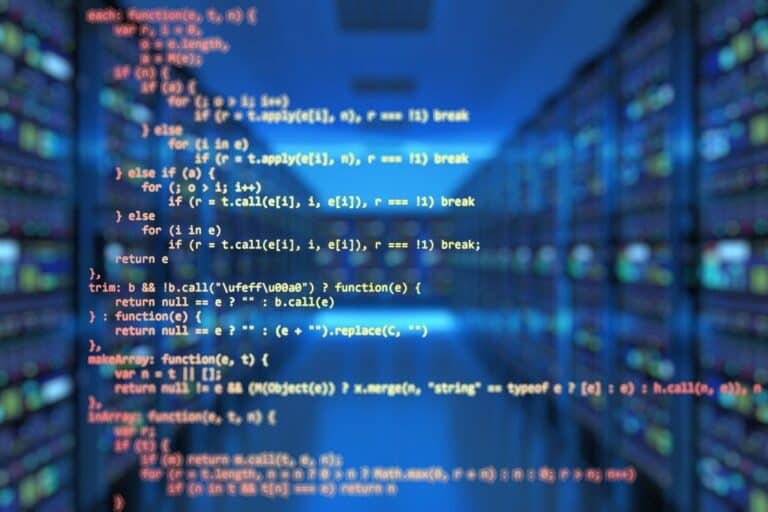Easily process and edit 4K/HD videos with VideoProc [iPhone XS and AirPods giveaway]
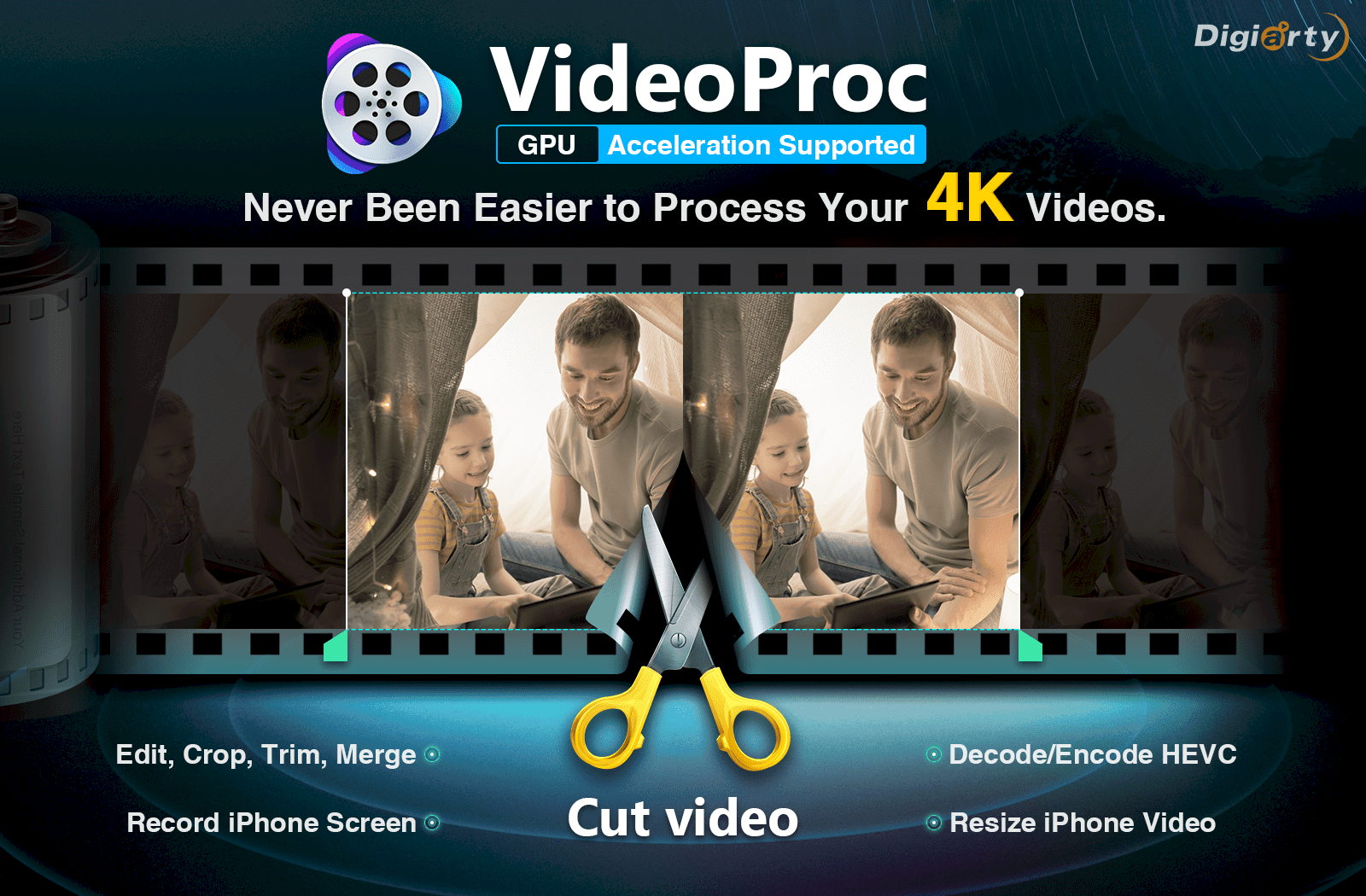
For several years, the set of necessary applications for work has changed noticeably, but one cannot do without a powerful program for working with video. If you decide to quickly download a movie to iPhone, you often need to first convert it to a supported format, and there are a lot of such examples. Today we will talk about one program for these and other purposes – for example, video editing, downloading it from the Internet and recording the iPhone screen.
Application is called VideoProc, and it is available for both Windows and Mac computers. The name of the program itself is decoded as “Video and Processing”, that is, the main part of the application’s capabilities relate specifically to video processing. Unlike conventional video converters with limited functionality, VideoProc meets all the requirements of working with video. With it, you can edit the file, resize, customize, implement encoding / decoding video and more.
Processing of videos is carried out at a speed of 47 times more than other programs, while the use of the processor is minimized due to hardware acceleration. You do not need to have professional skills to create stunning videos.
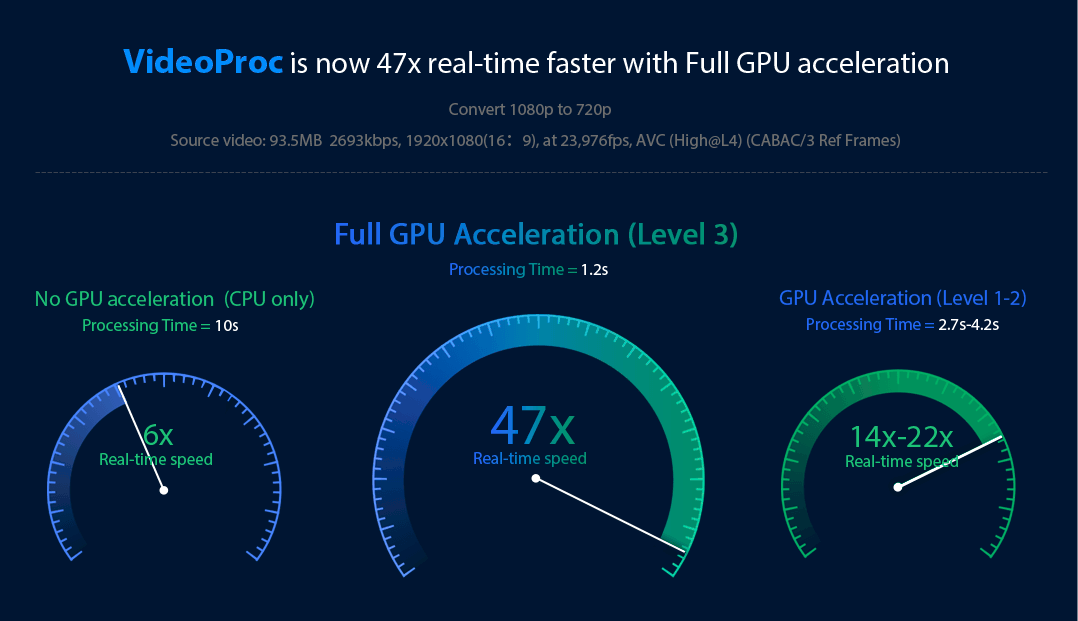
Video editing
The application interface can be sorted out in less than 5 minutes – on top are the main sections of the menu, right in the center is the working screen, where the main work with the video is done. Basic video editing features allow you to extract your videos in HD or even 4K format from an iPhone or iPad to a computer , trim a clip, apply effects, change the orientation of a video and much more. The program supports work with files not only from Apple devices, but also with any other videos – from GoPro cameras, drones and not only.
Advanced editing allows, for example, to remove unnecessary noise from the video, create a GIF file, add a watermark, change the speed of the video, and also provides other professional functions like video color correction.
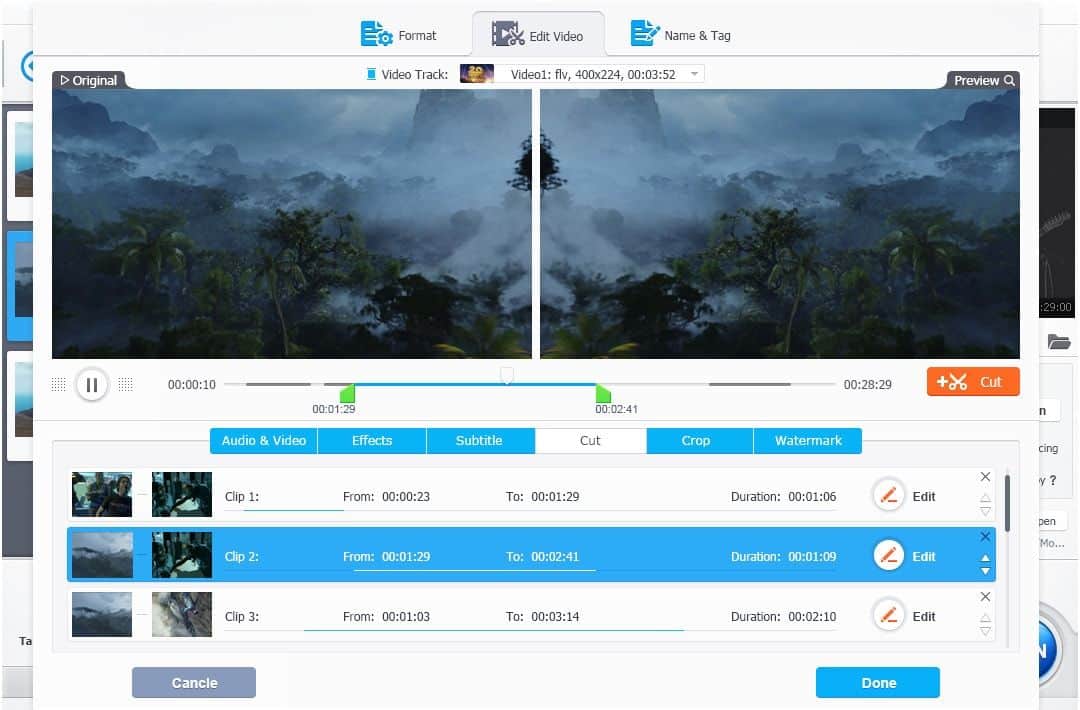
Video conversion
The program supports more video formats and allows you to convert video for any device with high speed. AVI to MP4? Easily. In the format for the iPhone? Also. A total of 370 codecs and more than 420 output formats. The conversion speed directly depends on the file size and its format. Also, the encoding is carried out in the opposite direction – for example, you can convert HEVC into a supported format on Mac, PC or Android.
Besides, VideoProc allows you to work with music files – for example, transfer a track from lossless to other formats or create a ringtone to later download it to iPhone. In general, this is a full-fledged media combine with which you can refuse all other applications for interacting with video.
In general, the work with the application is carried out in a couple of clicks – we installed it on a Mac and were amazed at how conveniently all the elements are located. Dragged the file, chose the format, clicked “Run”, and the application will do the rest.
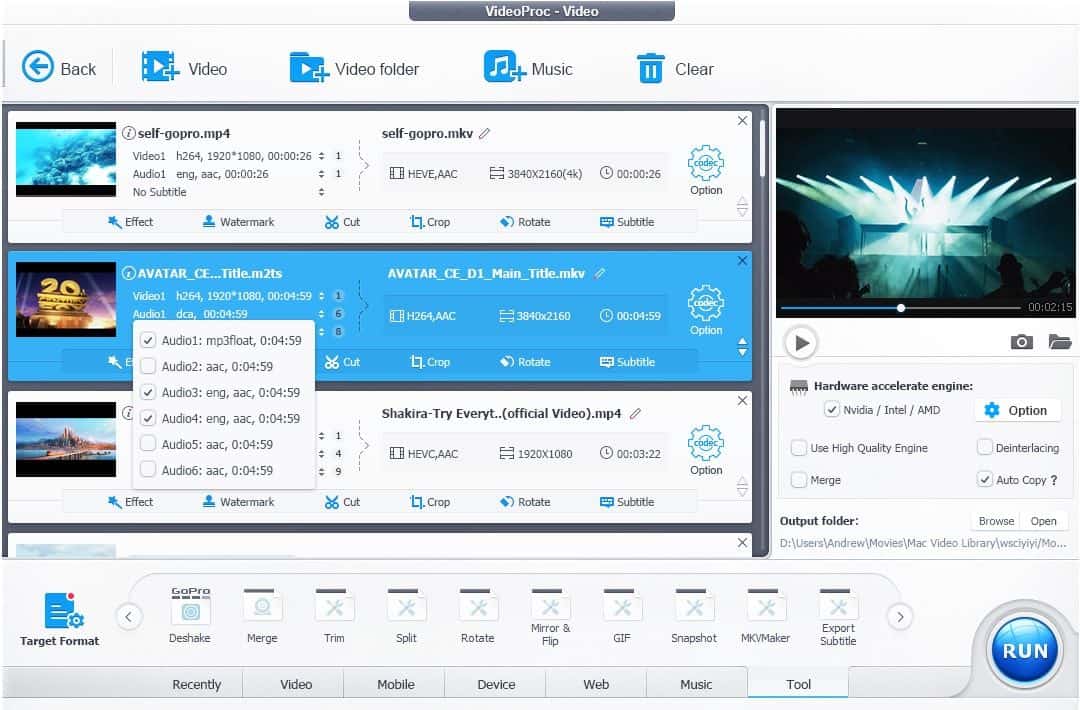
Video resizing
Another possibility VideoProc – resizing video from iphone and video speeds (slow motion to normal, 60 fps to 30 fps and so on). Plus there is a function to change the resolution of the video, change the settings of the audio track and even change the codec.
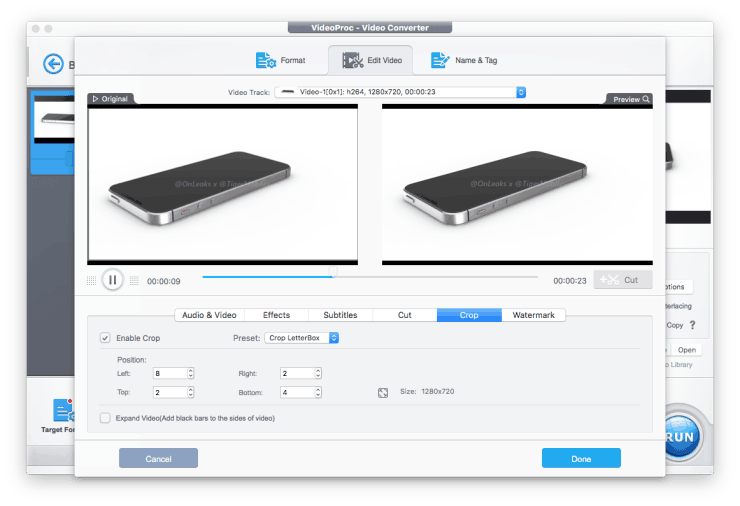
Video upload
The download section deserves special attention, where you can simply insert a link to almost any video from the network and download it to your computer very quickly. In this case, it is possible, for example, to download only an MP3 track from the desired video or even download a whole playlist, in order to then watch the video offline.
The developers even “screwed” the utility here to record the screen of a computer or iPhone – many can be useful.
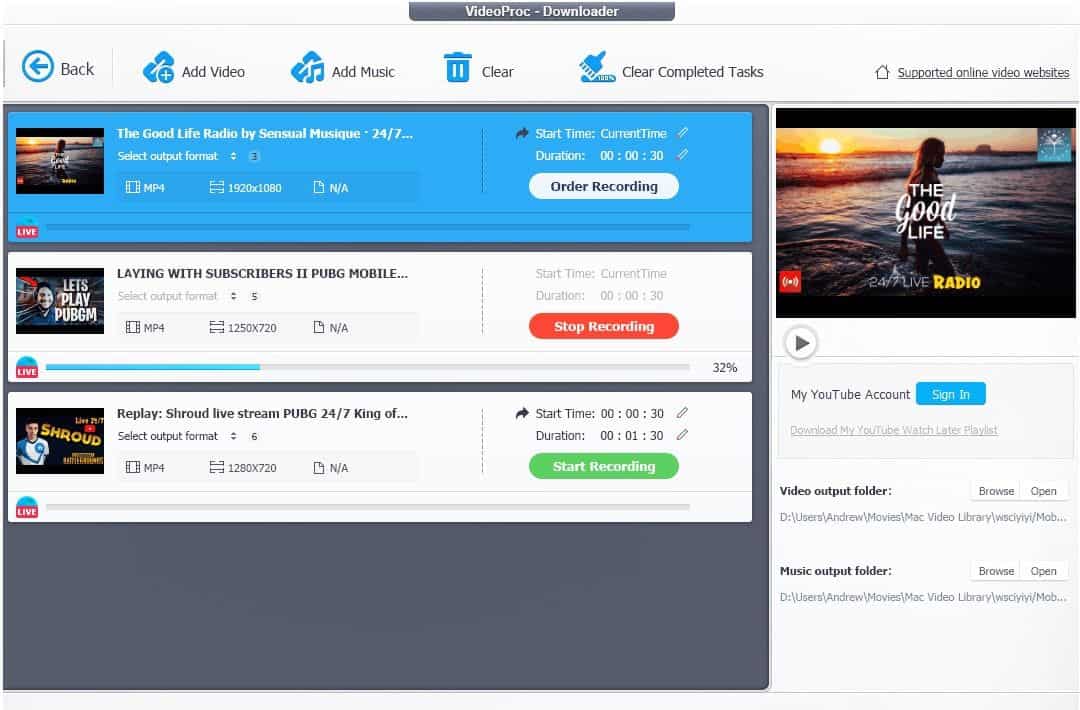
The developers even “screwed” the utility here to record the screen of a computer or iPhone – many can be useful.
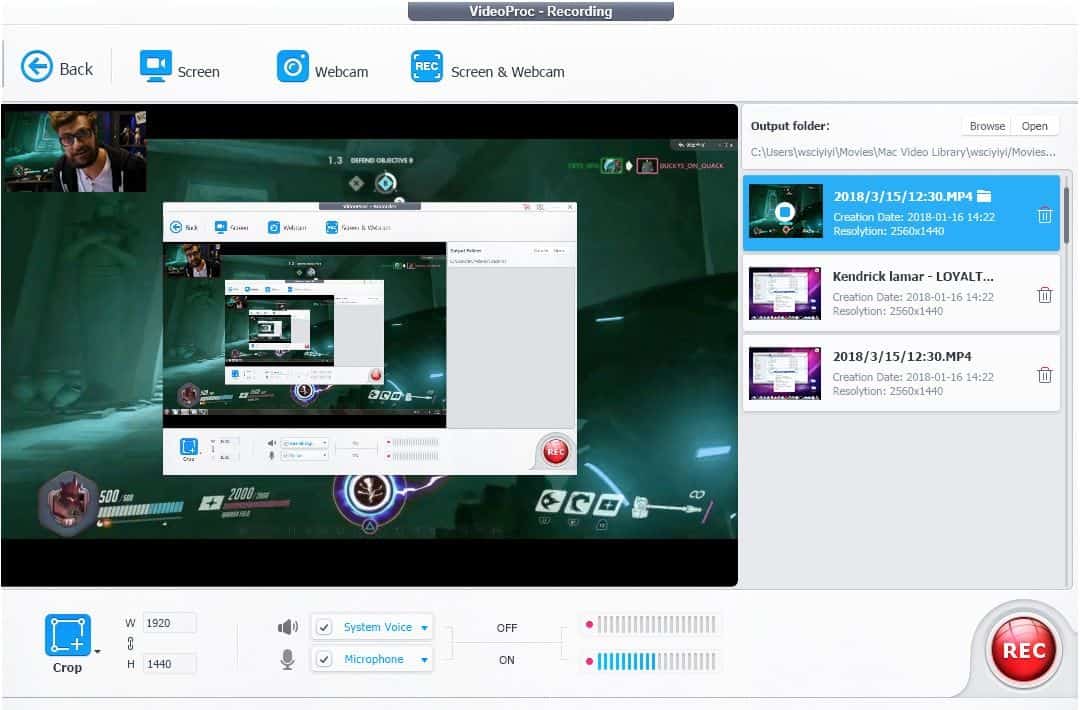
In addition to being a multifunctional converter, the application also allows you to work with DVD: burn movies to disk, convert any format to DVD, and even edit files of this format using the built-in editor.
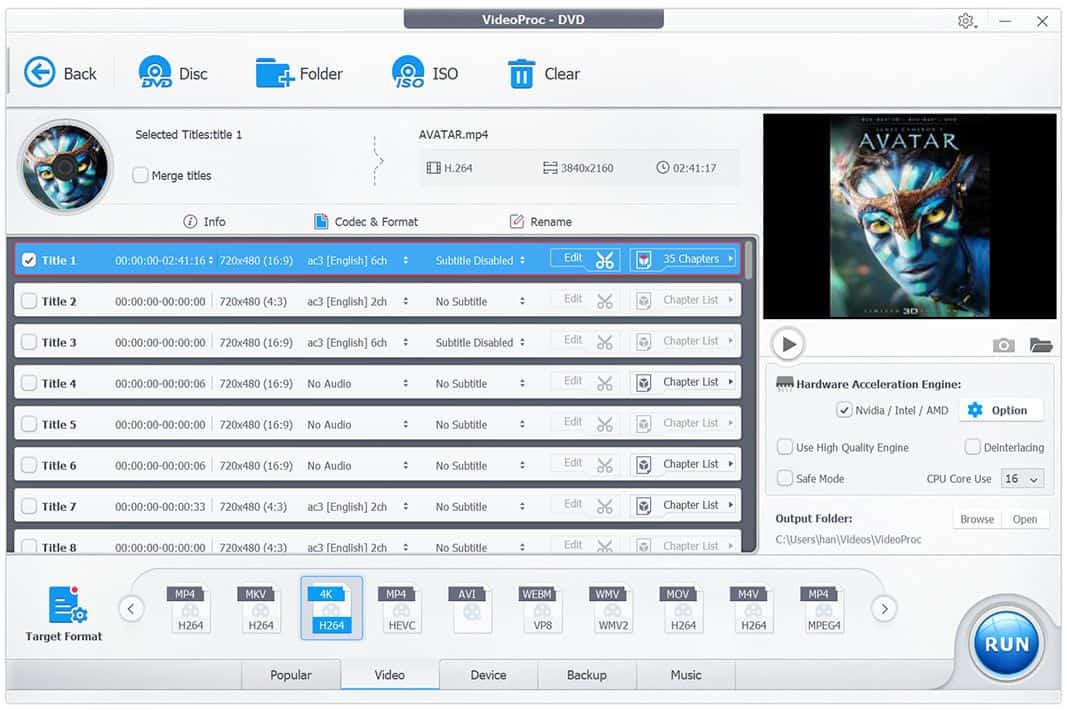
By the way, right now, developers are raffling among VideoProc users, the winners of which will receive iPhone XS , AirPods and other juicy prizes! Get a free VideoProc license for processing your video on iphone, learn more tricks and tips on editing and other subtleties. The drawing will last until November 26, 2018.
VideoProc is available and for windows, and for macOS, you can try it for free at the link below. The cost of the paid version may scare someone, but for a full-fledged working tool it is not so much.