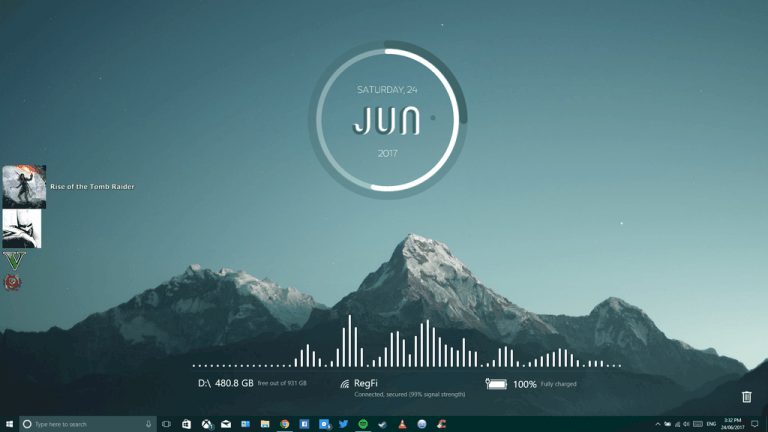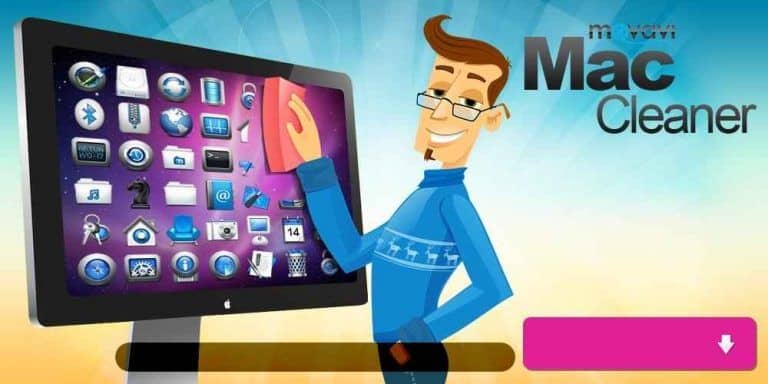5 Best Windows Tricks to amaze your friends
Hi TechGeekers,
In this post I would like to tell some of the best tricks that can be done on Windows OS that can easily amaze you friends. And if you think these tricks will be difficult then you are wrong , these computer tricks are very simple and easy to do in you Windows PC so lets have a look at these tricks:
1. Try to make a folder named CON
Well you can’t make a folder named “con” as it represents one of the open ports in windows(this word is reserved by windows). Some other folders name that you can’t use are:
CON,PRN,AUX,NUL,COM1,COM2,COM3,COM4,COM5,COM6,COM7,COM8,COM9,LPT1,LPT2,LPT3,LPT4,
LPT5, LPT6, LPT7, LPT8 and LPT9.
What these reserved keywords represent:
1.CON: used for CONSOLE ,
2. PRN : used for PRINTER ,
3. AUX: used for AUXILIARY DEVICE ,
4. LPT: used for PARALLEL PORTS.
Pretty informative 🙂
Download droid4x android emulator for your pc
2. How to make a folder or file or shortcut with No Name
You can make your desktop with icons that have no names , as by icon I think that it’s very clear that which application is this.
You can make any file or folder with no name as
1. Right click the file and click rename ,
2. Delete the previous name of file using BackSpace key
3. Hold Alt key and type 255 from NUM key pad(make sure NUM key pad is ON)
And voila your no name file or folder will be created
3. Open Microsoft word and type “=rand(200,99)” without quotes and Press enter
You will see a long text document in that word file. It’s because rand() function is used to generate text and paragraphs automatically. You can also use lorem() function to achieve same result.
4. Remove Recycle Bin icon from Desktop
On your Desktop right click and click on Personalize, on the left pane of window that appears choose “Change Desktop Icons”, untick from Recycle Bin.
Remove shortcut virus from pc: shortcut virus remover
5. Make a Notepad file with your Secret text being Hidden into it
1. Press Windows+R key and Run dialog box will appear
2. type cmd
3. Command promp will open, now navigate to the desired destination where you want to create notepad file with hidden text:
Eg. To make a file in desktop type:
Cd c:\users\aman\desktop (that’s my Desktop path)
4. Type the command “notepad file1.txt:hidden” without quotes and a notepad window will open,
Now type your Secret text here, save the file and close it.
When your friend open this file, it will not show your hidden text.
To view your hidden text : Again, type notepad file1.txt:hidden in cmd and you can now view and edit your secret message.
So these were some of the best Windows tricks that will surely make your friend be amazed with “wow”.
Keep tuned in to techgeekers.com
There are many interesting computer facts. Do have a look on it.