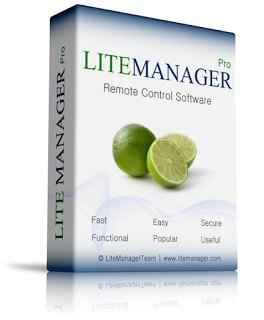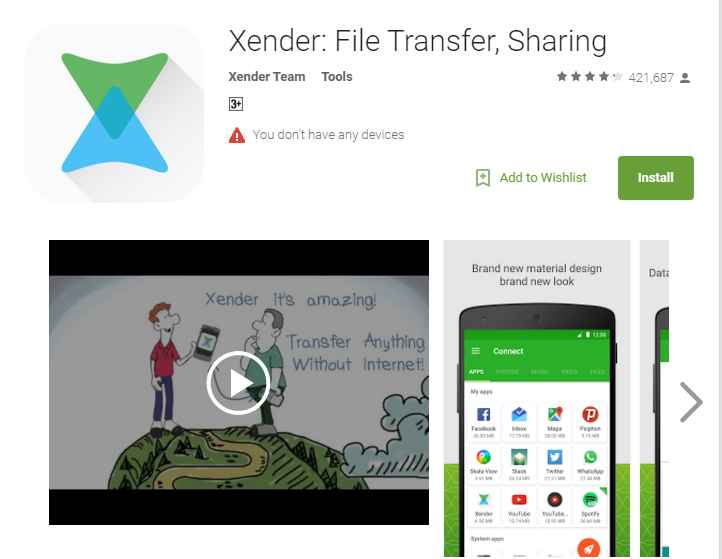10 Tips To Use WhatsApp Like A Boss

WhatsApp is the most desired application among the youth and it seems to have a never-ending trend. It keeps on introducing new features which make this IM app the greatest that ever existed. It has emerged as one of the most commonly used apps in the current market where users or the masses find themselves addicted to its trendy interface, usage and more.

Many other applications came in that had similar interface and usage but failed to penetrate the market as WhatsApp is, was and will always be the undisputed player in the market. Whatsapp is also a free encryption software that provides end-to-end secure encryption, so you don’t need to worry about call tapping too.
But what if we told that your experience with this app can be further improved? Read the tips stated below to learn how you can get the most out of your WhatsApp experience.
Proper Formatting:
Try to use perfect grammar while communicating as your conversation depicts your personality. Proper punctuation and spelling would not only improve your mood but would also become more readable to the receiver. When you improve the readability of the user, there are more chances of getting a quick response as if someone on the other end isn’t even able to understand what you’re saying, it would only create confusion at either end.
Emphasis your text:
Try to add emphasis to your font where necessary. For example, you may bold the font of a heading where you need the receiver to pay attention. Doing so helps you make your point very clear and lets the reader identify in exactly which mood you are. In addition, the reader doesn’t waste his/her time of further questioning and immediately understands the reality of the situation.
Create a backup of your data:
We all have some chats that we don’t want to lose and here the conversation backup option comes to the rescue. How to do so? Simple. Go to options>More>Email chat and just follow the instructions. There you go, chats are now recoverable at any time! Doing so would help you get complete peace of mind as even if you lose your device or phone, your data is safe, secure and ready to be recovered if needed.
Go invisible:
Sometimes we’re not really in the mood and we just want to be left alone for a while. Through WhatsApp, you may do so by turning off your ‘last seen’ which would let you ignore the world without offending them in any way. In addition, you can still chat with everybody, as usual, just the way you like it. But the main concept is that you get to skip all the stuff happening around you and fix yourself by investing the time into yourself.
Sent Message update:
Whatsapp lets you maintain track of the status of the messages you send. When only sent, it is denoted by a ‘darkish tick’ and when seen, the text is denoted by a ‘bluish tick’. This helps you know whether your friend has actually seen the message or not and that whether you’re being ignored or not.
Keep off troublesome contacts:
There are people that you don’t want to lose but you want them to stop reaching you on this app. What you can do is use the ‘Block’ feature to restrict them. Doing so would stop them from sending you any text messages. Hence, enjoy your perfect conversations and restrict all those that become a hindrance between you and your chatting experience.
Quoting messages:
A much-needed feature when you focus on replying to a specific message. How? It’s simple. Hold down the message and once it gets highlighted, select the reply arrow at the top of your screen (a textbox would appear) in which you can compose your specific message.
Tag contacts:
Commonly used in WhatsApp group messages. To do so, simply use the @ symbol to tag someone from your contacts which would appear in blue. Doing so helps you be more expressive and direct. In addition, the reader also finds it quickly that it is him/her that needs to answer the response.
Security Software:
Get hold of a security software that would help you eliminate all the unnecessary junk, viruses, and more. This option is a much-needed step where you can prevent your device from other harmful threats related to data loss, data thefts etc.
Direct Reply:
You can reply to messages without even opening the app. whenever you receive a message, you may reply to it directly through the pop-up. This also gives you the advantage to read the message without opening the app and without notifying anyone that you have seen the message.
Manage the Data usage:
WhatsApp has the feature that lets you minimize the usage of data. You can easily utilize the bandwidth by minimizing it. However, to do so, you first need to activate it.