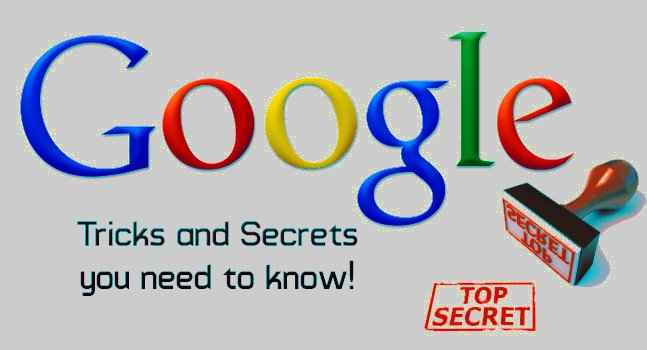How to Increase Your PC Speed Without Any Software
Hello friends,
This is most simple and popular tricks for all the window users. In this trick we will use the concept of increasing virtual memory. By default the virtual memory capacity of pc is set to minimum 16 MB. We can increase it to run our pc faster.
WHAT IS VIRTUAL MEMORY?
When your ram gets full by different processes running, the OS needs some extra space to give memory to a new process. There comes a term called virtual memory.
It is the size of the memory your computer uses when it has filled out the Ram of your computer. It uses the size of the free space available in your hard drive. This size is called paging file or virtual memory.
The os window can automatically increase the size of the files as per needs. But remember folks the time taken in writing to hard drive takes more than the time taken to write on the RAM. So you probably heard people of saying that your system should have bigger ram.
How to set size of virtual memory or page file size for your pc?
Here are some simple steps you can follow to increase the speed of your computer to run it faster.
Step 1:
First right-click on my computer and choose the option of properties. A new window will open.
Step 2:
See on the left side, you will find an option called Advance System setting, click on it.
Step 3:
Again a new window will open which is named as system properties. Go to advance tab of this window and under the performance section click on the setting.
Step 4:
A new window will open named as Performance Options. Move to the advanced tab of this window. There you will find two sections Processor scheduling and Virtual memory. I hope you are with me as the fun starts from here.
Step 5:
In the Virtual memory section click on the change option. A new window named as Virtual Memory will open. There you have to deselect the option “Automatically manage paging file size for all drives”.
Step 6:
Here you will see all your device and paging size for all your device. There you have to customize the size for all your drives.
Once you are done with all your drives, click on the OK button.
WHY VIRTUAL MEMORY IS IMPORTANT?
Simple answer to this question is your program will not run once you used up all of your ram. Therefore it is also called Backup ram.On ideal the size of your virtual should at least 1.5 times greater than your ram. But we also recommend you to have lots of ram because it is obvious that the virtual memory is not as much faster than your ram.
I hope you liked this post and successfully increased the backup of your ram. However if you are not with me, please tell us in comments. We would to love to hear those.
Thank you.