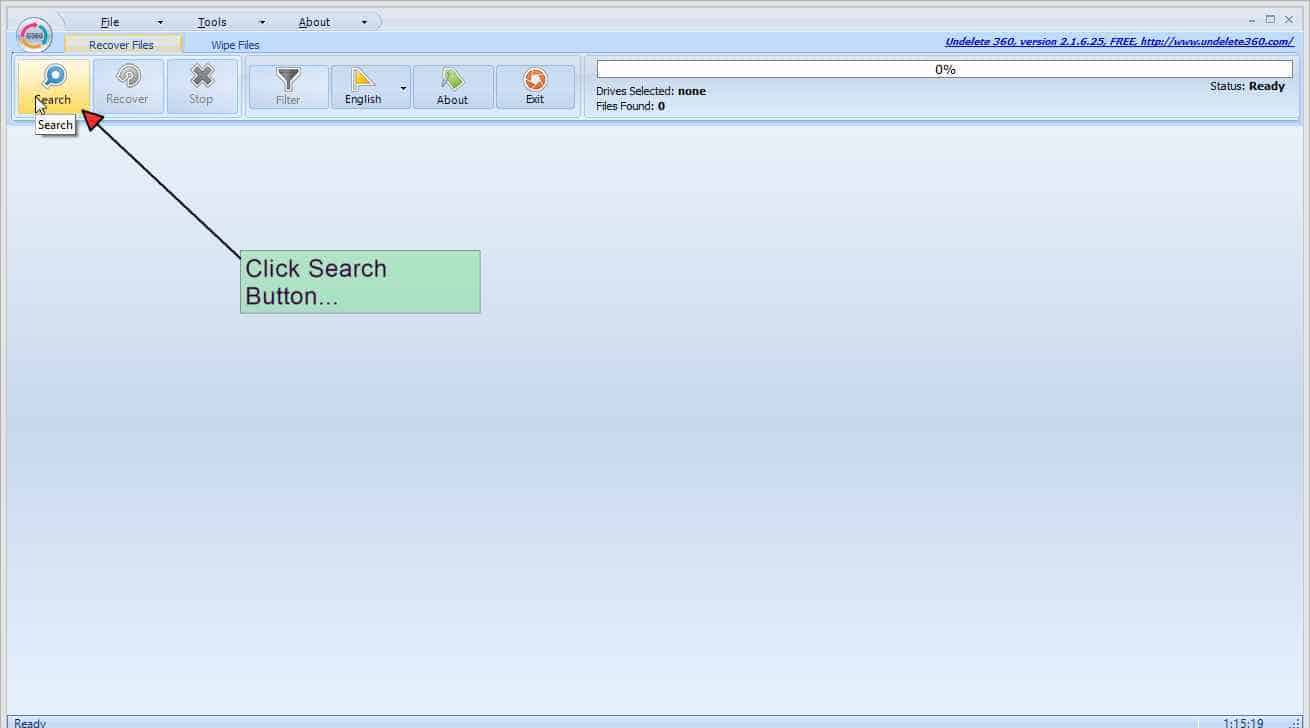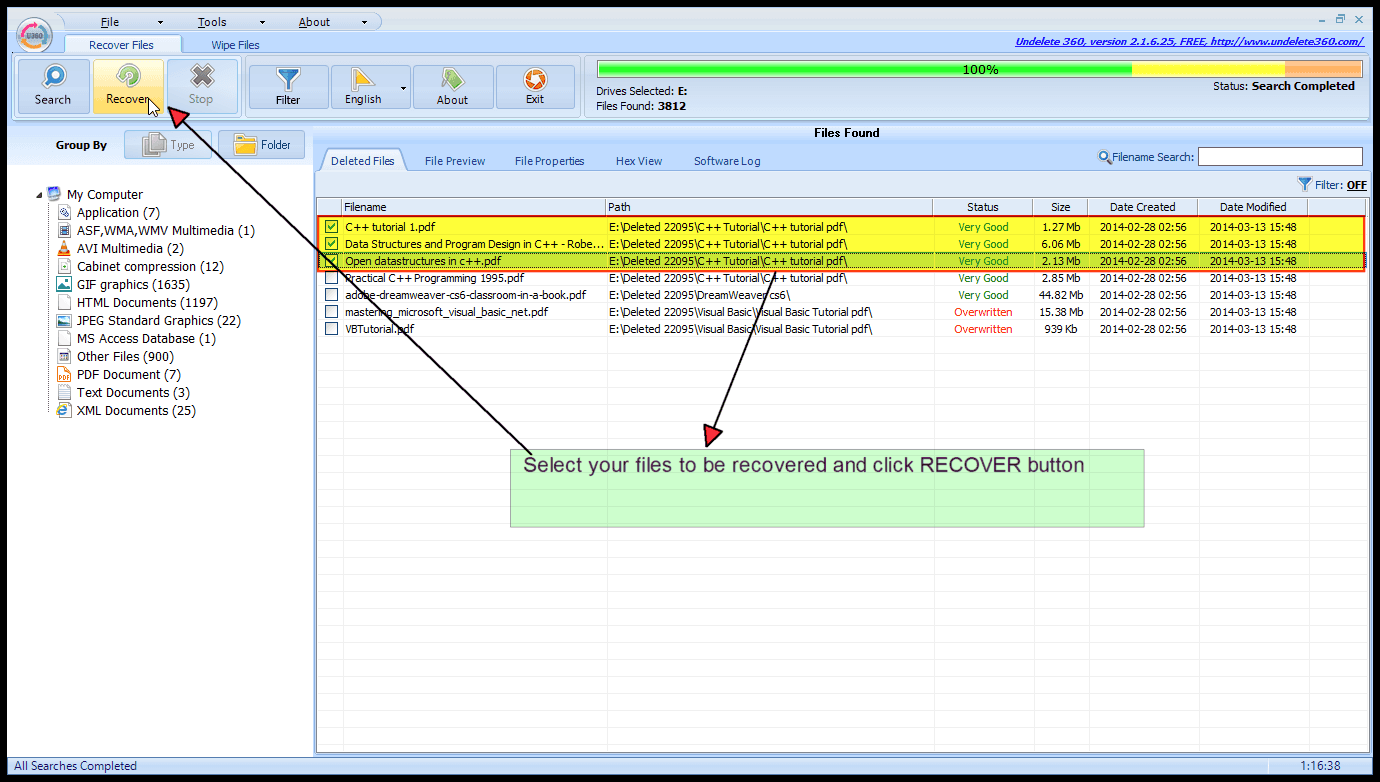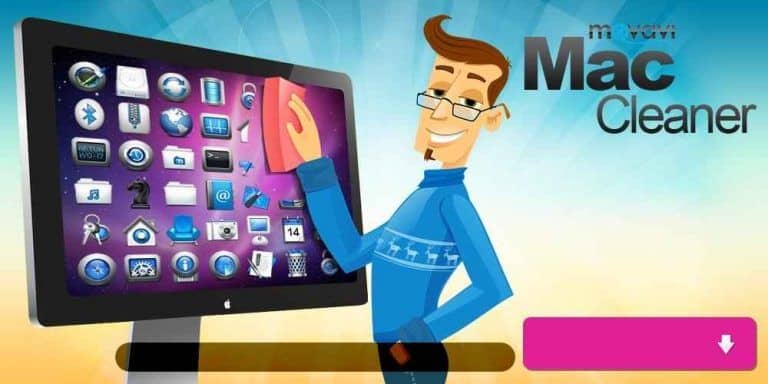How to Recover Your Accidentally Deleted Files From Pendrive,Memory Card and HardDisk
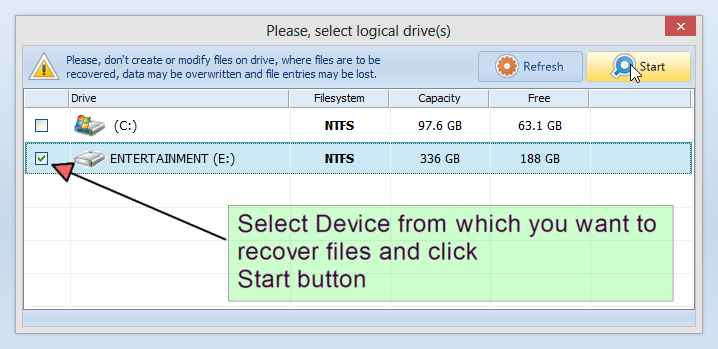
Hey Tech Geekers,
What’s up?
Have you ever accidentally deleted any important file from your pendrive or memory card and didn’t get it back. Well, in my case that happened couple of times till that time i was unaware of File Recovery.So may be some of you are facing this same problem till now and after reading this post i assure you, you will be able to get your deleted files back very easily.
Let me share a small secret with you that whenever you delete any of your files even from recycle bin then also your files are actually not yet removed from your storage but they are kept in storage only in special way that we will tell you in a while.For file recovery: we are using Undelete 360 free version that can be downloaded here.
Steps for restore your accidently deleted files using Undelete 360:
Steps for recovering deleted file from your pendrive
Step 1:
Install Undelete 360 on your Hard Disk or any other Storage Device
Step 2:
Open Undelete 360 and click Search Button
Step 3:
Select the Drives from which files are to be recovered and click Start button to display deleted files
Step 4:
Select the files to be recovered and click Recover Button
Caution:The files whose status is overwritten will not be fully recovered
Step 5:
Click start button to start file recovery process
Step 6:
Click open to display to recovered files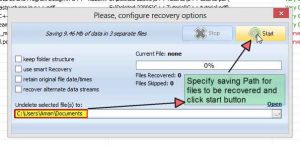
That’s it your files are recovered….
Now some of you might be having a thought that how a file is recovered even after removal from storage.
Let’s find answers below…
What happens to deleted files even after removing from Recycle Bin ?
Each Operating System such as Windows,Linux etc stores data starting from particular memory address in the storage and OS uses “pointers” to locate the file next time we use or open it.So each file is associated with a “pointer” that tell OS where file begins and ends.
When you delete a file then only the pointer’s associated with the file is removed but actual data is not removed.So after removing pointer’s OS assumes that the particular file is removed from storage and considers it as free space.
Will the file’s data will always reside on Storage ?
No, file’s data is kept on storage as long as no other file is overwritten on that particular storage sectors where file is stored.That means if some file overwrites over your previously deleted file then that deleted file will be only partially recoverable or not recoverable.
Why are files not completely removed from Storage even after deleting it from OS ?
The simple answer to this question is “save time“.Deleting a file from OS takes same amount of time that actually writing the data on Storage takes.That means if it takes 5 minutes to copy 5GB file into Storage then completely deleting it will also take about 5 minutes.So to avoid this delay OS uses a smart option of deleting only the file’s pointers and considers that space as free.
Some File Recovery Tips
- Recover your deleted files as soon as possible because OS continuously writes data on Storage so there might be change that your deleted file is overwritten.
- Minimize writing data on storage that so that there might be less change of overwriting your deleted file.
- Maintain large free space on storage.
Preventing File Recovery
It is good that we are able to recover our deleted files but sometimes we want our data to be fully erased from Storage so that no other person is able to recover it back for some security or any other reason.The term used for completely deleted file from storage is known as “File Shredding“.There are various programs available for File Shredding such as Tune Up,CC cleaner etc.So you can use “File Shredding” options in these applications for preventing file recovery but note that your will not be able to get your file after that and it will take more time for erasing.
Final words
So friends i hope you would have learnt a lot about file recovery and have understood it’s pros and cons.
That’s it in this post…We hope you liked it.