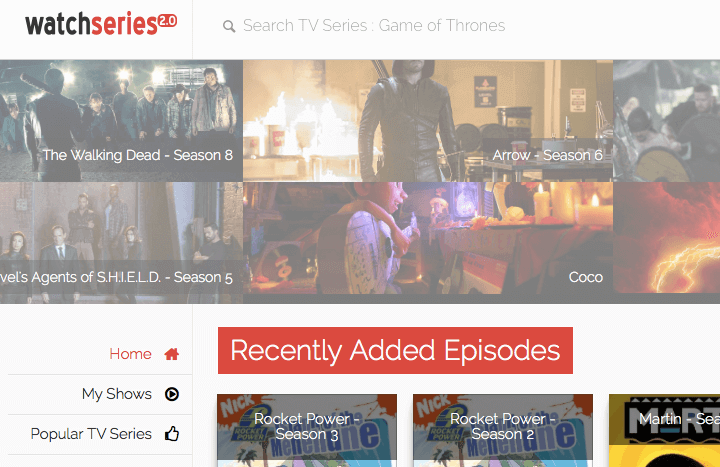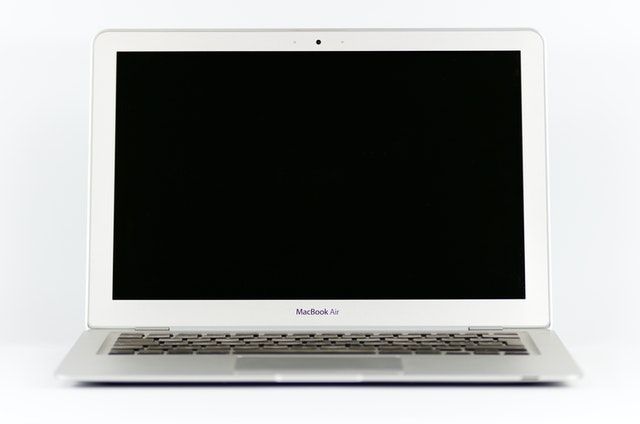3 Simple Upgrades to Boost the Performance of Your Lenovo Computers
Settling on a brand for your desktop, PC, Laptop or server needs can be such a daunting task. The competition for a market share by various technology related companies has led to the innovation of thousands of digital products. Examples of such products are Lenovo, Dell and HPE servers and computers, among others. This means you have a number of price and product options to choose from. The downside to this though is that you can find it difficult to choose from the very many options.
These gadgets come in various designs that require specific attention when it comes to usage and or upgrade of various components. So, you have looked around, considered your options and finally settled on a Lenovo computer. Once you settle on a brand, it is important to consider your unique preferences, top of these being performance and speed.
In this article I want us to talk about how upgrading your Lenovo computer can boost its performance.
Back in the days, a simple upgrade to your computer meant great speeds. Today, technological innovations have come up with numerous programs that may slow down your computer in a major way. So, if you want a great experience for your business, gaming or entertainment needs, then you need to consider an upgrade.
It is important to know, however, that not all computer parts need upgrading. Other parts will still function at the optimum even without a single upgrade.
Here are 3 kinds of upgrades that will improve your Lenovo’s performance in a big way:
Super-fast Solid State Disk Drives
The huge need for great performance desktops, laptops or servers has necessitated the use of solid state disk drives. Compared to the typical Hard Disk Drives, solid disk drives boot faster and use less energy. This is because while a hard disk drive has a spinning disk with a read/write head, the solid state drive employs the use of integrated circuits (ICs) as memory. With less movement of its parts, SSDs use less energy and enhances the battery life, unlike the HDDs.
SSDs speed is also made better by the fact that it is able to read data directly and immediately because of its short latency.
If you have made up your mind to upgrade your computer’s drive, then there is something that you need to understand in order for you to pick the correct one. Solid state disk drives come in various forms and it’s important that you pick the correct one for your computer. Let’s have a look at the various SSDs found in the market today:
- Those SSDs that can fit in the same slot as the traditional HDD. It connects to the computer using the SAS interface.
- The Solid drives that connect to a PCIe (Peripheral Component Interconnect Express) slot and is designed to be used in desktop computers and work stations.
- The other is a type that connects to the motherboard using a SATA cable. SATA here refers to the Serial Advanced Technology Attachment. This kind is of the same size as that of the ordinary hard disk drive and similar in the way it connects to the computer.
How you select your computer’s SSD would be largely dependent on its design.
Higher Rate RAM
Limited RAM space can reduce your computer’s speed. These days operating systems require more RAM due to additional applications and programs. When your computer runs short of RAM, the overflow is forced, on and off, on to the hard disk, rendering your computer functions overly slow.
For speed and a faster loading experience, it is important that you upgrade your computer’s RAM, say, from 2GB to 4GB or from a 4GB to 8GB memory. These days there are games and other entertainment applications that require a large memory. A little boost to your RAM will go a long way in making sure that your applications load faster.
One good thing about this is you would not need to break the bank for you to upgrade your system’s RAM. It is affordable, and of course anything that can boost speeds and performance of your device is something that is worth considering.
A Video Card
A video or graphics card is an important aspect of your computer. Whether it is for gaming or other functions in the office space, installing a video card helps improve performance and gives you a great viewing experience.
It is important to note that a video card is not meant for displaying graphics only. It can also help the main processor perform other tasks. This will greatly improve speeds and lengthen your Lenovo’s processor lifespan.
So, for larger displays or a 3D experience, installing a video card in your computer is essential.
Knowing what components require upgrading is very important. Once you know what you need to upgrade in order to boost your computer’s performance, then you are good to go.