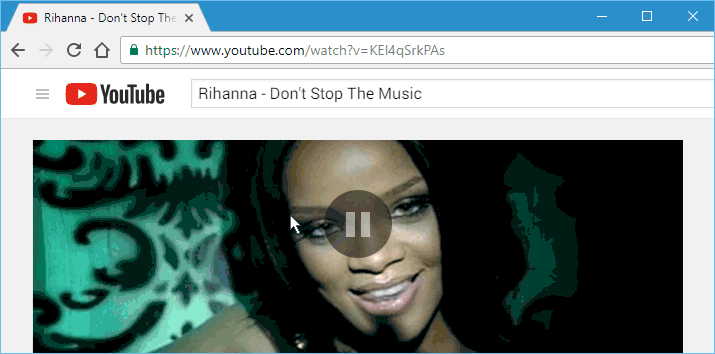5 Tips for Help Desk Success

The help desk unit is usually the first line of defense whenever there’s a technological problem in an organization. Since the overwhelming majority of tech issues can be resolved by help desk staff, the ability of this team to competently and rapidly tackle problems is vital to ensuring the wider IT department is not overwhelmed with customer support tickets.
Help desk success requires a systematic and well-planned strategy. Here are a couple of tips to help you do just that.
Evaluate the Problem’s Complexity
When you first receive a call or customer support ticket, the first thing to do is determine how complex the problem is. Complex issues should be escalated to the more technical tech support teams as soon as possible to cut the time to resolution.
That being said, you may not always be able to immediately tell the complexity of a problem based on the description on the ticket or your phone conversation with the user. Sometimes, it’s only after you go to where the user is or access the computer via mini remote control software that you can gauge the gravity of the problem.
Gauge User’s Technology Knowledge
We are living in the Digital Age. As Millennials become the dominant demographic at the workplace, an ever increasing proportion of employees are fairly tech savvy. Still, not every worker is equally competent when it comes to the basics of troubleshooting computer systems.
That’s why you have to consider the tech knowledge level of the user to know whether you can get by with just giving them general directions on what to do or you have to go to where they are so you can do the troubleshooting yourself.
Look at Support Ticket History
When a system user raises a ticket, it’s not always the first time they are doing so for the problem. So before you start exploring possible solutions, take a quick look at their ticket history including how each ticket was closed.
First, this helps you see what has worked in the past. Second, if a problem at the time seemed resolved but is recurring regularly, a different solution may be required. For example, if the user’s PC was very slow and had its normal speed restored when some files and applications were deleted, a recurrence may signal the user’s need for a new computer.
Create a Self-Service and FAQ Portal
As was mentioned earlier, by the time today’s employees are landing their first jobs, they’ve probably handeled a computer, tablet, smartphone or other electronic gadget for the better part of two decades. Having such a tech-savvy workforce is actually an asset many organizations are not taking advantage of as much as they could.
By creating a self-service portal complete with FAQs that covers the most common system end-user problems, you can drastically reduce the number of tickets that make it to the helpdesk. When users raise a new support ticket, direct them to the self-service and FAQ section first. It’s only when they are unable to get a working answer that the ticket should be routed to the help desk queue.
Take Detailed Notes for Each Ticket
Past tickets raised by users will give you useful tips on what you should and shouldn’t do. Make sure the user tickets you resolve provide the same amount of valuable information for someone else who may need it in future.
You don’t have to write pages describing the issue and every little detail of how you closed it. Keep it as simple and concise as possible. Fortunately, most customer service and user support solutions have drop-down menus that allow you to quickly pick from a list of predefined answers that indicate how the issue was resolved.
Successful help desk support comes down to thinking on your feet, acting fast, providing practical solutions and seeking to close tickets conclusively. The above tips will go a long way in ensuring your help desk unit is an invaluable asset to the organization.