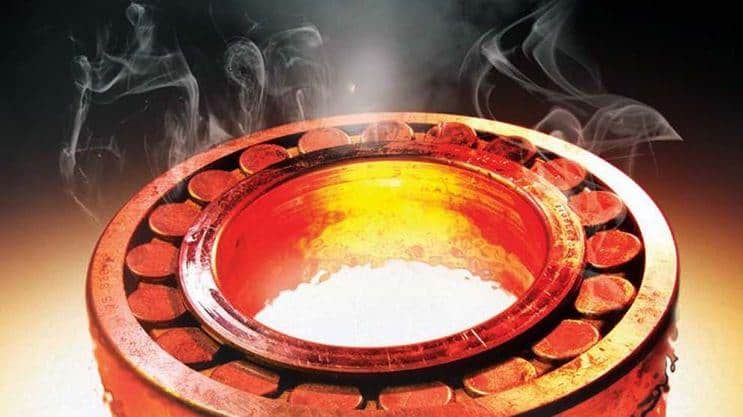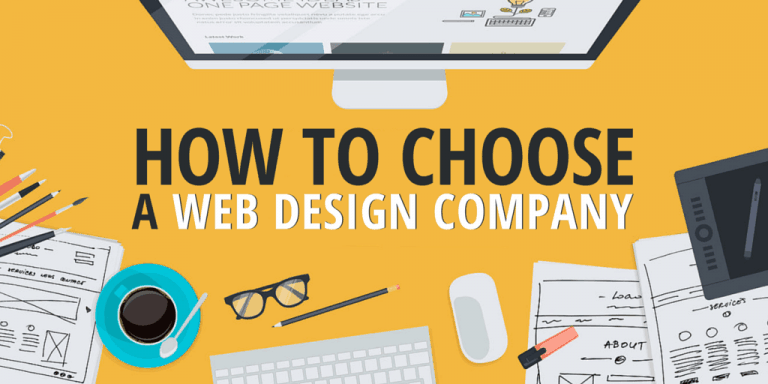Payment Revision Needed On Amazon: Here’s How To Solve It

What is Payment Revision?
Payment revision refers to the process of reviewing and updating payment information on Amazon. It is a necessary step to ensure that payment methods are accurate and up to date, allowing for seamless transactions during online shopping. Payment revision may be required for various reasons, including incorrect credit card details, insufficient funds, or suspicious activity on the account. When a payment revision is needed, Amazon sends a notification message to the customer, outlining the specific issue and providing instructions on how to resolve it. By promptly addressing payment revision requests, customers can avoid payment failure, delays in order processing, and potential account restrictions. In this article, we will explore common payment revision issues and provide guidance on how to solve them effectively.
Why Would You Need to Do Payment Revision on Amazon?
There can be various reasons why you may need to do a payment revision on Amazon. Ensuring that your payment details are accurate and up to date is crucial to ensure smooth transactions and avoid any potential issues. Here are some common reasons why you might need to update your payment method on Amazon.
Insufficient funds: If your account has insufficient funds, your payment may fail. To avoid this, make sure you have enough funds in your account before making a purchase.
Incorrect credit/debit card details: Providing accurate card details is essential for successful payments. Make sure you enter the correct card number, expiration date, and security code to avoid any issues.
Card expiration: If your card has expired, you will need to update your payment method with a new valid card to continue making purchases on Amazon.
Card blockage or daily spend limit: Some credit/debit cards may have certain limitations, such as daily spending limits or blocks for online transactions. If your card is blocked or has a spending limit, you may need to revise your payment method.
By regularly reviewing and updating your payment method on Amazon, you can ensure a seamless shopping experience without any payment-related hurdles.
Understanding the Basics of Payment Revision on Amazon
Introduction:
When it comes to making payments on Amazon, it is crucial to have a clear understanding of the basics of payment revision. Whether you need to update your payment method due to insufficient funds, incorrect card details, or an expired card, taking the necessary steps to ensure your payment information is accurate is essential. In this article, we will delve into some common reasons why payment revision may be necessary on Amazon and provide tips on how to resolve them effectively. By familiarizing yourself with these key aspects, you can navigate any potential payment issues and enjoy a seamless shopping experience on Amazon.
How Does Payment Revision Work?
Payment revision is an important feature on Amazon that allows users to adjust their payment method if a previous attempt fails. When making a purchase, it can be frustrating to encounter a payment failure due to issues such as insufficient funds or incorrect card details. This is where payment revision comes in.
The purpose of payment revision on Amazon is to provide users with an opportunity to retry a new payment method after a previous failed attempt. This ensures that transactions can be completed smoothly and securely. By allowing users to revise their payment details, Amazon aims to minimize any inconvenience caused by payment issues and ensure a seamless shopping experience.
The process of payment revision is straightforward. When a user encounters a payment failure, they will receive a message indicating the need for payment revision. This message will guide them through the steps to revise their payment method. Users can choose to update their card details, billing address, or even use a different payment option, such as a gift card. Once the payment revision is successfully completed, the transaction can proceed, and the order can be placed.
In summary, payment revision on Amazon is a feature that allows users to retry a new payment method after a previous failed attempt. This ensures secure and smooth transactions, enabling users to complete their purchases without any hassle. So the next time you encounter a payment failure on Amazon, don’t fret – payment revision has your back!
What Information Is Required for Payment Revision?
When it comes to payment revision on Amazon, there are a few key pieces of information that are required to ensure a successful transaction. The first and most important piece of information is your credit card details. This includes the card number, expiration date, and the CVV code on the back of the card. It is vital to provide correct and up-to-date credit card information to avoid any payment issues.
Additionally, Amazon requires the billing address associated with your credit card. This is to ensure that the payment is authorized and matches the information on file with your credit card company. Providing the correct billing address is crucial to avoid any delays or errors during the payment process.
There can be various reasons why updating your payment method on Amazon is necessary. Common reasons include insufficient funds in your account, expired credit cards, or entering incorrect card details. It is important to keep an eye on your credit limits and ensure that you have sufficient funds available for the transaction.
For Amazon Prime users, payment revision may also be required to update the payment method for subscription services. This ensures that your Prime membership remains active, and you can continue to enjoy its benefits.
By providing the necessary credit card information, billing address, and ensuring sufficient funds, you can easily complete the payment revision process on Amazon and make hassle-free purchases. Remember to double-check your information to avoid any payment issues and enjoy a seamless shopping experience.
What Are Some Common Reasons for Having to Update Your Payment Method?
What Are the Benefits of Updating Your Payment Information?
Updating your payment information on Amazon offers several benefits that ensure a seamless shopping experience. By keeping your payment method up to date, you can avoid order cancellations and delays in receiving your items.
One of the primary advantages of updating your payment method is that it guarantees that your order will not be cancelled due to insufficient funds or an expired card. By providing accurate payment details, you can ensure that your purchases are processed smoothly, without any hiccups.
Additionally, updating your payment information enables you to receive payment revision reminders. These notifications help you stay on top of your payment obligations and provide the opportunity to use a different card if needed. Whether you want to switch to a debit card, update your credit card details, or select a new payment option, Amazon’s payment revision reminders offer flexibility and convenience.
Another benefit of maintaining updated payment information is the ability to monitor and optimize your account health metrics. Accurate payment details contribute to a positive account health, which is vital for a smooth selling experience on Amazon. By consistently updating your payment information, you can ensure that your transactions are processed without any issues.
In conclusion, updating your payment information on Amazon is essential to avoid order cancellations, receive payment revision reminders, and maintain a healthy and hassle-free account. Don’t miss out on the benefits of ensuring your payment method is up to date for a seamless online shopping experience.
Step-by-Step Guide: How to Perform a Payment Revision on Amazon
Introduction:
Performing a payment revision on Amazon is essential for ensuring that your transactions are processed smoothly and without any issues. Whether you need to update your payment method, correct erroneous details, or resolve a payment failure, this step-by-step guide will walk you through the process of performing a payment revision on Amazon. By following these simple steps, you can ensure that your orders are not cancelled due to insufficient funds or expired cards and maintain a positive account health on Amazon. Let’s dive in and learn how to easily update your payment information on Amazon.
Step 1: Log in to Your Amazon Account
To start the payment revision process on Amazon, the first step is to log in to your Amazon account. Here is a step-by-step guide on how to do it:
1. Open your preferred web browser and go to www.amazon.com.
2. Click on the “Account & Lists” option at the top right corner of the Amazon homepage.
3. On the drop-down menu, select “Sign In” to proceed to the login page.
4. Enter your email address or mobile phone number associated with your Amazon account in the provided field.
5. Click on the “Continue” button.
6. On the next page, enter your password and click on the “Sign-In” button.
7. Once you have successfully logged in, you will be redirected to your Amazon account dashboard.
Now that you have accessed your Amazon account, proceed to the next step and navigate to the payment options section to review your current payment methods.
Step 2: Select Your Current Payment Method and Update It with New Details
Once you have logged in to your Amazon account, the next step in the payment revision process is to select your current payment method and update it with new details. Here’s how you can do it:
Option 1: Using the Amazon Website
1. From your Amazon account dashboard, click on the “Account & Lists” option at the top right corner of the page.
2. On the drop-down menu, select “Your Account” to access your account settings.
3. Scroll down to the “Ordering and shopping preferences” section and click on the “Payment options” link.
4. This will take you to the page where you can manage your payment methods. Here, you will see your current payment method listed.
5. To update the payment method, select the “Edit” button next to it.
6. A pop-up window will appear, allowing you to enter your new payment details. Update the necessary fields, such as your card details, billing address, or any other required information.
7. Once you have entered the new details, click on the “Save” button to update your payment method.
Option 2: Using the Amazon App
1. Open the Amazon app on your mobile device.
2. Log in using your Amazon account credentials.
3. Tap on the “Profile” option, typically located at the bottom right corner of the app.
4. Navigate to the “Amazon Pay” section within your profile.
5. Scroll down and tap on “Manage payment options.”
6. Here, you will see your current payment method. To update it, select the “Edit” button.
7. Enter the new payment details in the provided fields.
8. Tap on the “Save” button to update your payment method.
By following these steps, you can easily select your current payment method on Amazon and update it with new details, ensuring a smooth payment revision process.
Step 3: Review and Confirm the Updated Details Before Submitting Your Request
After updating your payment method on Amazon, it is crucial to review and confirm the accuracy of the entered information before proceeding with the payment revision request. Here’s how to carefully review and confirm the details:
Option 1: Using the Amazon Website
1. Take a few moments to carefully review the updated payment method details displayed on the pop-up window.
2. Check the card details, including the card number, expiration date, and CVV.
3. Verify that the billing address is correct and matches the address registered with your card issuer.
4. Double-check that all required information has been entered accurately and completely.
5. It is essential to ensure the accuracy of the details before proceeding to avoid any payment failure or issues.
Option 2: Using the Amazon App
1. Before tapping on the “Save” button, take a moment to carefully review the entered payment details.
2. Check the card number, expiration date, and CVV for accuracy.
3. Verify that the billing address matches the address associated with your card issuer’s records.
4. Double-check that all necessary information has been entered correctly and completely.
5. It is crucial to review and confirm the details to prevent any potential payment failure or issues.
Remember, the accuracy and completeness of the entered information are vital to ensure a successful payment revision process. Take your time to double-check and verify all details before proceeding to submit your request. By doing so, you can avoid any potential delays or problems with your payment on Amazon.
Step 4: Receive an Email Confirmation from Amazon Once the Update Is Complete
After successfully updating your payment method on Amazon, you should receive an email confirmation to ensure that the changes have been applied. It is crucial to verify that the email is indeed from Amazon before taking any further action. Here’s how to confirm the legitimacy of the email:
1. Check for a blue verified checkmark next to the sender’s name. Legitimate emails from Amazon will display this checkmark, indicating their authenticity.
2. Verify that the email address includes “@amazon.com” at the end. This is another sign that the email is genuinely from Amazon.
Receiving an email confirmation serves as proof that your payment update is complete. However, it is essential to exercise caution and avoid clicking on any suspicious links or sharing personal information if the email appears to be suspicious.
By following these steps and ensuring the legitimacy of the email confirmation, you can have peace of mind knowing that your payment revision on Amazon has been successfully processed.
Tips and Considerations When Performing a Payment Revision on Amazon
Introduction:
Performing a payment revision on Amazon is an important step to ensure a smooth and hassle-free shopping experience. Whether you need to update your payment details, address an insufficient balance, or resolve any payment revision issues, it’s crucial to follow some tips and considerations. By understanding the common reasons for payment failures, verifying the legitimacy of any email notifications, and being aware of payment settings and options, you can successfully navigate the payment revision process on Amazon. Let’s explore some essential tips and considerations to keep in mind when performing a payment revision on the platform.
1. Understand the common reasons for payment failure:
Before initiating a payment revision, it’s helpful to be aware of common reasons for payment failure. These can include insufficient funds or balance on your payment method, incorrect credit card details, or an expired credit card. By identifying the underlying cause, you can address the issue effectively and proceed with the necessary payment revision.
2. Verify the legitimacy of email notifications:
When making any changes to your payment method, it’s important to confirm the legitimacy of email notifications. Look for a blue verified checkmark next to the sender’s name and ensure that the email address ends with “@amazon.com.” This verification can help safeguard against potential phishing attempts and protect your personal information.
3. Familiarize yourself with payment settings and options:
Understanding the payment settings and options available on Amazon can streamline the payment revision process. Ensure that your preferred payment method is set as the default, check for any daily spending limits imposed by your credit card provider, and keep your billing address and zip code up to date. By staying familiar with these settings, you can avoid unnecessary payment issues or delays.
By following these tips and considering the various aspects of payment revision, you can effectively manage your payment details on Amazon and enjoy seamless online shopping experiences. Remember to maintain caution when handling any payment-related information and reach out to Amazon customer service if you require further assistance.
Check for Unusual Activity in Your Account Before Making Changes
Before making any changes to your payment method on Amazon, it is important to check for any unusual activity in your account. Follow these steps to ensure the security of your account:
1. Check your transaction history: Log in to your Amazon account and navigate to the “Account & Lists” section. Under “Order History,” click on “Download order reports.” Review the reports to identify any suspicious or unrecognized transactions. Take note of the date, time, and amount of these transactions.
2. Examine any unrecognized charges: Compare the transactions in your order history with your own purchases. If you come across any charges that you do not recognize or did not authorize, this may indicate fraudulent activity. Look for unusual or large transactions that you have not made.
3. Contact Amazon customer service: If you suspect fraudulent activity or have any concerns about the security of your account, it is crucial to contact Amazon customer service immediately. They will be able to investigate the issue, provide guidance, and ensure the safety of your account and payment details.
By taking these steps to check for unusual activity in your Amazon account before making changes to your payment method, you can proactively protect yourself from potential fraud or unauthorized transactions. It is always better to be safe and take necessary precautions when it comes to online shopping and your personal information.
Make Sure You Enter the Correct Credit Card Details
To avoid payment revision issues on Amazon, it is essential to ensure that you enter the correct credit card details during the payment process. Even a small mistake, such as mistyping a single digit, can lead to a payment revision and delay the completion of your purchase. To prevent this from happening, follow these step-by-step instructions to check and update your credit card information on Amazon:
1. Log in to your Amazon account and go to the “Account & Lists” section.
2. Under “Your Account,” select “Payment options.”
3. Find the credit card you want to check or update and click on it.
4. Review the details entered, including the card number, expiration date, and billing address.
5. If any information is incorrect, click on “Edit” and make the necessary changes.
6. Double-check the accuracy of the updated information before saving it.
7. If you need to add a new credit card, click on “Add a card” and follow the prompts to enter the correct details.
8. Once you have reviewed or updated your credit card information, click on “Save” to ensure the changes are applied.
Remember to carefully enter and review your credit card details on Amazon to avoid payment revision issues. By following these simple steps, you can ensure a smoother online shopping experience and avoid any unnecessary delays in receiving your purchases.