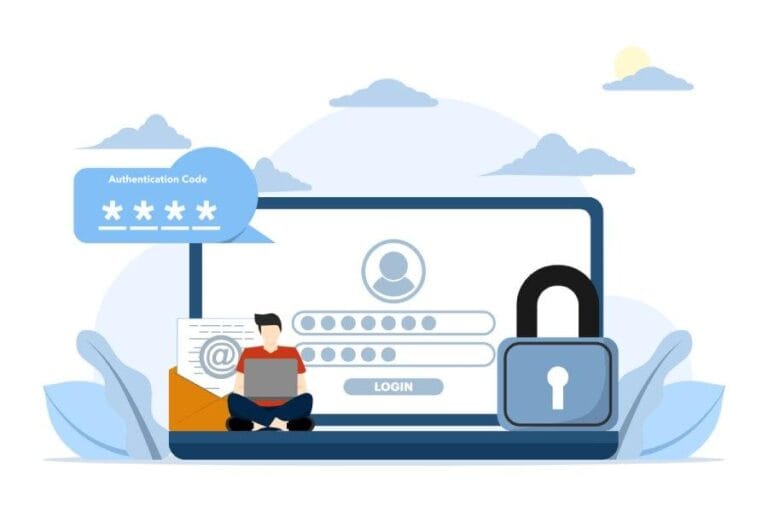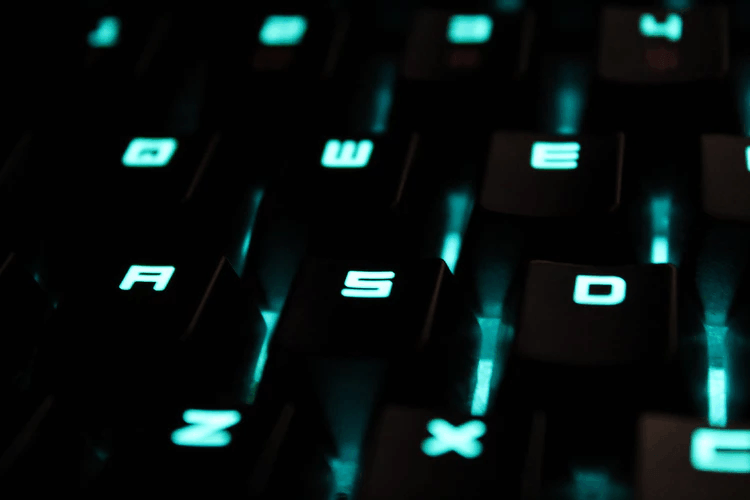How to Download Youtube Video with DVDVideoSoft?
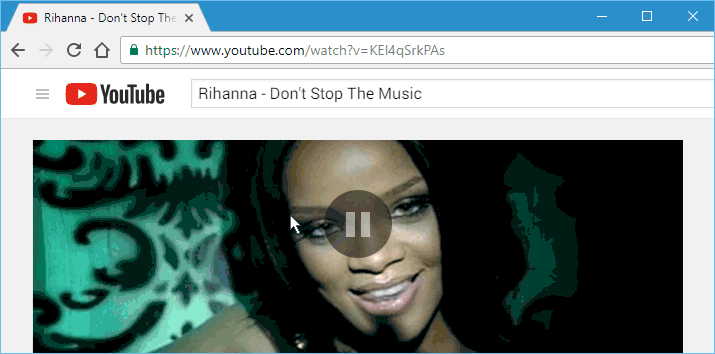
Ever loved a YouTube video to the extent that you wanted it downloaded to your PC to watch and enjoy later?
Well, we all love watching out for the trending section of YouTube!
And with the huge slashes in the data costs, it has become even more feasible to watch at our choice!
Now, if you loved a particular video on YouTube and want it downloaded on your PC, do you have the option?
With DVDVideoSoft Free YouTube Download,
Yes!
Now you can download all your favorite videos to watch offline using this smart and lite YouTube download. It is available both for Mac and Windows.
Free YouTube Download is currently one of the most popular YouTube downloader applications available that allow you to download your favorite YouTube videos for FREE.
Initially released in 2006, this app is updated regularly integrating all the new features to assist you in a great user experience. Using this application, you can easily download convert YouTube videos on your PC to watch later on.
Another way to download any YouTube video for free is to use YouTube to MP4 Converter from oDownloader.
FEATURES
Multiple downloads supported
Using the Free Youtube Download, you can easily download whole YouTube playlists, user channels, videos from your Favorites and Watch Later sections, and also from across multiple categories. The number of downloads supported at a single time is not specified in particular.
Superfast downloads
DVDVideoSoft Free YouTube Download provides very high downloading and streaming speeds. You can download multiple video files of huge size within a few seconds altogether! Such is the use of DVDVideoSoft Free Youtube Download!
Multiple formats streaming supported
You can now choose from YouTube streams in multiple formats, between MP4 or MKV, and decide the quality of streaming, whether MP4, MKV, WEBM, MP3, or even 8K UHD.
Conversion Supported
Now along with file downloading, you can perform file conversion into multiple video file formats such as MP4, AVI, and MP3.
Custom file names
You can also select your own custom file names and specify the format of your video downloads.
Video links retrieved from text files
With the latest update of Free Youtube Download, you can open multiple links of videos from single or multiple text files.
Automatic transfer to iTunes
DVDVideoSoft Free YouTube Download also allows you to transfer videos directly to iTunes and convert them to specific formats for your iPad/ iPhone.
Subtitles download supported
You can now download the subtitle files along with the video or as separate .srt files.
Ease of Use
This free YouTube Downloader is very simplistic in design and hence provides you a great ease of use. The application is designed such that you don’t need to bug around looking for a complete manual to use it. The only thing that we took a bit of time figuring out was the directory where the downloads were saved. You can change the settings to download your videos to a specific location/ folder you want to.
PROS
- Free downloads at very high speeds depending on the strength of your connection.
- Can retrieve your YouTube playlist and download the entire playlist.
- Added screen record feature.
- High-quality video conversion supported.
- Basic edits to video and audio files before downloading possible.
- The application comes with an easy-to-use interface.
- A lightweight application doesn’t require high memory.
CONS
- Application lags at times when downloading multiple files.
- Limited video conversion formats.
- Toolbar gets clumsy with lots of features.
HOW TO DOWNLOAD?
This free YouTube Downloader is available both for Windows and Mac and is available in very small size setup files. You can easily download it from the official website of DVDVideoSoft or click on the links below according to whether you are running on Mac or Windows. Once downloaded, click on the file to run the setup file and follow the on-screen stepwise instructions to complete the installation.
- If you have a Windows PC, click on the below link:
https://www.dvdvideosoft.com/download.htm?fname=FreeYouTubeDownload.exe&ls=bottomWinPrimary
- If you are currently running on macOS, click on the below direct download link:
https://www.dvdvideosoft.com/download.htm?fname=YouTubeDownload.dmg&ls=bottomMacSecondary
HOW TO DOWNLOAD YOUTUBE VIDEOS FOR FREE USING FREE YOUTUBE DOWNLOAD?
- Download and install the app: First things first, download the setup application from the links in the above section based on the operating system you are currently running on and install the application.
- Run the Application: Once you have successfully downloaded and installed the application, run it by clicking on the desktop icon created or from the start menu.
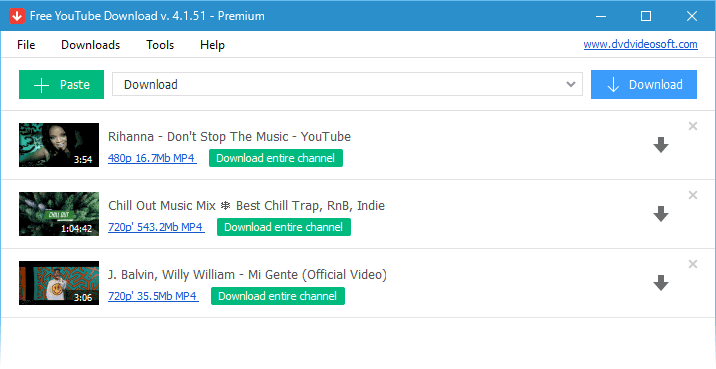
Get the video URL from YouTube
Your next step shall be to visit the youtube page of the particular video you want to download. Make sure the video plays on the page you are currently on. Then, click on the browser address and copy the URL. You may also get the video link by right-clicking on the video and selecting ‘Copy Video URL’.
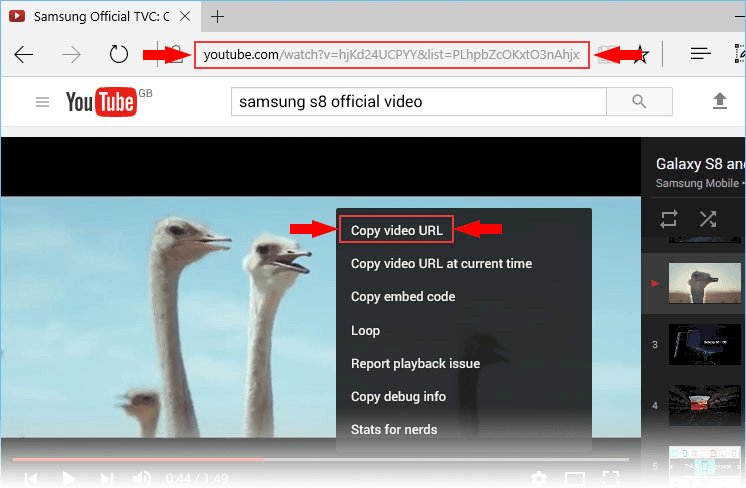
Click on the +Paste option:
Once you have copied the video link to your clipboard, open the application again and click on the ‘+Paste’ option in green that you find there. The link shall be automatically copied as a download link. Follow the same operation for downloading multiple files all at once. The number of video links you can add at one time practically unlimited.
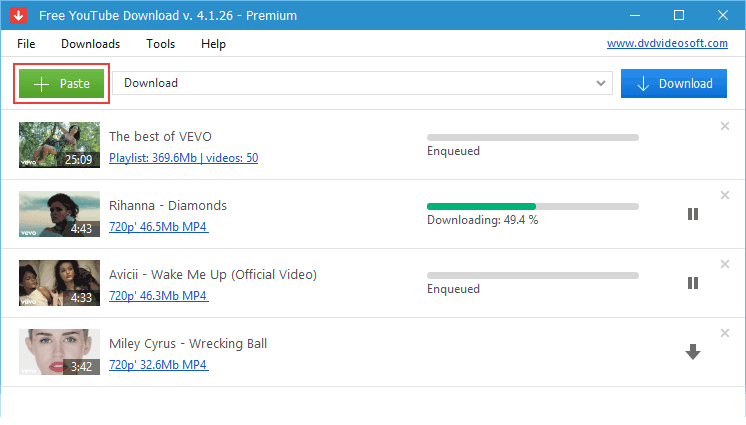
Finally, click on the ‘Download’ button to start the download of the YouTube videos.
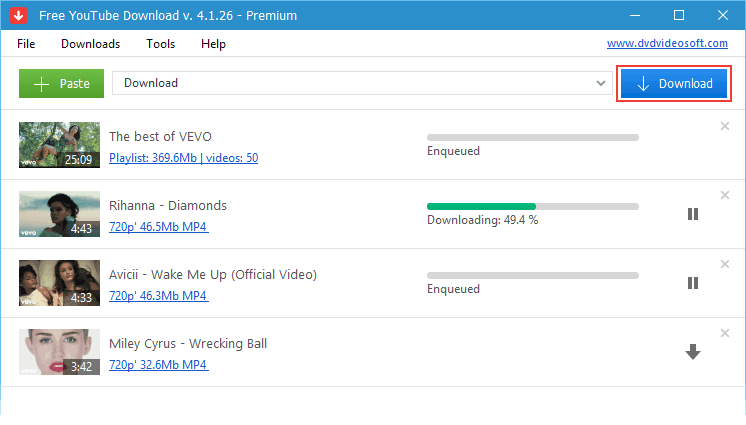
That’s it!
Here is another step-by-step guide to download YouTube Playlist with ease.
Relax back on your seat for a few seconds until the videos finish downloading. Once the downloads are complete, enjoy watching the stuff you downloaded!
CONCLUSION:
Altogether, DVDVideoSoft Free Youtube Download is a very sweet and simple application to help you download your favorite YouTube videos all for FREE! Now that you have a hands-on review of the application, hope you enjoy your experience with it downloading and watching your videos on your PC. Do share your experience with this useful app in the comments section below!