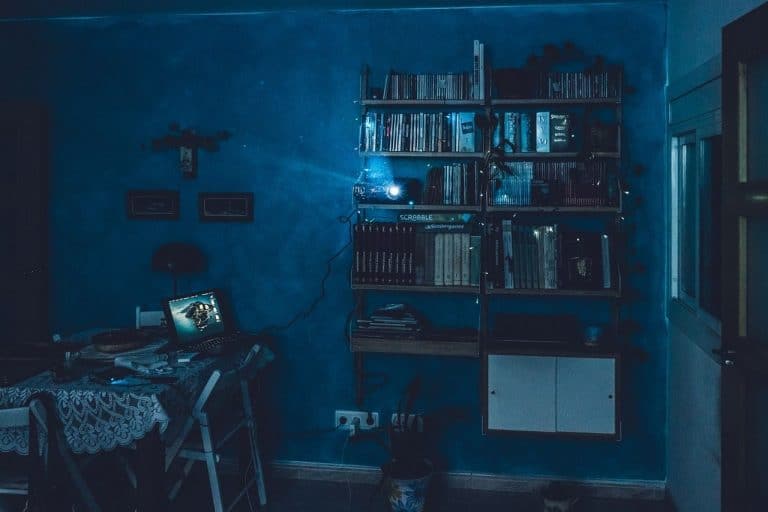How to Find a Cheap Phone Unlocking App That Actually Works?

With the holidays right around the corner, we’re all thinking about ways to save a little money. One of the best ways to cut costs quickly can be to switch to a cheaper cell phone carrier. After rent and groceries, cell phone bills are often one of the largest monthly expenses most people have.
Some people are hesitant to switch to a cheaper carrier because they worry about network coverage or cancellation fees, or because their phones are locked into their current network. The reality is that most networks these days have pretty much the same coverage; it just really depends on where you live. As for cancellation fees, some carriers have deals that will pay the cancellation fee from your old line. And lastly, if you have an Android phone made after 2015, there’s an easy way to get unlocked from your current network.
There are tons of free apps available that allow you to unlock your phone from your current network without jail braking the phone or voiding its warranty. Once your phone is unlocked, you’re free to use it on another network.
There are a few catches with these apps, but we’ll go over those in detail. Overall, the process to unlock a MetroPCS device or any other device is pretty simple—you just need to get a few key steps right.
Step 1 – Make Sure Your Phone Is Compatible
Not all phones can use unlocking apps – most apps only work on phones that use the Android platform. There are few, if any, that work for Apple devices. These apps also only tend to work for Android phones made after 2015.
If you somehow are still using a smartphone made before 2015 (we have to ask, is it some kind of Nokia?), then you’ll have to call or message your desired carrier to request an unlock code. You’ll have to input this code manually, but the carrier will give you more detailed instructions.
Step 2 – Make Sure Your Phone Is Eligible
Once you know if your phone is compatible, the next step is to ensure it is eligible. You can’t use an unlock app to steal a phone or dodge unpaid bills from other carriers. If the phone you are using has been reported lost or stolen, it will be “blacklisted.” At that point, it probably won’t work even if you are able to find an app that will unlock it.
The same goes for phones connected to accounts with unpaid bills. That’s not to say that you’re automatically blacklisted any time you’re late with your phone bill.
However, chronically late or unpaid bills do tend to end up on this list. If you are on this list, carriers are required to refuse you service, so you won’t be able to use your phone even if you can unlock it.
Step 3 – Make Sure You’re Using the Right App – Do Your Research!
This step is so important, and it is where most people get into trouble. You need to make sure you’re using the right app, which means you’re going to need to do some research. There are some apps that will unlock your phone and make it available to use with any carrier. But some carriers—like T-Mobile and MetroPCS—use their own specific apps.
You also don’t want to download just any app. There are a lot of unlocking apps available in the Google Play Store, but a vast majority of them are fakes. Some even pose as official carrier apps, but most times they won’t work properly. You also run the risk of damaging your phones software, or worse, downloading an app that will steal your information.
Before you download any unlocking application, you need to do your research. Give it a thorough vetting. Go to the app’s website, read all the reviews you can, and maybe even consider asking an expert, like someone from the Geek Squad. Beware of fake customer reviews!