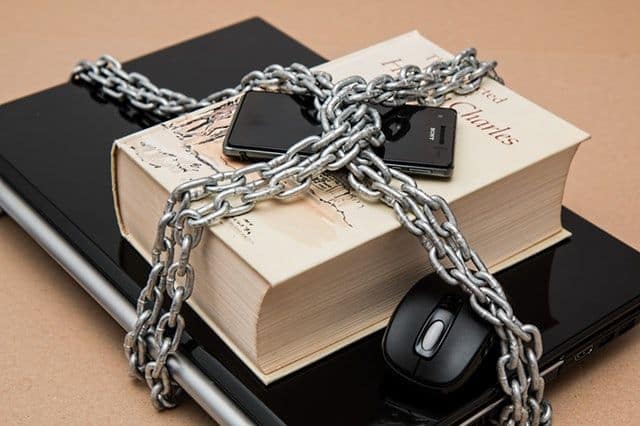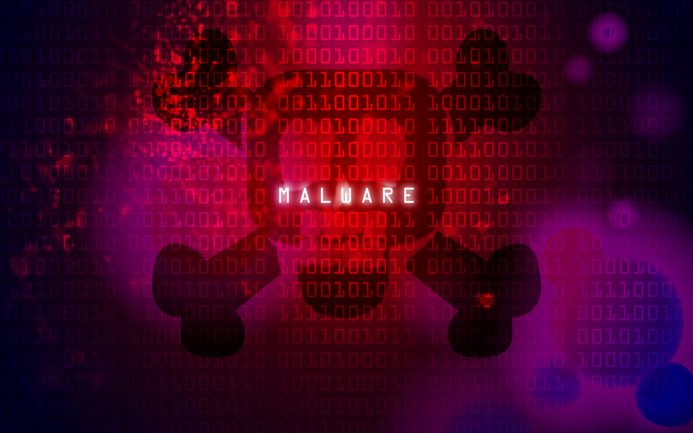How to Create Secure Passwords that aren’t Impossible to Remember.
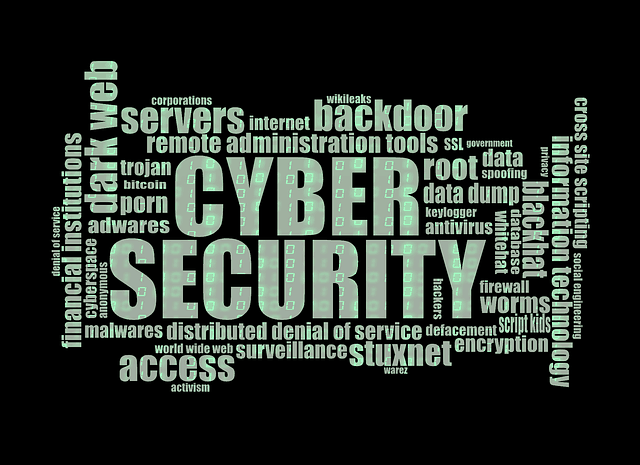
Using passwords has become part of everyday life – passwords are no longer confined to the secretive realms of spies and criminals! Many people have hundreds of online accounts that require passwords: online banking, social media, grocery shopping and utility companies all necessitate the use of passwords.
Sometimes, separate passwords are required for mobile apps and for managing accounts over the phone.
The required complexity of passwords seems to be constantly increasing, with websites demanding the use of capital letters and symbols whilst banning the use of names and number sequences.
Security versus convenience
We all want to keep our accounts secure, but it can sometimes feel like a lot of effort to invent, remember and type unique complex sequences for each website. “Yk6%%1af.x*” may be an admirably secure password, but it doesn’t exactly roll off the tongue. It is much more convenient to reuse a simple password (“password” and “123456789” are very frequently used!) Using unique strong passwords can be nearly impossible, as frustrated users lock themselves out of accounts by mistyping a password too many times. A robust, unguessable password is no use at all if you can’t remember it.
Secure solutions to the password conundrum
Fortunately, there are a number of ways to overcome this problem. Here are a number of tips and tricks for creating strong, memorable passwords.
Abbreviated passphrases
Try using a phrase that is memorable for you, such as a silly story about your children: “That time when Billy went to school with his uniform on backwards!” can be turned into “ThtiwBw2sklwhuob!”. This kind of password is much easier to remember than random letter combinations. You could use a funny quote, song or album name or nursery rhyme. You could also include memorable numbers such as parts of phone numbers or car model numbers.
Pronounceable random combinations
A similar technique is to use combinations of letters and numbers that you can say out loud (or in your head): “Ur@theUN4gd” can be said as “You are at the UN for good”. Random password generators often suggest passwords that can be annunciated in this way.
Fictional and foreign words
Try using words in your passwords that are easy for you to use and remember but harder for a computer to guess. Including words such as “Horcrux”, “Padawan” or even “Oui” will make your passwords much more difficult to crack.
Using password managers
One way of achieving a sensible balance of security and convenience is to create strong, unique passwords for important accounts such as banks and social media, and to use a password manager such as Dash Lane for other less critical accounts. This reduces the number of unique passwords that you need to store in your memory or you could use a sso portal from a company like Centrify or Okta.
Other security features
These password tips should be used in conjunction with other security features, where available. Two-stage authentication, one-time-passwords and biometric security measures such as fingerprints all work together to keep accounts – and identities – safe. Sadly the statistics show not everyone is doing that. So these techniques are not an excuse for ignoring other good security practices such as changing passwords regularly and updating firewalls and antivirus software. They should, at the very least, avoid the necessity of clicking the dreaded “Forgotten password” link!