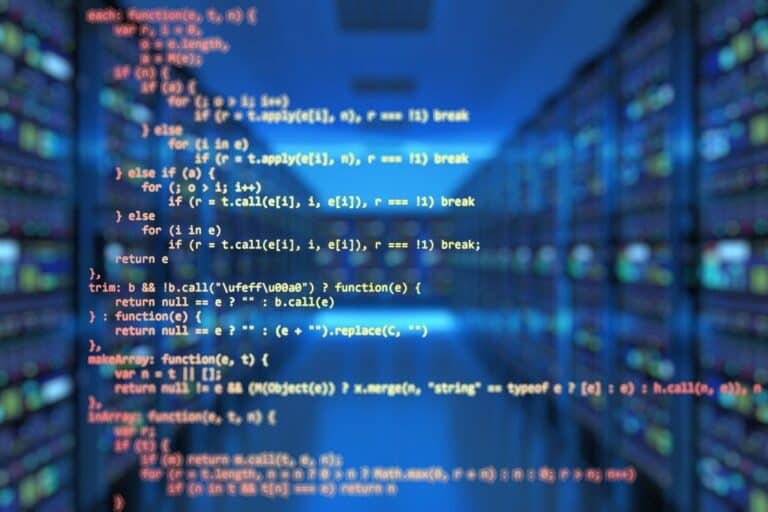Know All Types of POS Systems

Which hardware and software is best for your company, of course, depends entirely on your company! For example, if most transactions are paid by debit card, a cash drawer is not that important. You may need a mobile system for the market that will continue to function even in bad weather. Let’s review the different types of POS system:
Small café with simple POS system in the cloud
For a small café, it can be ideal to use a cash register system in the cloud, with an app on the iPad and a compact card reader. A safe cash drawer is important for cash. Nowadays it is the norm that POS apps send a receipt via e-mail or SMS, so with a tight budget the receipt printer can easily be omitted. Please note that in some countries it is mandatory to give a paper receipt when requested, so you may still need to purchase a receipt printer for business abroad.
With a cash register system in the Cloud, the manager can view sales from home in the data system, for example to send an Excel file to the bookkeeper. The closing cashier only needs to check the cash drawer and close the store.
Sellers with local POS systems
A store can opt for local POS software if the internet connection is not stable or if they prefer not to store their data with another company. This often means that the equipment is not easy to carry, that a professional is needed for installation, and that an IT person must come to the company for maintenance. These costs are rising fast, so this choice is only popular with large companies.
Many sellers need certain features for the cash register system, such as an inventory that keeps inventory up to a counter scale (for prices by weight), or a barcode scanner, or a device that removes alarm labels from clothes. One of the most complicated POS systems is that of supermarkets, because so many different types of products are sold. The more specialized the products, the more specialized the POS system must be.
Restaurants with Hybrid POS software
Catering establishments require different checkout functions than shops. For example, orders must be sent quickly to the kitchen (perhaps the order there should even be printed), and there must be a reservation system that keeps certain tables free.
If the restaurant opts for hybrid software (i.e. locally and in the cloud), while the internet connection is not 100% reliable, staff can connect to the local server in order to continue to take orders. As soon as the internet connection works again, everything will be updated again. In this way, the company can still benefit from an online data system, while the restaurant does not stop if the internet connection does not work.
There is also cash register system software with an offline mode, so that the cash register continues to work if the internet does not work. When the internet works again, the online system is updated again.
Modern POS System comes with following features:
No Internet? No problem.
In the case of internet outages, it is just business as usual for a smooth shift from start to finish.
- Uninterrupted service
- Fully functional offline mode
- Automatic synchronizations and backups
Customer data
You naturally want to offer the very best service to customers who come back time and time again for your hospitality. Collect information about your guests with the cash register system, regardless of which branch they have visited, and reward their loyalty with customized service.
- Create and change customer profiles at every location
- Export customer data
- Track visits and payments
- Create multi-store gift vouchers
Also read this article to know more about best kiosk POS Systems