All You Need To Know About External Hard Disks
If you are one of those who was a teenager or older in the 1980s, you must know that we used to have primary memory to store data on our office computers, the capacities of which never exceeded beyond a couple of megabytes. In 2017, we have come a long way from it, and today, we have hard disks that we can attach and detach at the whim of our convenience.
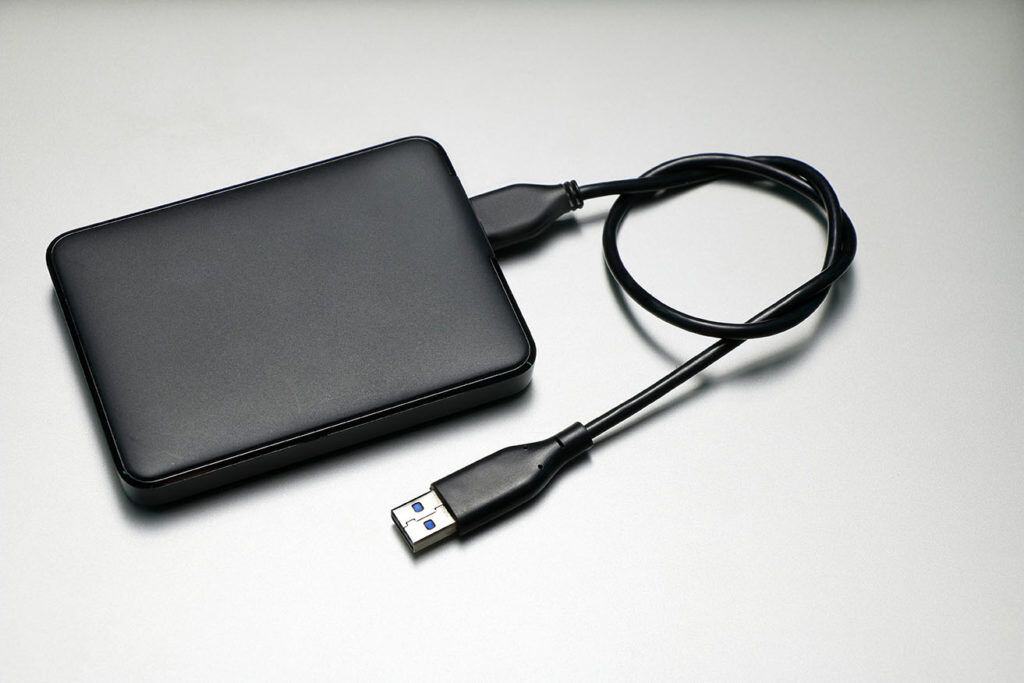
So how did we arrive here?
This is a bit interesting for tech-geeks out there, and we are sure many of you know the story. It goes this way! As computers became more and more homely with all their specs tuned for local/domestic usage, people started sharing data with one another. This was done by detaching the internal hard drives from their computer cabinets and re-attaching them to the extra hard-drive slots of the computers of their friends (that is, of course, if they had any).
However, the constant detachment and attachment led to hard drive failure as a result of which wrong ways of re-installing the hard drive also contributed significantly.
With the advent of flash drives, this problem was temporarily solved until people realized they could transfer double-digit gigabytes of data instead of one, two, four or eight.
That being said, we would like to disclose certain factoids, caveats and interesting information about external hard drives:

1) USB v/s FireWire: These are two of the most prominent devices connecting technologies that external hard disks come with. Before you buy an external hard drive, always check what kind of connection (technology/cable) they come with. External hard drive makers such as Seagate come with only FireWire connections while most out there come with a USB port. Therefore, just buy the one that supports both.
Must Read: Best External Hard Disks (1TB) in India.
2) NTFS v/s FAT32: This is a situation of trade-off. Both have pros and cons, and yet, NTFS comes at the top. Why? Here’s why! First of all, the FAT32 file system is universal and is supported by all operating systems that support USB connections. However, NTFS file system is not recognized by all operating systems, especially by Apple/MAC computers. Despite that, NTFS trumps FAT32 because the later one has a terrible partitioning system because they cannot handle partitioning systems bigger than 32 GB.
Anything bigger than this and it has to be divided into fifteen partitions. On the other hand, NTFS can smoothly handle a 1 TB external drive that you have wanted to buy so eagerly.
3) Compatibility: Your external hard drive has to be compatible with the type of computer and operating system it comes with. If your latest terabyte-sized external hard-drive is not compatible with your MAC, you may have to use third party compatibility software to make it work. Or worse, it would be a total waste of money at the end.
4) Storage: If your needs are limited to taking data backups of different types such as pictures, texts, documents, videos, etc., you should go for the 250 GB to 50 GB. On the other hand, if you are a hardcore media hoarder who stores seasons after seasons and wants to have a lot of movies on his storage to watch on the go, you should buy those ranging in 1 TB to 4 TB.
There are other things to consider such as transfer speeds and warranty, but the ones listed above are the most important things you need to know.





