Mac Cleanup Routine- Why You Must Absolutely Have One
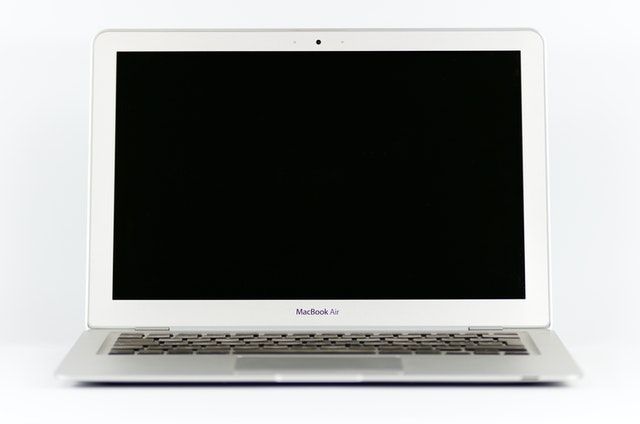
Although Mac owners love to show off their devices by keeping them shining clean on the outside, a system cleanup is something that they often tend to go slack with.
If someone asks you when you last cleaned and decluttered your system, you will probably be lost for words.
Having a regular Mac cleanup routine, therefore, makes sense so that you do it regularly and on time. You would want to know the reasons why you must absolutely follow a routine.
Here are some good reasons to get started sooner rather than later.
Saves disk space, time and money
The worst thing to happen for your Mac is a message saying that your startup disk is full.
You can consider partitions for your hard drive to manage the situation but this doesn’t work for average users. A periodic cleanup is a far better approach to get rid of everything unwanted on the disk space even before the dreaded error message starts appearing. This translates into time and money savings in the long run as you will not need professional help to resolve the issue if you invest in timely control.
Enhances the performance of your Mac
Perhaps the most important reason to have a Mac cleanup routine is to enhance the performance of your system. Great performance translates into glitch-free user experience and higher productivity, which is something every user would want. The best part is that a cleanup routine is not rocket science.
Some simple steps would enable you to clear the cache while you can use a cleaning app to get rid of the redundant files effortlessly. Just a little work can make a great difference!
Eliminates the risk of data loss
Data loss can cost you a fortune because you will surely need professional help for recovering files from a dead Mac that has a broken hard drive. Moreover, you will have to pay for their services even if you end up recovering nothing. Although a hard drive cleanup routine cannot prevent hardware malfunctions, it still favors you in terms of eliminating the risk of data loss to a considerable extent. Typically, users who follow the routine also back up the files, clone the startup disk and store data on secondary devices. Even if a hard disk failure occurs, you can save yourself from the massive expense of recovery.
Removes stress and worry
Once you establish a routine for cleaning up your Mac, there is hardly any chance that you would miss out. Consider your usage and you will eventually know how early you would need to clear the clutter. As a rule of thumb, frequent is better, so you may opt for weekly or monthly cleanups. While the routine will keep your system in top shape, it also reduces the stress and worry of forgetting to do it on a regular basis.
A regular cleanup schedule for your Mac is valuable but you shouldn’t ignore the routine issues as well. Depending on the complexity of the problem, handle it yourself with some guidance, or call a professional to deal with it.



