Top Tips on How to Increase Your Email Security
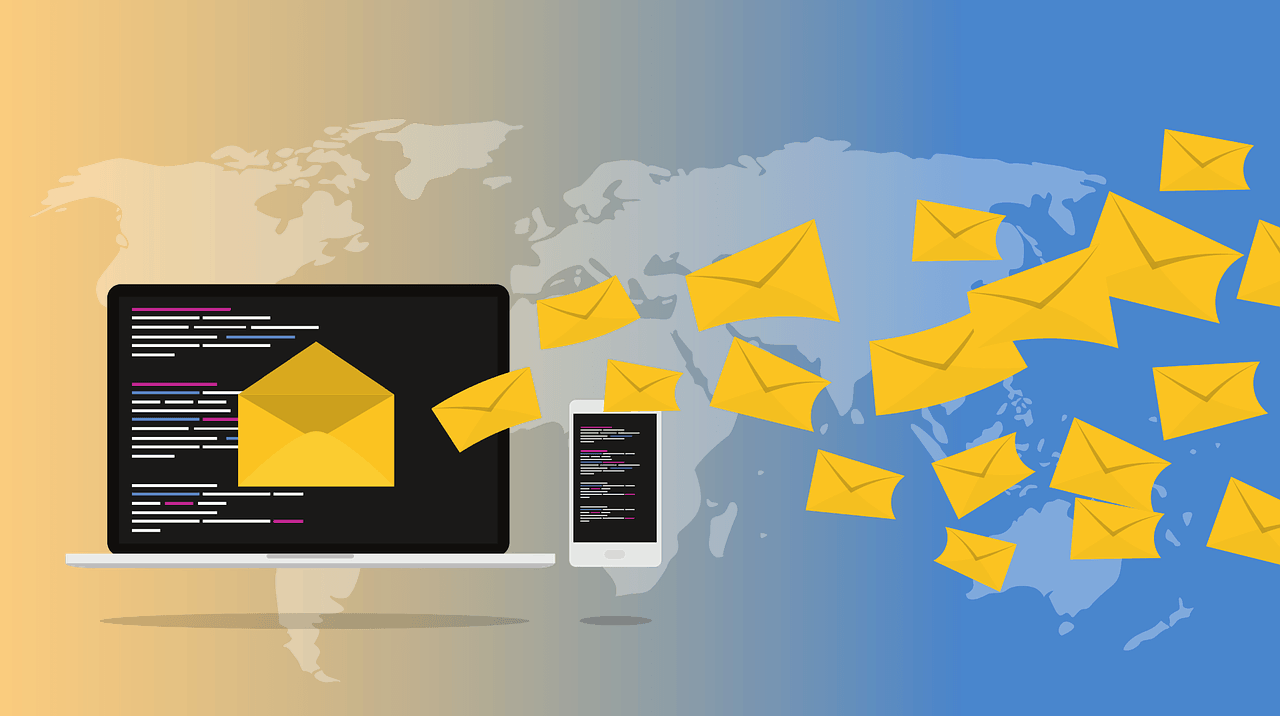
Your email account houses a wide range of personal information. From bank account and credit card numbers to your most recent shopping history, internet hackers love getting their hands on this type of personal information. Without a hitch, these actors can steal login credentials and use them to access linked accounts. This treasure trove of data can easily lead to someone being defrauded or having their identity stolen. That is why privacy awareness issues have never been more important. The good news -there are several preventative measures that can be taken to secure your email account, keeping you and your identity safe.
Here are some easy things you can do right away:
Set a strong password
People tend to create passwords that are easily memorable to them. This is a huge mistake. Stop using obvious choices like your name or birthday. Make sure the password is obscure and contains at least 10 characters with a mix of uppercase, lowercase, symbols and numbers.
Set up several accounts
One smart thing you can do to combat hacker attempts is set up specific email accounts for specific things, i.e., a personal account, a work account, a shopping account, etc. If one account gets hacked, it is easier to pinpoint and shut down preventing further risk.
Change your security questions and answers
Again, make sure the answers to your security questions are difficult for a hacker to obtain. The answer to a good security question should be set up so it is not easily guessed or researched. Make sure it is memorable and definitive.
Enable two-factor authentication
Using two-factor authentication ensures that even if someone has your password, they still need something else before they can get into your account. That can range from a fingerprint to a pin number. Internet security expert, Vancouver’s Thierry LeVasseur says that email verification tends to be less secure than other types of authentication. To combat this issue, Thierry LeVasseur suggests people find an email provider that does offer safe 2FA.
Protect your devices
Be sure to protect your computer by downloading one of the many available and free antivirus programs. Always set a password to gain access to smart devices, including your phone. Don’t forget to log off of public computers. Always install the official security patches and updates for your device.
Be aware of phishing attempts
Hackers love to trick people into revealing passwords or downloading malware that steals personal data. Never click untrusted links and be suspicious of emails from seemingly legitimate organizations you weren’t expecting. If you do receive an email you don’t recognize, never click on any links or download the attachments.
If you do fall victim to a breach in your email account, be sure to contact the respective company immediately. Every company has an account verification department. By changing your password immediately, you quickly minimize the resulting risk of your email account.



