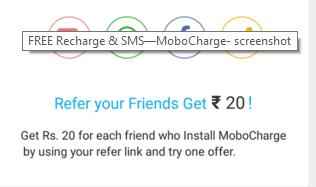Eight Super Ways to Make Your Data Backup More Secure

Other than natural disasters, humans pose a great threat to data. Accidental mistakes can compromise the security of your data backups, not to mention, shady people with malicious intents, including hackers. In the era of internet prominence, it becomes more important to safeguard data than to generate it.
After resolving for a stable and reliable backup solution, you must take up various measures to increase the security of your backups. Other than trusting the cloud service providers to ensure the safety of your data, you can use any of the following eight super ways to make your data backups more secure:
Use passwords
In the era of tech-savviness, you cannot rely on passwords to adequately protect your data, but it helps to have this basic step covered.
If correctly and thoroughly done, passwords can keep off most people with a malicious intention for your information. When generating passwords, make them as complex as possible, by mixing up the alphanumeric. Avoid using letters and a series of numbers that follow each other on a keyboard as they are easier to figure out.
Encryption
In the past years, encryption was left for the mathematicians and tech geeks, but with the advances in technology, the complexities of encryption, and even decryption have been simplified. Anyone can encrypt their files and devices at will. The best thing about encryption is the fact that it restricts unauthorized access from third parties. If your device is stolen, for example, the thieves will have to go through the encryption codes before accessing your data.
Nonetheless, since the process of decryption has also been simplified, it is for you to determine complex codes that will complete the encryption and guarantee the safety of your information. You can use different programs to help with the encryption process for files and devices, for example, GPG for mail or FileVault for hard drives.
Have multiple backup plans
The success of any business relies on the strategies and techniques of operation, relying on one backup plan implies that you have a weak strategy for your business, and increases your chances of sabotage.
Multiple backups allow you to have a well-thought-out strategy of securing different pieces of information, particularly those of a sensitive nature. You can determine cloud backup, use of a portable hard drive, CD drives, tapes, among others. Have at least three backup solutions to classify your data.
Use fireproof and media-rated safes
It is not enough to have a fireproof safe for your data backups because they are only a form of security for paper storage. In an incidence of fire, tapes and optical disks can quickly burn up because they have a lower melting point than paper.
A fireproof and media-rated safe will hence offer you a higher sense of security than a standard fireproof safe.
Store some of your backups offsite
You can never wholly be ahead of disaster by predicting what will happen and when it happens. This means always preparing for the worse, which necessitates the offsite storage of backups. In the event, something happened in your business premises, and all the data and devices are damaged, it helps to have a backup in a different solution.
With the multiple backups, it would be foolish to have them all sheltered in one place. You can store your backups in other business branches, or at home, in a safe in a bank, among others, depending on the nature of the data.
Verification
The backup process is only as effective as the media or data backed up. Before you can safely say that all your data is securely stored and saved, on the cloud or other backup solution, you must ensure that you verify.
Verification allows you to countercheck which files and folders have correctly and fully uploaded to the cloud or saved to another device. In the verification process, you can identify fishy documents and identify errors that need fixing.
The verification process might involve testing the restoration process, and this way, you are sure that the information is not only safely and adequately backed up, but that it can be retrieved swiftly if a need arises.
Rotate tapes
If tapes are your preferred backup method, you should know that they have a limited shelf-life, which makes them unreliable for restores after a certain period.
Before you start realizing errors during your restoration process, consider rotating your tapes. Further, never use tapes from a lower security system in a higher security system for the obvious reason. When tapes have served their purpose and reached their end life, be sure to discard them properly by shredding them and disposing them off appropriately.
Log and track
All your backups must be logged and the physical media is tracked. If you can, you can go further and put RFID tags on all of your tapes, although this might be little too expensive if you have a lot of tapes. Ideally, when transporting USB drives, you can as well put a Track tag on the storage bins so you can always keep track of when your physical media are at every point.
If security is your priority, these tips should be actionable and guide you towards the best form of protection for your backups. Visit https://ottomatik.io/ for more on data backup methods.