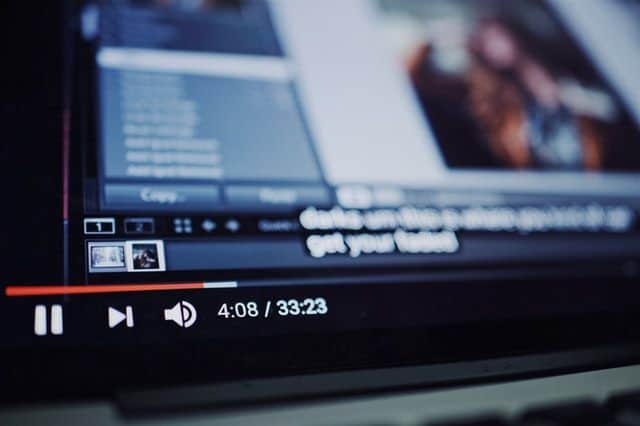How Can We Manage Company Mobile Devices from a Singular, Unifying Platform?

As we head into the year 2020, mobile devices are absolutely everywhere and allowing people to work in ways never possible before.
They are being used in innovative ways through various sectors of business.
Portable devices are being used by doctors to treat patients, and even to control vehicles. As 5G hits the market, Mobile devices will become a lot more powerful and diverse in their possible applications.
However, as people become more mobile and more data is being transmitted at faster rates, there comes a need to control employee devices in a more efficient way.
It is no longer a case of a few mobile devices under the company name, instead there could be hundreds or thousands of company phones, tablets, and laptops roaming the streets. Some companies are also starting to work with wearable smart devices.
This creates a need for solid security and easy management of the entire company’s network.
Why Should you Manage Company Phones from a Central Platform
Managing mobile phones, tablets and laptops individually can be tricky when they have different OSs or a company has many devices. By having a central platform, predefined setups can be put in place and updates or tweaks all managed from a single system.
- Updates are important and with a central network, you can manage what is updated and when. After all, People are often lazy or not tech savvy – delaying or ignoring updates
- Customize the OS to the employee, allowing staff to only access what they need to
- Security is vital, and most management platforms will allow for control of encryption, passwords, virus scanning and more
- Data breach protection, allowing a secured device to be locked or erased remotely
- Cross system controls allow companies to manage all OSs in one control center
- Application monitoring and control can allow managers to restrict how devices are used and which applications can be installed on them
- Keep track of company assets, who has what and how many in total are all recorded

Whether you are a startup company, or large established company, is important to keep control of devices and all the information on them.
By using a central control system, companies get a piece of mind knowing that they can control all the mobile devices out there with company information on them.
The singular platform allows one program or web application to remotely connect to and fully manage all devices linked to it.
These systems also save money and time in the management and setting up of these devices.
How to Manage Mobile Devices Remotely
If you are a new company, it might be wise to seek the advice of a professional and make sure you get all of your mobile devices setup at the start with a central control system and good security options.
There are many enterprise level mobile security and management services available. Most of these mobile endpoint management systems can be installed on existing devices (often referred to as Bring Your Own) or provide entirely new mobile device ranges to the company’s specifications that are already setup with a central control service.
Those on a budget may want to try and do this themselves. It is true then a certain level of security can be achieved by security apps and desktop applications. However, often they don’t integrate well (if at all), are not multi-system, and some may not even function as advertised (such as remote wiping not working when your company’s security depends on it).
This is why many businesses that are serious about their security and mobile device management would employment specialist to set up their service.
Many of the platforms will actually offer a free trial, allowing companies to test out the systems before committing to a payment plan. It also often includes a basic setup or advice on how systems could be setup.
It is important to fully test out this technology and the knowledge of the provider before committing to them for your company’s mobile security. Test, test, test … on devices that can later be reset if needed.