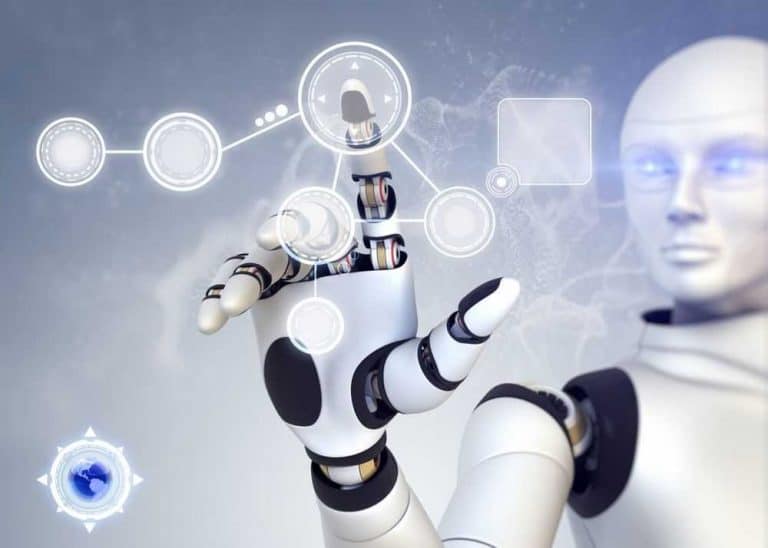Architecture Layout of the building in the 3D Model
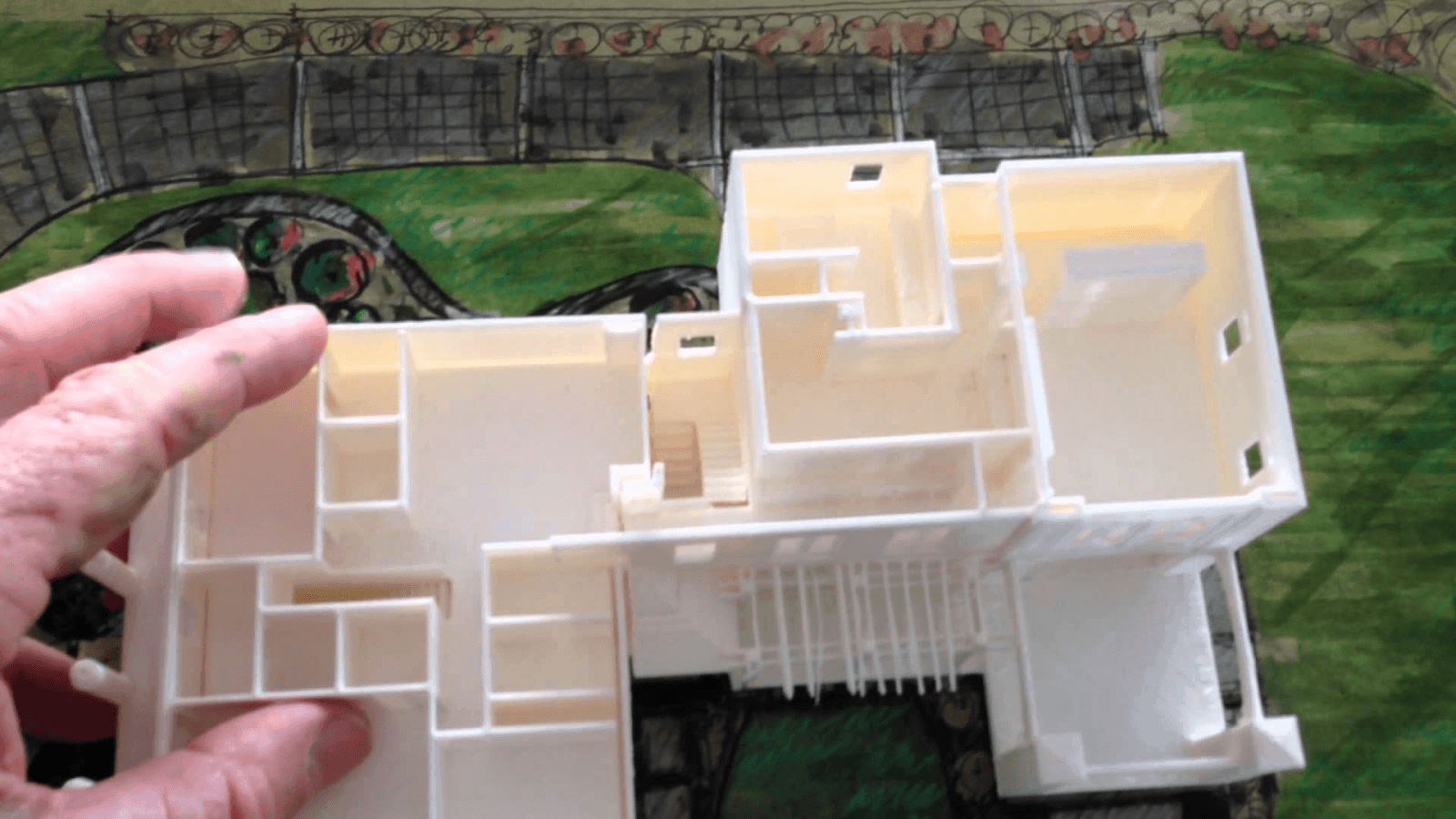
Architectural models – a complex product with many small details.
You may find a good example of architectural 3D models here https://www.flatpyramid.com/architecture-3d-models/.
And when you create them, you need to take into account a number of nuances. The creation of a real architectural layout requires many weeks and hundreds of dollars. But 3D printing significantly reduces the cost of the project. In addition, the creation of models takes several hours, not weeks.
Architectural companies have been using CAD (Computer Aided Design) for many years to create projects. If the studio decides to install a 3D printer, it will not need to make any changes to the software. It is enough to connect the device to the computer.
Three-dimensional models allow architects to work more freely, without fear of making a mistake, and projects are much more accurate than real mock-ups. Rendering of 3D models on the printer goes quickly and with a significant saving of resources. Such visualization is more visible and closer to reality than sketches, drawings, and digital layouts.
Therefore, 3D printers quickly gained recognition in the industry, and more and more studios use them for a variety of purposes – right up to printing real objects of urban architecture.
By the way, there is a new direction in 3D-printing of buildings: bionics in architecture – mock-ups, the structure of buildings, and also their form, which repeats the nature. For example, when you are creating light and at the same time, strong walls you can take the structure of bones as a model.
Architectural layouts on the computer are created using a number of programs. One of the best is CAD (Computer Aided Design), or rather, its subspecies ArchiCAD is a program made by Graphisoft especially for architects.
It makes 2D and 3D sketches, models based on sketches with the addition of photorealistic textures, and visualization of the project. The program models not only individual buildings and interiors but also complexes of city buildings.
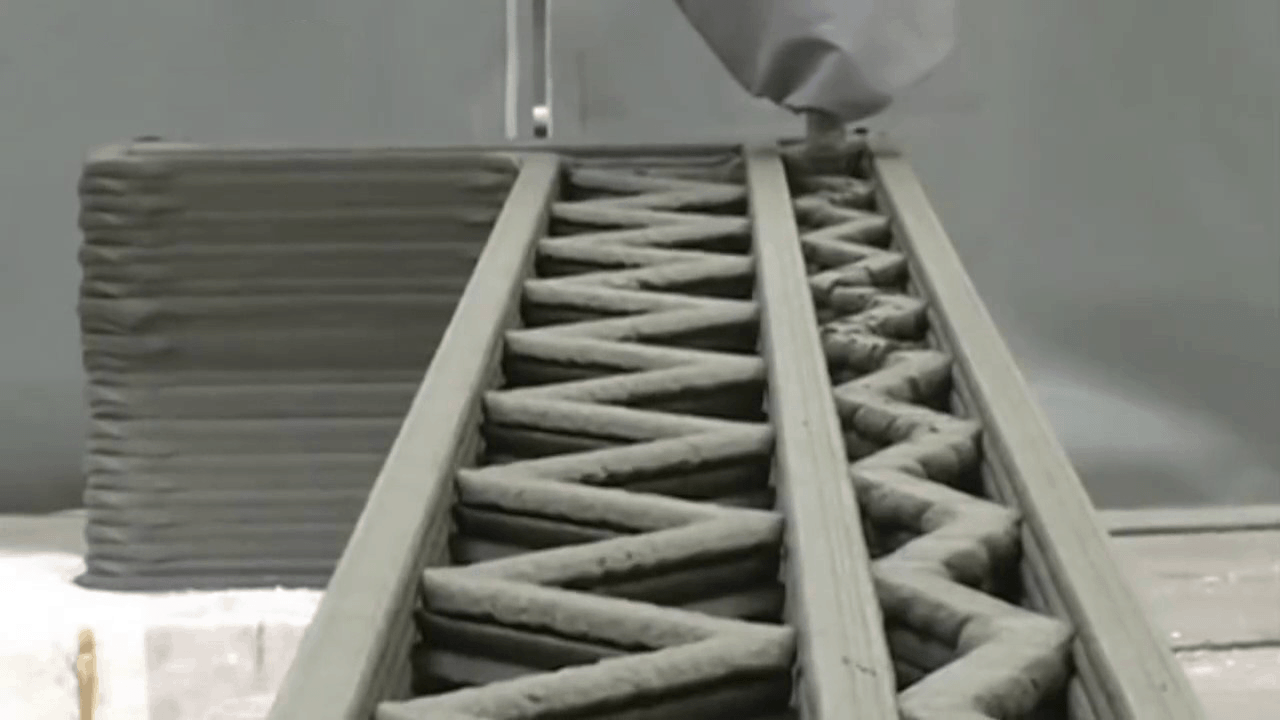
Other programs for architects:
- Revit;
- AutoCAD Architecture;
- AutoCAD Civil 3D – more suitable for engineering communications;
- Chief Architect – better cope with the design of the house;
- Rhino3D;
- CATIA;
- SketchUp – helps with architectural sketches and sketches;
- 3D Studio Max;
- Solidworks – more suitable for engineers.
After planning the model, the next step is to choose the scale that best suits the particular project. This decision is affected by two factors: area and detail. If you want to show large areas, for example, architectural models of cities, set a scale of 1: 500 or 1: 1000. Then the model will not be too large and easily foreseeable.
For a single building, choose a scale of 1: 200 or 1: 100. On this scale, a rather detailed detail is obtained, and windows, doors and balconies will be clearly visible. To show only a part of the house, the scale of 1:20 – 1:50 is appropriate. The larger the scale, the more detail you can discern.