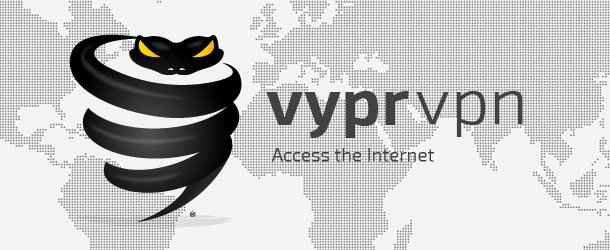5 Ways of Building a Website Even If You’re Not Tech-Savvy

Building a website from scratch takes a lot of effort and knowledge. The most basic websites require at least working knowledge of HTML and CSS for formatting and design, but that’s rarely enough for today’s digital world. If you’re looking to build a website but you don’t have the time or technical knowledge, then you’ll be happy to know that there are a few strategies that you can use to still have a stunning website.
Use a CMS
The most basic websites use HTML for formatting. This is fine if you just plan on having a few pages, but it’s difficult if you plan on making a blog or a website that is consistently updated because you have to change the source file each time you update the website. That’s where a Content Management System, or CMS, comes in.
This will automatically move and arrange your HTML files and make the process of maintaining your digital space much easier. Free and common choices here include WordPress, Drupal and Joomla.
Install Templates
Most CMSs have a default design that is quite bland. While you can manually create your own design, that would take time and coding knowledge. You can instead use one of the thousands of available templates. These templates range from free to paid and add functionality to your website.
Perhaps the only problem with templates is that it’s often difficult to tweak them and there may be some small problems with installation, but usually you can get one working within a few minutes.
Pay a Web Designer
If you want a custom design that looks like no other, then paying a Web designer is the best way to go. These people can create stunning designs that will instantly grab a visitor’s attention. They can also add any functionality that you’d like so that the website has every necessary tool and feature.
This is an expensive option, so don’t do this if money is lacking. A small website will often cost several hundred dollars.
WYSIWYG Editor
These programs require some coding knowledge, but they often have tools that help automate the process. A What-You-See-Is-What-You-Get, or WYSIWYG, editor is a program that allows you to simultaneously edit and preview your HTML and other coding files. Changing an HTML file manually means that you have to change the coding and then load it into an Internet application to see the changes. This program lets you see the design and formatting in real time.
You normally don’t need to be too tech savvy to use a program like this, but you will need at least some knowledge of coding languages. This is good for HTML pages, but they aren’t very good for blogs and other websites with consistent updates.
Drag-and-Drop Website Builder
These are like WYSIWYG editors with even more tools and features. These website builders give you various tools that you can drag over to your website. This makes it easy to place each element and allows you to immediately know what’s available to you.
You can create any page that you can imagine with Unbounce or other similar builders. Not only that, but many of these work with CMSs so that you have that added functionality as well.
Conclusion
There are many ways to build a website even if you don’t know anything about HTML or other coding languages. It all depends on how much effort you want to put into your website. A drag-and-drop editor tends to be the easiest since it combines functionality and ease, but all of the options are viable and good for helping you build a stunning website.