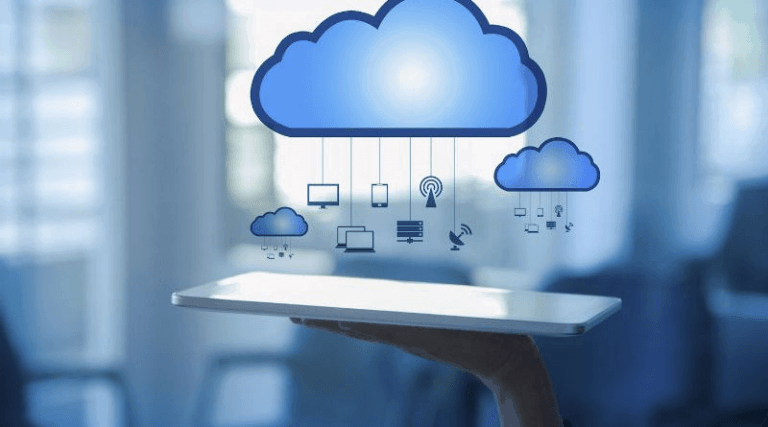Zero Trust Security for Small Businesses
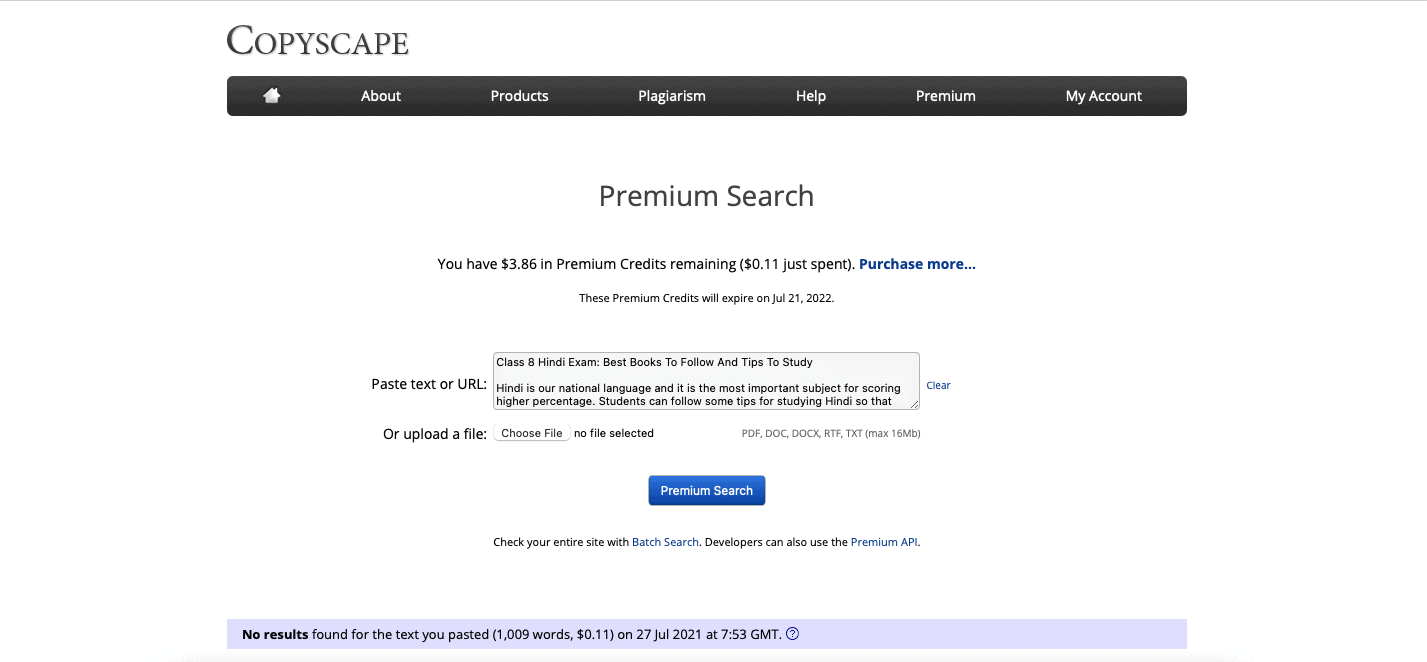
If you’re a small business and aren’t yet familiar with zero trust architecture for security, now might be the time to change that. Zero trust security models are especially relevant when you have a remote or dispersed workforce. Along with dispersed employees and decentralized IT networks, there’s also a growing reliance on BYOD policies, leading to the need for zero-trust solutions.
With that in mind, the following are some of the core things to know about zero trusts, specifically pertaining to small businesses.
What Is Zero Trust Security?
The old and somewhat outdated model of cybersecurity is perimeter-based. While it’s growing obsolete, it’s still very much in use, putting businesses of all sizes at potential risk.
With the perimeter model, IT organizations create a layered security perimeter around their network. It’s sometimes compared to a drawbridge and moat.
Then, in that model, within the perimeter, the network hosts the most critical assets. Security is layered in a perimeter model, and the layers include the network, applications, data, endpoints, and identity.
Two major issues stem from the perimeter model.
First, there’s implicit trust in the perimeter layers and whoever is operating inside said perimeter.
This can include employees, vendors, contractors, and other parties.
The other core problem with perimeter-based security is that it’s based on the idea of an on-premises network and central, physical infrastructure. This doesn’t take into account digital workspaces or cloud-based infrastructures.
As workers are more mobile, and there are changing trends in how we do work and where we do it from, a layered security perimeter is no longer adequate.
Hackers can work quickly to penetrate a traditional perimeter.
Even worse sometimes than the threat of hackers are the risks of human errors from your employees. In fact, it’s estimated that 88% of data breaches are due to human error. These errors can directly relate to poor password practices, low supervision when employees are working remotely, and a lack of security awareness.
Zero trust security isn’t a particular product or service. Instead, it’s a philosophy and approach to cybersecurity. In this model, all users have to prove they’re worthy of trust, no matter whether they’re inside or outside the network.
Zero trust restricts access to a complete network through segmentation and isolation of applications based on user permissions, verification, and authentication.
In a perimeter model, if a bad actor gains access, they can move around freely.
With zero trust, all the connected devices are considered untrusted.
Is It Attainable for Small Businesses?
One of the significant benefits of a zero-trust approach, aside from the security protections it offers, is the fact that it’s within reach for small businesses.
Your actual implementation can vary depending on your budget and IT resources, but there are affordable ways that you can use at least some of the principles of zero trust.
It’s a highly flexible and scalable approach.
Third-party software tends to be a good option for small businesses because it’s cost-effective and easy to implement.
Multi-factor authentication is also an affordable security option that essentially every business should be using at this point.
Remote Benefits
If you’re like most businesses right now, you might have some or all of your workforce working remotely at least part of the time.
Zero trust network access is the best way to streamline and secure remote access so that your employees will have access to the resources they need to do their jobs.
This is better in comparison to a virtual private network, at least in the traditional sense.
With a zero-trust security model, you gain the advantage of being flexible and fluid, which we need right now, but you’re not sacrificing in terms of security.
You can create access policies that are derived from attributes and identities rather than only relying on IP addresses. You can also change these privileges in real-time.
All users, no matter where they’re actually located, are treated as remote within the security perspective in zero trust.
You also gain more control over cloud computing, which again is a top priority when it comes to remote work.
Implementation
The specifics of how you implement zero-trust depend a lot on your individual needs, budget, and the resources you have available, which may be limited if you’re a small business.
Usually, what you’ll start with is a complete audit to learn more about what data you have, who has access to it, where it’s kept, and the level of sensitivity. You need to have an organizational view of all of this information before you can more specifically put in place zero trust security components.
You’ll start to look at how people need access versus what they currently have access to.
You can start with the most apparent areas first. For example, maybe you begin with secure DevOps.
If you’re entirely unsure where to start or you don’t really have any technical members on your team, you can work with a consultant.
The goal is to solve the most immediate, pressing problems first and then build outward from there as time goes on.
As we mentioned above, for small businesses, third-party solutions are a good option.
Using a password manager can help prevent privileged access data breaches.
Then, move onto implementing multi-factor authentication. All network devices need to include privileged access credentials.
Access should only be granted to resources that are job-critical.
The thing with zero trust security and small businesses is that you don’t need to try to do everything at once. It’s definitely a direction you need to move in, but don’t let it overwhelm you or intimidate you. You don’t have to spend like an enterprise to get a lot of the benefits of this security strategy.
It’s not a one-and-done solution either. Zero trust is always going to be evolving and changing, as can your strategy.