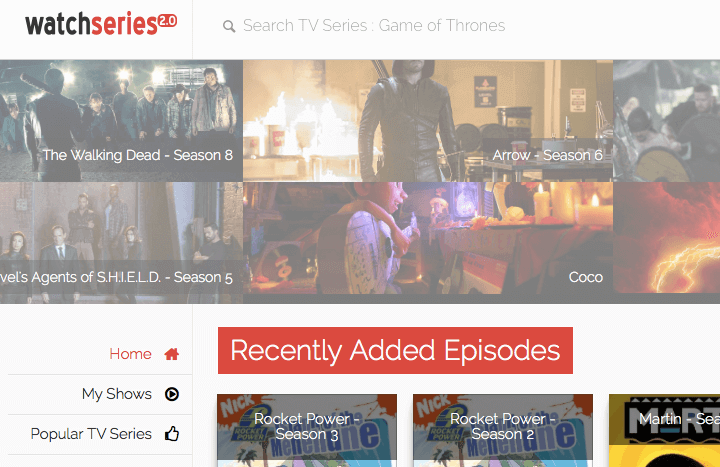Build A Gaming PC – Unleash The Real Fun With A Monster Setup
Building your own gaming PC is one of the most rewarding ways to elevate your gaming experience. Whether you’re diving into fast-paced shooters, exploring immersive open-world adventures, or dominating in competitive multiplayer titles, a custom-built PC can handle it all—provided it’s equipped with the power and speed required. A well-crafted gaming rig not only delivers top-tier performance but also allows you to tailor every aspect to your preferences, from aesthetics to functionality.
Plus, a custom PC helps you save more and teaches you a lot about your system. You get to pick each part and make sure they work together smoothly. For this, you can rely on a PC builder compatibility tool that helps you choose parts that fit and function well with each other. So, if you want to create your gaming setup from the ground up, this guide will walk you through everything you need to know.
Why Build Your Own Gaming PC?
Before diving into the components, let’s explore why building a gaming PC is worth the effort:
- Customization: Choose components that match your gaming needs, budget, and aesthetic preferences, such as RGB lighting or sleek minimalist designs.
- Cost Efficiency: Building your own PC often costs less than buying a pre-built system with similar specs, as you avoid markup costs.
- Upgradeability: Custom PCs are easier to upgrade, allowing you to swap out parts like the GPU or storage as newer technology becomes available.
- Learning Experience: Assembling a PC teaches you about hardware, troubleshooting, and system optimization, empowering you to maintain and improve your rig over time.
- Performance Optimization: Tailor your build for specific games or tasks, such as high-frame-rate esports titles or graphically demanding AAA games.
With these benefits in mind, let’s dive into the essential components you’ll need to build a gaming PC that delivers exceptional performance.
Essential Components Needed
Building a gaming PC requires careful selection of components, as each plays a critical role in the system’s performance. Below is a detailed breakdown of the parts you’ll need, along with tips for choosing the right ones.
Central Processing Unit (CPU)
The CPU, often referred to as the brain of your PC, handles all the processing tasks required to run games and other applications. For gaming, prioritize a modern CPU with multiple cores and high clock speeds to ensure smooth performance, especially in CPU-intensive games like strategy titles or simulations.
- What to Look For: Aim for a CPU with at least 6 cores and 12 threads for modern gaming. Popular options include AMD Ryzen 5 or 7 series or Intel Core i5 or i7 processors.
- Compatibility: Ensure the CPU matches your motherboard’s socket type (e.g., AM4 for AMD Ryzen or LGA 1700 for Intel 12th/13th Gen).
- Example Choices: AMD Ryzen 5 5600X or Intel Core i5-12600K offer excellent gaming performance at reasonable prices.
Motherboard
The motherboard is the backbone of your PC, connecting all components and providing slots for the CPU, RAM, storage, and expansion cards. A good motherboard ensures stability and supports the features you need.
- What to Look For: Choose a motherboard compatible with your CPU’s socket and chipset. Consider features like built-in Wi-Fi, Bluetooth, multiple USB ports, or support for overclocking if you plan to push your system’s performance.
- Form Factor: Common sizes include ATX (full-sized, more slots) and Micro-ATX (compact, fewer slots). Ensure it fits your case.
- Example Choices: ASUS ROG Strix B550-F for AMD builds or MSI Z690-A for Intel builds.
Graphics Processing Unit (GPU)
The GPU is the heart of any gaming PC, responsible for rendering visuals and ensuring smooth gameplay. Without a capable GPU, even the best CPU will struggle to deliver a good gaming experience.
- What to Look For: Opt for GPUs from trusted brands like NVIDIA (GeForce RTX/GTX series) or AMD (Radeon RX series). Consider your gaming resolution (1080p, 1440p, or 4K) and target frame rates when choosing.
- Budget vs. Performance: Entry-level GPUs like the NVIDIA GTX 1660 Super are great for 1080p gaming, while high-end options like the RTX 4070 or AMD RX 7900 XT excel at 1440p or 4K.
- Example Choices: NVIDIA RTX 3060 Ti for mid-range builds or AMD RX 6700 XT for strong 1440p performance.
Storage (SSD or HDD)
Storage is where your games, operating system, and files reside. Solid-state drives (SSDs) are significantly faster than traditional hard disk drives (HDDs), reducing game load times and improving system responsiveness.
- What to Look For: A 500GB or 1TB NVMe SSD is ideal for your operating system and frequently played games. Pair it with a 2TB HDD for additional storage if needed.
- Upgrade Flexibility: You can add more storage later, so start with a reliable SSD and expand as your game library grows.
- Example Choices: Samsung 970 EVO Plus (NVMe SSD) or Seagate Barracuda (HDD).
Memory (RAM)
RAM enables your PC to handle multiple tasks simultaneously, such as running games, streaming, or browsing. Insufficient RAM can lead to stuttering or crashes in modern games.
- What to Look For: 16GB of DDR4 or DDR5 RAM is the minimum for gaming, with 32GB recommended for future-proofing or multitasking. Check your motherboard’s supported RAM speed and type (e.g., DDR4-3200).
- Configuration: Use two RAM sticks (e.g., 2x8GB) for dual-channel performance, which boosts speed.
- Example Choices: Corsair Vengeance LPX 16GB (2x8GB) DDR4-3200 or G.Skill Ripjaws 32GB DDR5-6000.
Power Supply Unit (PSU)
The PSU delivers power to all components, and a reliable unit is essential for system stability and longevity.
- What to Look For: Choose a PSU with at least 80+ Bronze or Gold certification for efficiency. Ensure the wattage (e.g., 650W–850W) supports your CPU and GPU combo, with room for future upgrades.
- Modular Cables: Modular PSUs allow you to detach unused cables, improving airflow and cable management.
- Example Choices: Corsair RM750x (750W, 80+ Gold) or EVGA SuperNOVA 650 G5.
Cooling System
Gaming PCs generate significant heat, especially during intense gaming sessions. An effective cooling system prevents overheating and maintains performance.
- What to Look For: Most CPUs include stock air coolers, but aftermarket air coolers (e.g., Noctua NH-U12S) or liquid cooling (e.g., NZXT Kraken X63) offer better performance. Ensure your case has adequate airflow with intake and exhaust fans.
- Maintenance: Regularly clean fans and filters to prevent dust buildup.
- Example Choices: Cooler Master Hyper 212 (air cooler) or Corsair iCUE H100i (liquid cooler).
Case
The case houses all your components and affects airflow, cable management, and aesthetics.
- What to Look For: Choose a case that supports your motherboard size (ATX, Micro-ATX) and has good airflow. Look for features like tempered glass panels, cable routing channels, or pre-installed fans.
- Aesthetics: Cases come in various styles, from minimalist to RGB-heavy designs.
- Example Choices: Lian Li Lancool 205 Mesh or NZXT H510 Flow.
Peripherals: Monitor, Keyboard, and Mouse
Your gaming experience depends heavily on peripherals. Invest in high-quality options to complement your PC.
- Monitor: Choose a monitor with a high refresh rate (120Hz or above) and low response time (1ms–5ms). For 1080p, a 24-inch monitor is ideal; for 1440p, opt for 27 inches.
- Keyboard: Mechanical keyboards offer tactile feedback and durability. Look for switches like Cherry MX or Gateron.
- Mouse: A gaming mouse with adjustable DPI and programmable buttons enhances precision.
- Example Choices: ASUS TUF Gaming VG249Q1A (monitor), Keychron K8 (keyboard), Logitech G502 Hero (mouse).
Building Your PC: Step-by-Step
Once you’ve gathered your components, follow these steps to assemble your gaming PC:
- Prepare Your Workspace: Work in a clean, static-free environment. Use an anti-static wrist strap to protect components.
- Install the CPU: Open the motherboard’s CPU socket, align the CPU’s notches, and secure it gently.
- Mount the CPU Cooler: Apply thermal paste (if needed) and attach the cooler to the motherboard.
- Install RAM: Insert RAM sticks into the motherboard’s slots, ensuring they click into place.
- Mount the Motherboard: Secure the motherboard into the case using standoff screws.
- Install the GPU: Slot the GPU into the PCIe slot and secure it to the case.
- Add Storage: Mount SSDs and HDDs in the case’s drive bays and connect them to the motherboard.
- Install the PSU: Place the PSU in the case and connect power cables to the motherboard, GPU, and drives.
- Connect Cables: Route power, data, and front-panel cables for a clean build.
- Power On: Double-check connections, plug in the power cord, and boot the system to install the operating system.
Tips for Success
- Use a Compatibility Tool: Tools like PC builder compatibility help ensure your components work together and provide price comparisons.
- Budget Wisely: Allocate more funds to the GPU and CPU, as they have the biggest impact on gaming performance.
- Research Components: Read reviews and benchmarks to choose reliable, high-performing parts.
- Cable Management: Organize cables to improve airflow and aesthetics.
- Update Drivers: After building, install the latest drivers for your GPU, motherboard, and peripherals.
Conclusion
Building a gaming PC is an exciting journey that combines creativity, technical skill, and passion for gaming. By carefully selecting components and following the assembly process, you can create a powerful, personalized rig that handles any game you throw at it. Whether you’re aiming for 1080p esports dominance or 4K cinematic experiences, your custom-built PC will deliver unmatched performance and satisfaction. Start researching, pick your parts, and get ready to unleash your gaming beast!